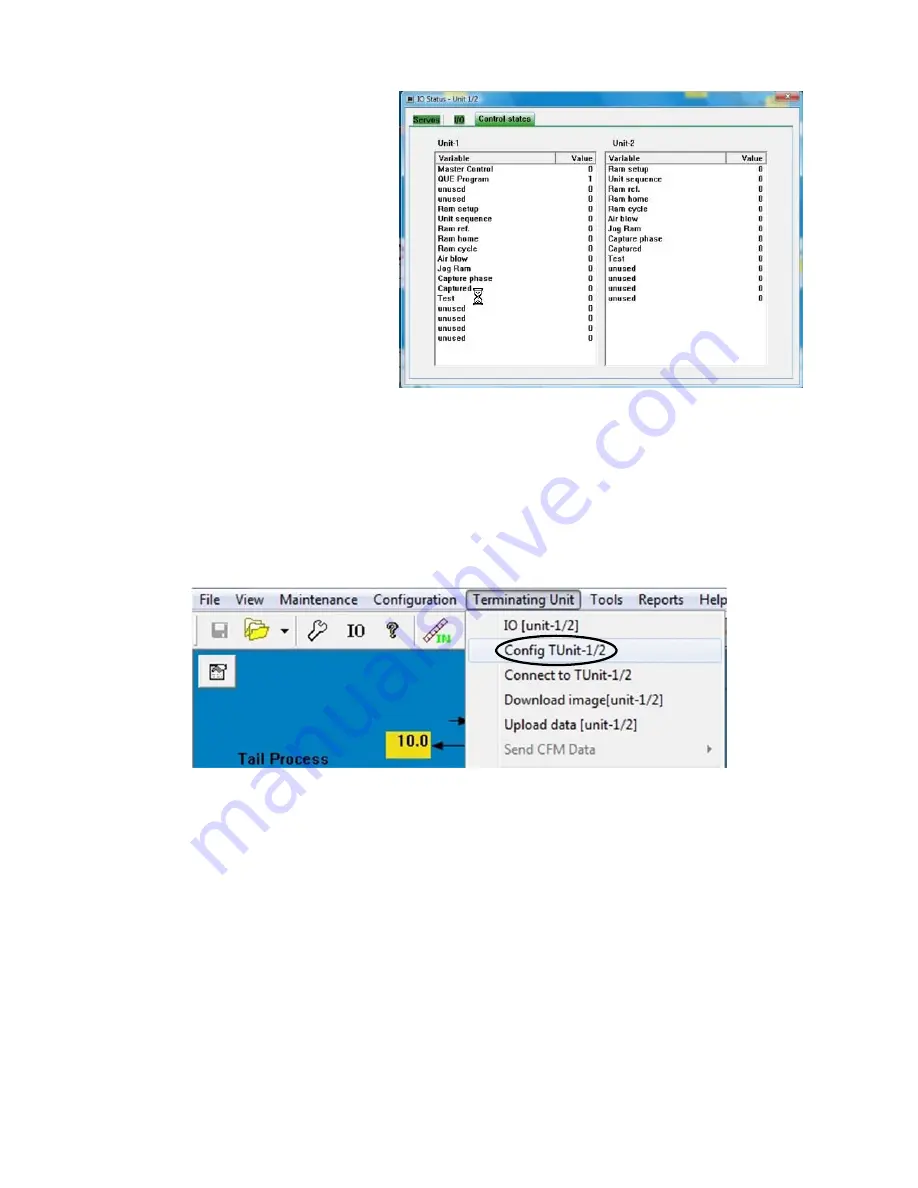
142
CONTROL STATES TAB
The
Control States
tab tracks the
progress of the program as it cycles.
There are some error conditions where
the machine will stop cycling and will
begin to “beep” as it waits for an input
condition to be met. To help determine
what input the machine is waiting for,
the control states screen can be used.
Generally only an Artos technician can
determine what the states mean so
when the machine is beeping you can
go to this screen, take a screen shot
and send it to a person in the Artos
service department.
TU CONFIGURATION
To get to the TU-System Settings click on the Terminating Unit tab on the main menu bar and select the
Config
TUnit-1/2
from the list of options.
















































