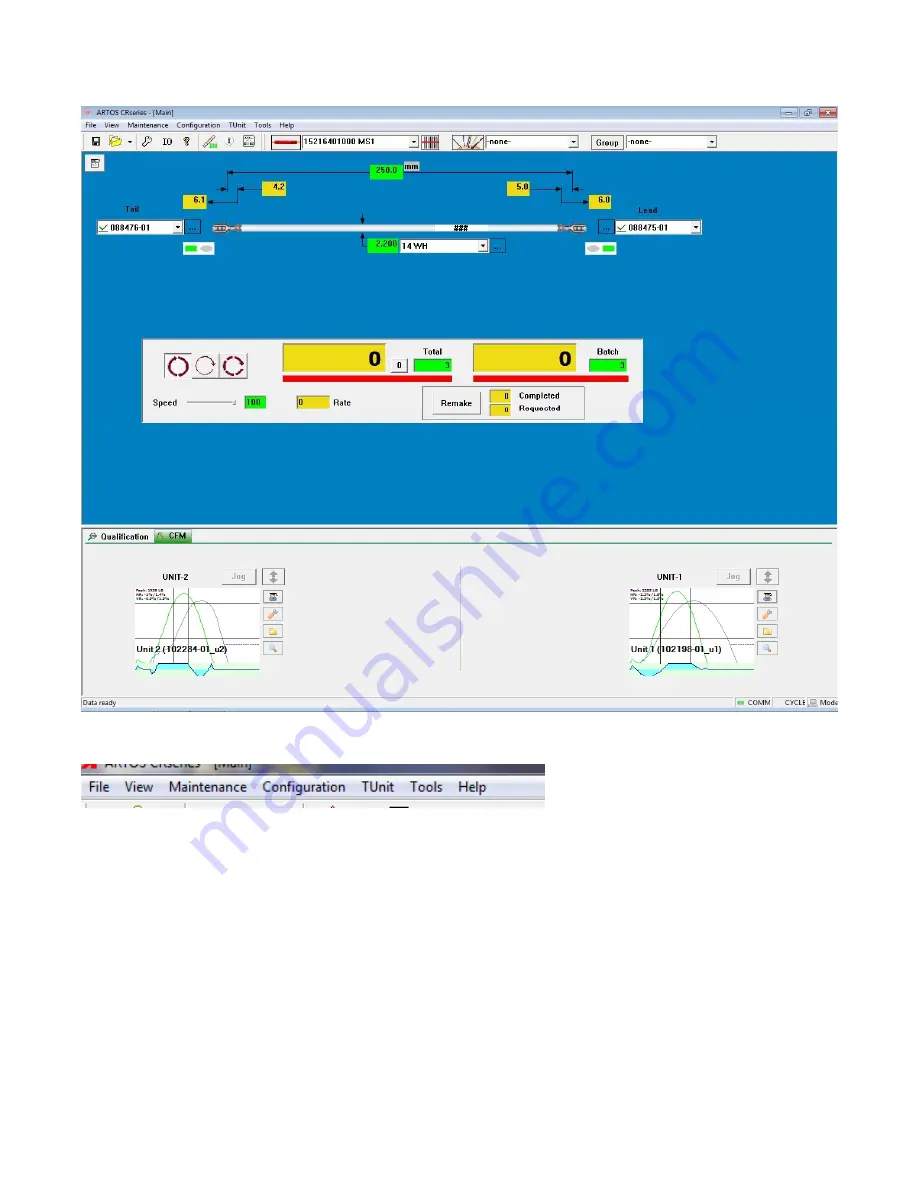
26
UNITY SOFTWARE OVERVIEW
Main menu bar
A.
File
-
Save folders
- Save the data in all part data folders that have been changed.
-
Reload current folder
- Reverts all data to the last saved version.
-
Recover folder data
- Each time you save a backup is made. This selection will restore the
backup to the just before the last save.
-
Export
- Export the displayed part program to an *.xml file.
-
Export current folder
- Export all the data in the currently selected folder to an *.xml file.
-
I
mport
– Import an xml part or folder.
-
Backup
– This is to back up the entire Artos system to a zip file.
-
Restore
– This is to restore the entire Artos system from a zip file.
(See section Data Storage in CR11/22)
-
Restore from old backup
– To restore the Artos system, from an old non-unity backup.
-
Print Label
– If the machine is equipped with a paper label printer and label printing software,
this will print the currently loaded label.
(See section Label Printing Option)
-
Log in as a different user
– When security is enabled, you can log in as a different user.
B. View
















































