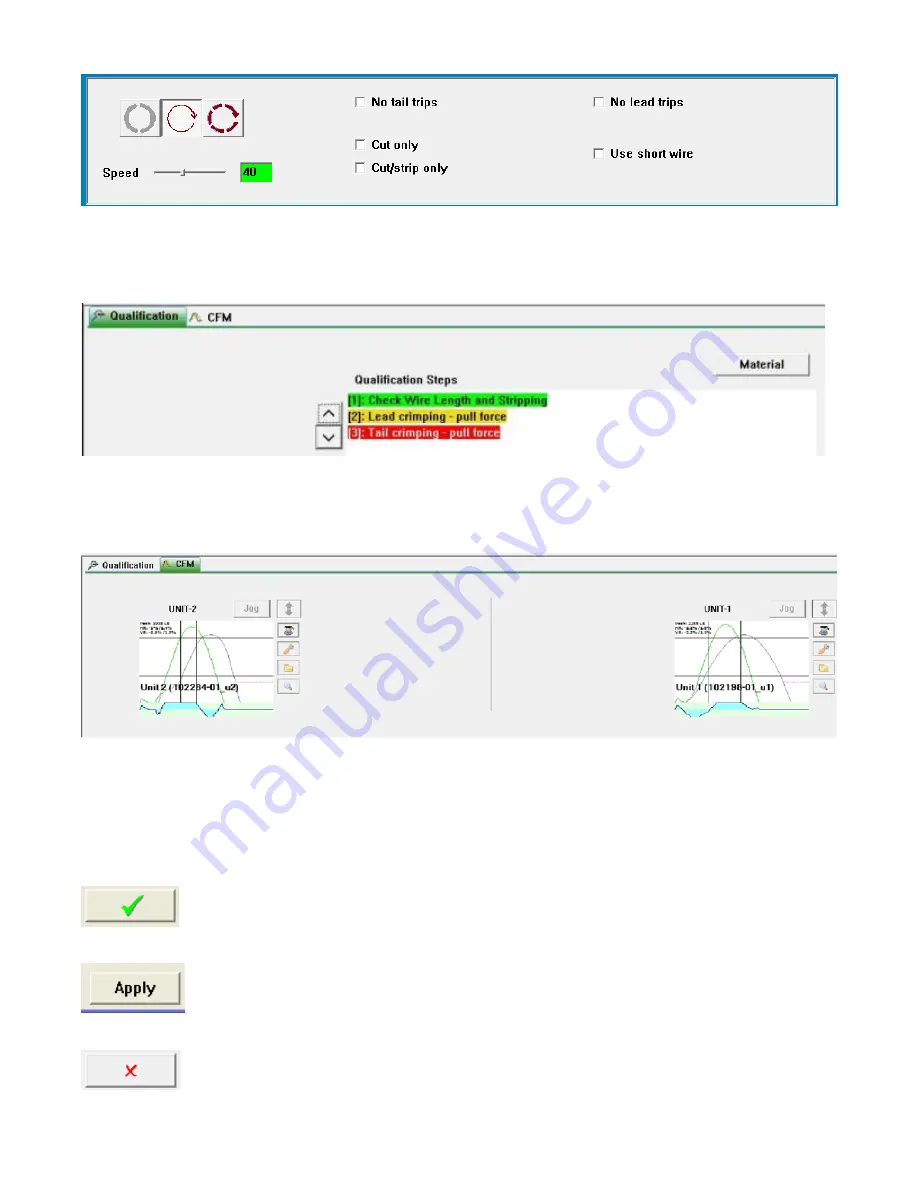
31
When Single or Step mode is selected there are set-up options available that allow use of short wire, cut only, cut
and strip only, or inhibiting the press from firing. IE “No trip options” The global speed can be adjusted for the Auto
Mode and the Single/step Mode independently.
Qualification
This panel displays the Qualification
steps screen. This requires the operator to go through predetermined steps,
qualifying each before moving on to the next. When all steps are satisfied, the production can begin.
(see section Part Qualification)
Crimp Force Monitoring
These windows give you real-time display of the actual crimp force curve compared to the learned curve. From
this window, you can jog through a crimp, learn a crimp profile, open the setup screens and go to a full view
screen that will show you a recent history of the crimping.
(see section Crimp Force Monitor Operation CFM2100)
General software features
In any Window where you can change settings you will find the following 3 buttons.
Click check to exit and transfer the settings to the controller. The machine will then run with these
new settings.
Click apply to transfer the settings to the controller. The machine will then run with these new
settings. This function is useful while setting up a process, you can run the changes without exiting this screen.
Click x to exit without saving the changes or transferring the settings to the control.
















































