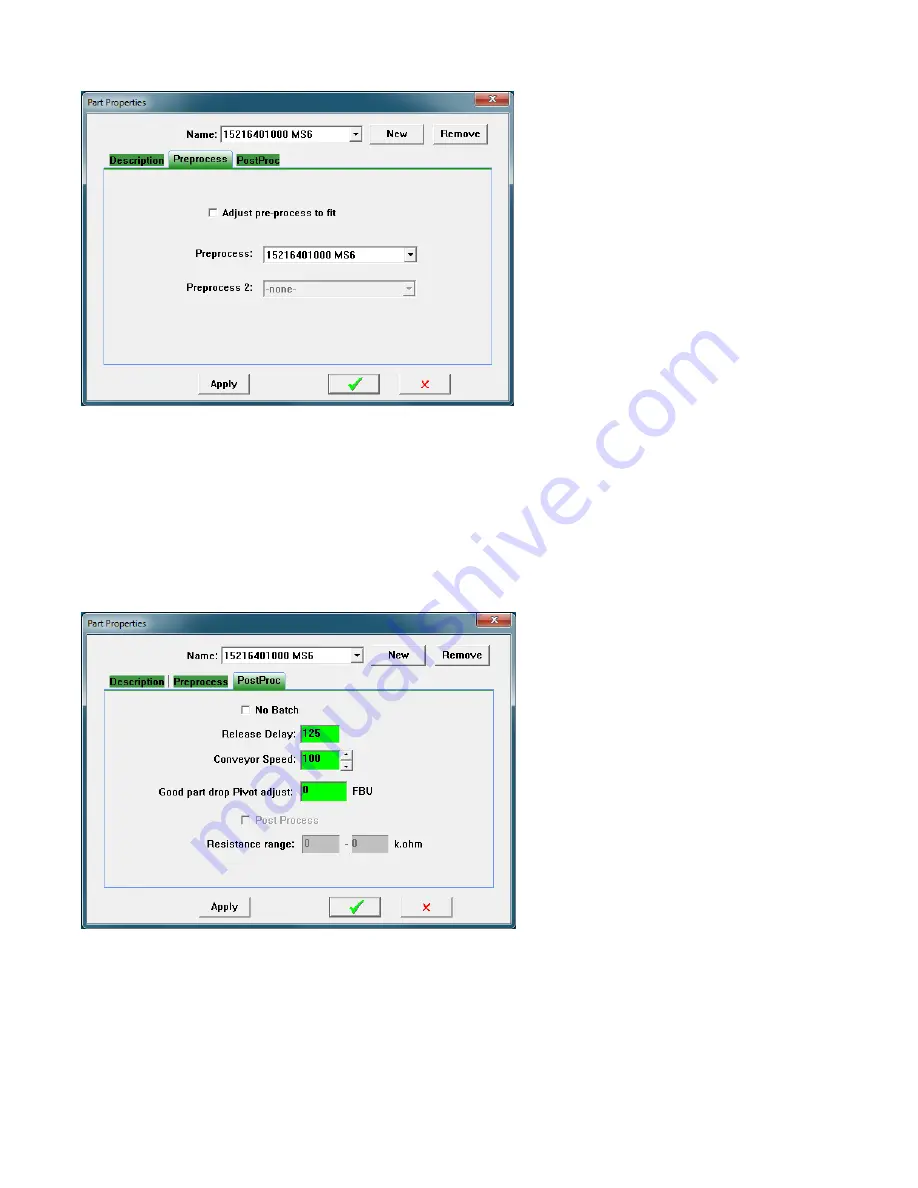
39
Preprocess Tab
Adjust pre-process to fit
– If the proprocess is programmed such that it will not fit on the wire, the software will
automatically change the preprocess settings to make it fit. Example, you may have selected a contiuous
marking option where the length of the lead and tail label text is longer than the wire. The software will
automatically change the printing to single end mark so it fits.
Preprocess
– use this drop down to select the pre-process you want to run. See section “Creating or editing a
pre-process” for pre-process programming.
Preprocess 2
– If your macine is equipped with a steady on device such as a UV curing light, it is possible to
select a second pre-process.
PostProc tab
No Batch –
If this box is checked, the machine will run with the batch tray in the lower position. This is used for
running very large batches or if the wire collects better with the tray in the lower position.
Release delay
– This is how long the tail gripper waits for the wire to fall off the collector belt before it opens the
jaws. The machine automatically calculates how much time to wait. It will only use this value if it is larger than
the time it already calculated.
Conveyor speed –
This value is how fast the collector belt is going. 0% means the belt is off, 100% means the
belt is moving at 7m/S for a 5m/S feed drive and 11m/S for a 8 or 10mS feed drive. If you are using low feed
















































