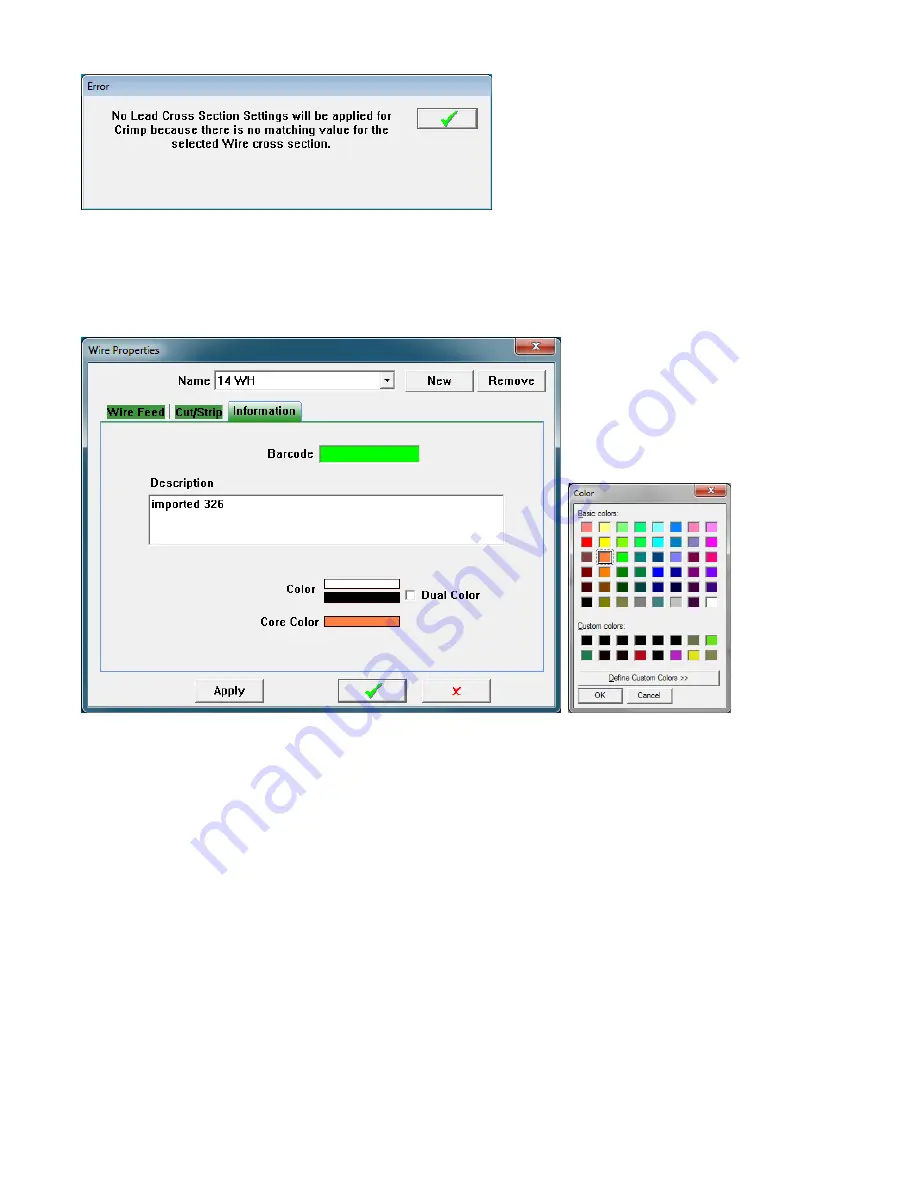
49
When this error message occurs there are several possiblites to correct it.
1. The cross section you entered for the wire may not be correct.
2. The terminal that is currently called up on the end of the wire is not correct.
3. The terminal crimping settings may not be correct for this wire.
Information tab
Barcode
– Barcode information for the wire, this would be used for barcode validation.
Description –
Any wire information like ordering numbers or revisions.
Color
– Clicking on the top color bar will bring up the Color chart. Use this to select the primary wire color to
display on the run screen.
Clicking on the bottom color bar will bring up the color chart. Use this to select the color of the strip on
the wire being displayed.
Dual color
– Check this box to enable displaying the colored strip on the wire.
















































