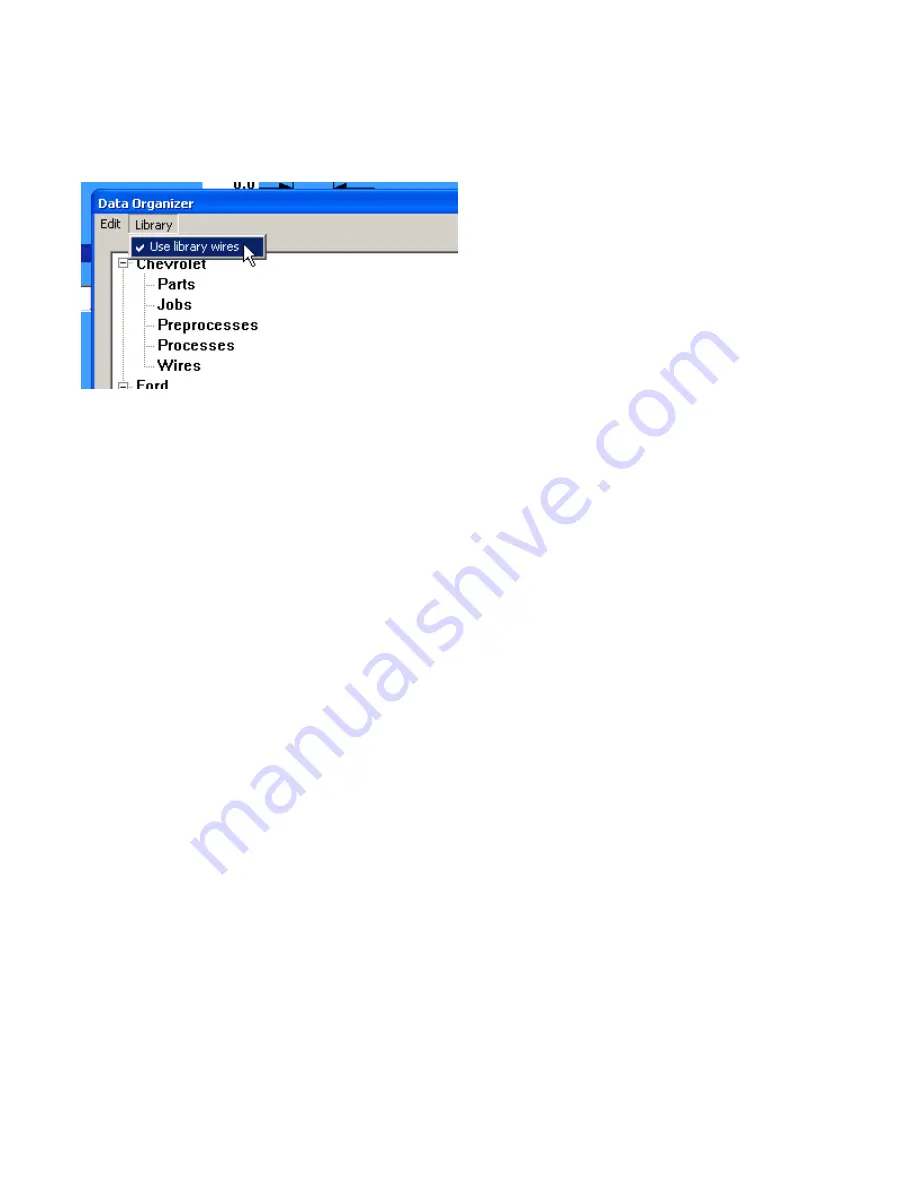
94
6. Add it to the library.
7. Turn on Library mode.
To activate or deactivate Library mode.
From the main menu select – Maintenance – Data Organizer
Select library. When it is checked it is active. When it is not checked it is not active.
Data Storage
Internally the CR11 uses the following database files to store the job, part, wire and process data. For each folder
the user creates in the CR11 software, there is a set of these files. These folders and files are stored in
C:\program files(x86)\Artos Engineering\CR11\Folders\
Data base name
Location in CR11 software to enter a name and program the item.
Assemblies.mtx
Part Properties screen
Mtxjobs.mtx
Jobs screen
Preprocess.mtx
Pre-process screen
Process.mtx
Tail or Lead process setup screen
TU10crimp.mtx
Crimping setting
Wires.mtx
Wire Properties screen
These files are in binary format, they are not man readable and they are not compatible with any other format.
The structure of these files can change when upgrading the CR11 software. For these reasons the files listed
above should
not
be used as a means to transfer data.
To view the folders and the contents of the folders, from the main menu bar click Tools – Data Organizer
Data Backup
There are two methods that can be used to back up the data in the CR11 machine
Manual Method
This method saves all the CR11 parts, jobs, and machine configuration data to a single zipped file.
From the main menu bar click File – Backup
















































