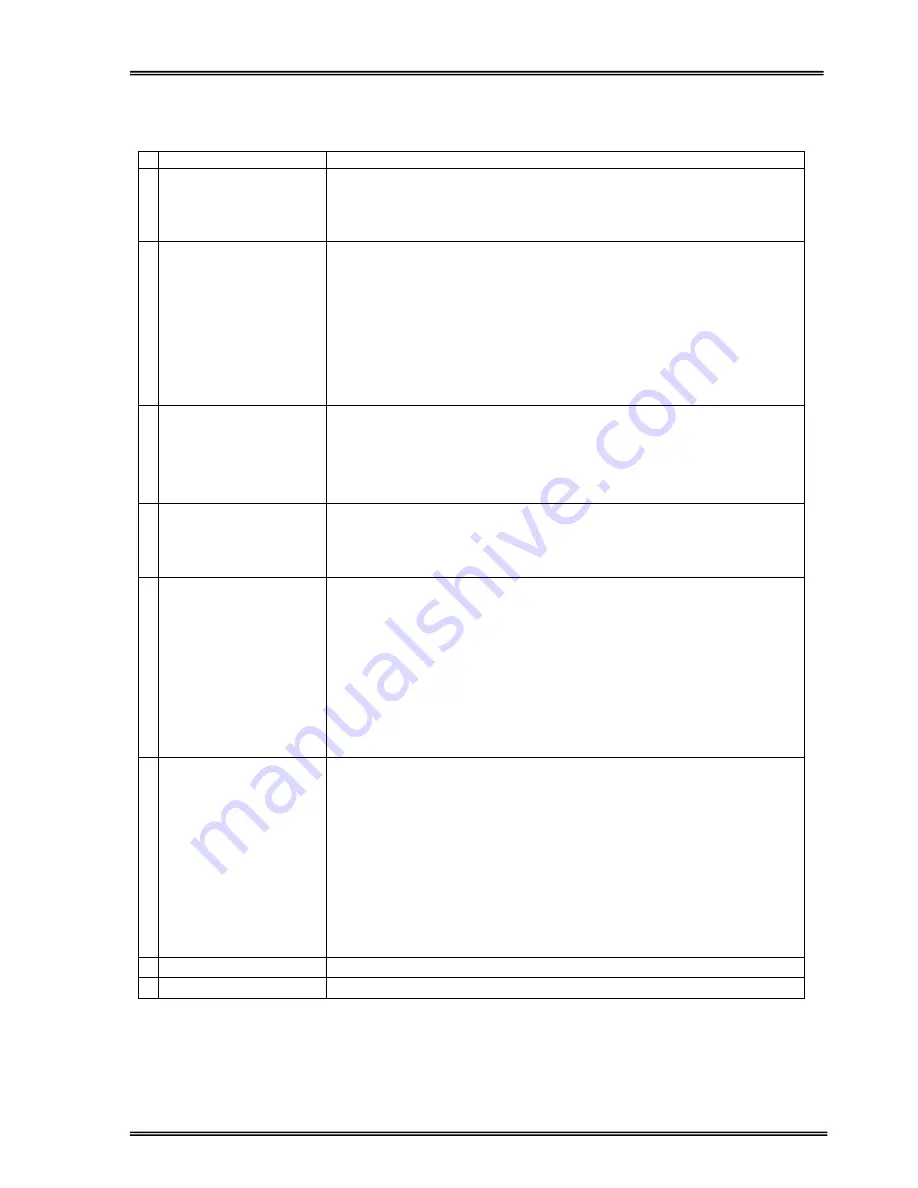
49
3.2.6 COMMAND Menu Items
This menu is used to give various commands, to the UPS or to perform some tests on it. .
Submenu items
Function
1 SOUND : ON/OFF
Used for turning on/off the audible alarm.
If you press ENTER key the option will change (push ON, push OFF)
If the OFF option is selected, audible alarm is turned off but in case of a
new alarm, UPS changes the option to ON state.
2 ENTER B.TEST>405
If you press enter for 3 seconds battery test starts and lasts for 15
seconds. If battery test fails
A6 BATT FAULT
message is shown on panel
and this message stays until you press ENTER key for 3 seconds.
The value on the right indicates the battery voltage during battery test.
Starting time of battery test is recorded to log event menu. If the test is
performed successfully you can see only
BATTERY TEST
message on
log records. If the test is unsuccessful a BATT.FAULT message will also
be recorded. On the bottom line of LCD, BAT FAULT message will stay,
and the user will be warned audibly every 15 seconds until this message is
cleared by pressing the ENTER key for 3 seconds.
3 ENTER <BYPASS>
If you press ENTER key for 3 the load is transferred to bypass.
If the load is on bypass, in this submenu you see
ENTER<INVERTER>
message at this position. If you press ENTER key for 3 seconds UPS
transfers the load on inverter this time.
In parallel modes this function is disabled and you see
BYP.FUNC.DISABLE
message on this submenu item.
4 ENTER:MODEM INIT
If you press ENTER key the connected modem of RS232 port is installed
UPS sends AT command set to modem for installation.
If the function is completed you must hear a beep sound.
At the and of this function modem is ready to answer dial up connection.
5 ENTER <BOOST>
If you press ENTER key for 3 seconds boost charge starts. The given time
for boost charge is 10 hours. At the end of this time UPS stops boost
charging.
If the boost charge is active this submenu item changes to
STOP
BOOST> 005H
message. 005H indicating that boost charge has lasted for
5 hours.
If the number is 10, boost charge stops. If you press ENTER key before
this time boost charge stops immediately.
Boost charge starting and boost charge end times are recorded in log
event menu.
If boost is active UPS beeps every 15 seconds
6 SIMULATION OFF
The purpose of this submenu is to check dry contact connections.
Normally to check line failure contact you must turn off mains power. This
is not necessary with this utility. 3 options are available.
SIMULATION OFF
simulation mode is off
SIM: LINE FAILURE
if you press ENTER key for 3 seconds, the line
failure relay on the interface board is energized.
SIM: LIN.F+BT.LOW
if you press enter key for 3 seconds line failure and
battery low relays are energized.
SIM: BYPASS
if you press ENTER key for 3 seconds bypass relay is
energized.
This way, you can check dry contact connections
7 ENTER <EXIT>
Enter
(
)
exit from submenu
Go to STATUS MENU
Summary of Contents for ARTon Plus series
Page 1: ...SERVICE TRAINING NOTES ARTon Plus SER S UPS 10 15 20 30 40 kVA 3 Faz Giri 3 Faz k...
Page 2: ......
Page 13: ...9 Figure 1 4 2 IGBT Rectifier...
Page 14: ...10 Figure 1 4 3 Transformerless 3 Phase Inverter...
Page 15: ...11 Figure 1 4 4 ARTonPlus series UPS Basic Diagram...
Page 21: ...17 Figure 1 5 3 PFC3P R1 Board...
Page 23: ...19 Figure 1 5 4 IPMD3P Board...
Page 28: ...24 Figure 1 5 5 P3MC R5 Board...
Page 31: ...27 Figure 1 5 6 ADVS01 R1 Board...
Page 33: ...29 Figure 1 5 7 SDXC300 R1 Board...
Page 36: ...32 Figure 1 5 9 ITF3 R2 Board...
Page 39: ...35 Figure 1 5 11 OPS3 Board...
Page 40: ...36...
Page 41: ...37...
Page 42: ...38...
Page 73: ......
Page 74: ...1 AGKK7080 01 2008...















































