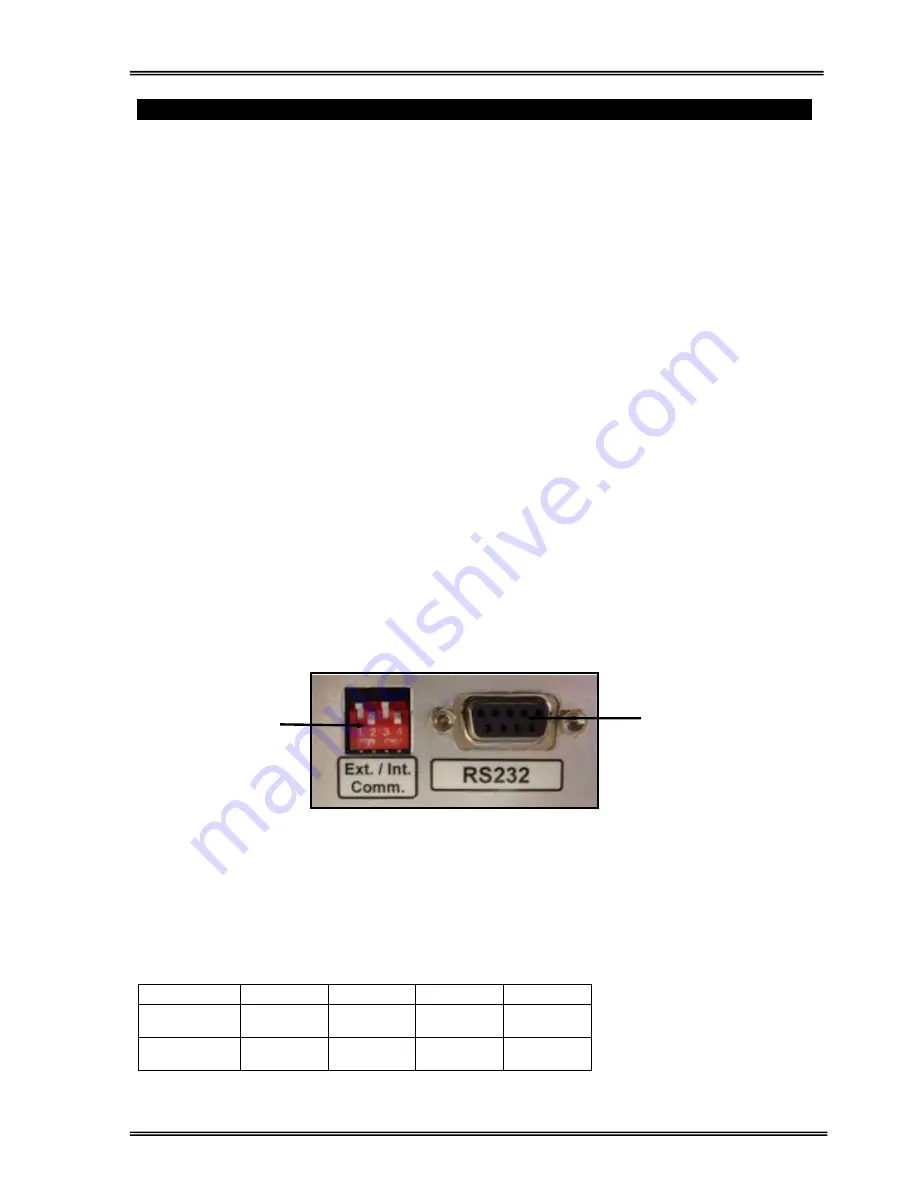
65
VIII. UPS REMOTE MONITORING AND CONTROL
Following external connections are available for ARTonPlus Series UPSs.
Communication by serial port connection.
Dry contact (interface board) connections.
Remote monitoring panel.
8.1 Using Serial Port
A standard Serial (RS232) communication port is installed to all ARTonPlus Series UPS. By using this port
user can get all information about the UPS. All measured parameters and alarms can be monitored via this
port. This port is interactive and some commands for UPS operation are available. These commands are
listed below.
Switch to BYPASS
Switch to INVERTER
SOUND on/off
Adjust UPS time and date
Start SIMULATION mode
Quick BATTERY TEST
BATTERY TEST until battery low alarm
CANCEL battery test
Turn off UPS output voltage immediately (SHUTDOWN)
Turn off UPS output voltage after delay (WAITING SHUTDOWN)
Turn off UPS output voltage (SHUTDOWN) and turn on UPS output voltage (WAITING RESTART)
CANCEL SHUTDOWN
RENAME UPS
UPS will give response to these commands only if the
REMOTE: ENABLE
option is selected from
OPTIONS MENU.
Apply your local distributor, for information on available software for monitoring and controlling the UPS.
8.1.1 Communication Routing Switch:
RS232 Communication of the UPS can be routed either to an internal (e.g ML100 port multiplexer, MD1
MODBUS adapter, SNMP unit etc.) or to an external device.
There are two sets of DIP switch positions:
1
2
3
4
INTERNAL
(e.g. SNMP)
ON
OFF
ON
OFF
RS232
(EXTERNAL)
OFF
ON
OFF
ON
Communication Routing
DIP Switch
RS232
Communication Port
(DB9 Female)
Figure 8.
Summary of Contents for ARTon Plus series
Page 1: ...SERVICE TRAINING NOTES ARTon Plus SER S UPS 10 15 20 30 40 kVA 3 Faz Giri 3 Faz k...
Page 2: ......
Page 13: ...9 Figure 1 4 2 IGBT Rectifier...
Page 14: ...10 Figure 1 4 3 Transformerless 3 Phase Inverter...
Page 15: ...11 Figure 1 4 4 ARTonPlus series UPS Basic Diagram...
Page 21: ...17 Figure 1 5 3 PFC3P R1 Board...
Page 23: ...19 Figure 1 5 4 IPMD3P Board...
Page 28: ...24 Figure 1 5 5 P3MC R5 Board...
Page 31: ...27 Figure 1 5 6 ADVS01 R1 Board...
Page 33: ...29 Figure 1 5 7 SDXC300 R1 Board...
Page 36: ...32 Figure 1 5 9 ITF3 R2 Board...
Page 39: ...35 Figure 1 5 11 OPS3 Board...
Page 40: ...36...
Page 41: ...37...
Page 42: ...38...
Page 73: ......
Page 74: ...1 AGKK7080 01 2008...






































