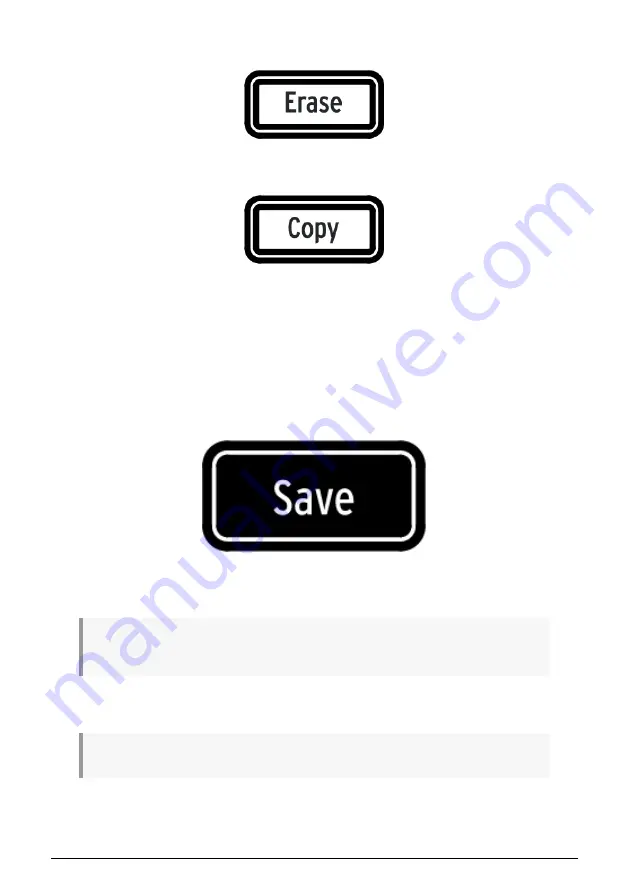
1.2.7. Erase and Copy
These two buttons are used in every mode to copy or erase large amounts of pattern data at
the same time. For example, you can copy a pattern to a new location or erase it completely.
You can also copy sequence data from one instrument to another within the same pattern,
or erase all of the data for one instrument within a pattern.
The Copy/Erase functions are covered in greater detail
1.2.7.1. Save button
The Save button is used in conjunction with the Song, Bank and Pattern mode buttons to
preserve the patterns you have created.
!: Your new pattern data will be lost during a power-cycle unless you have used the Save button to
store it to the DrumBrute Impact internal memory.
There are three levels of the Save function: Pattern, Bank and Song. Details about these
operations are found
for Patterns and
for Songs.
♪
: You save an entire bank of 16 patterns at once by holding Save and pressing the Bank button.
9
Arturia - User Manual DrumBrute Impact - Overview
Summary of Contents for DRUMBRUTE IMPACT
Page 1: ...USER MANUAL...






































