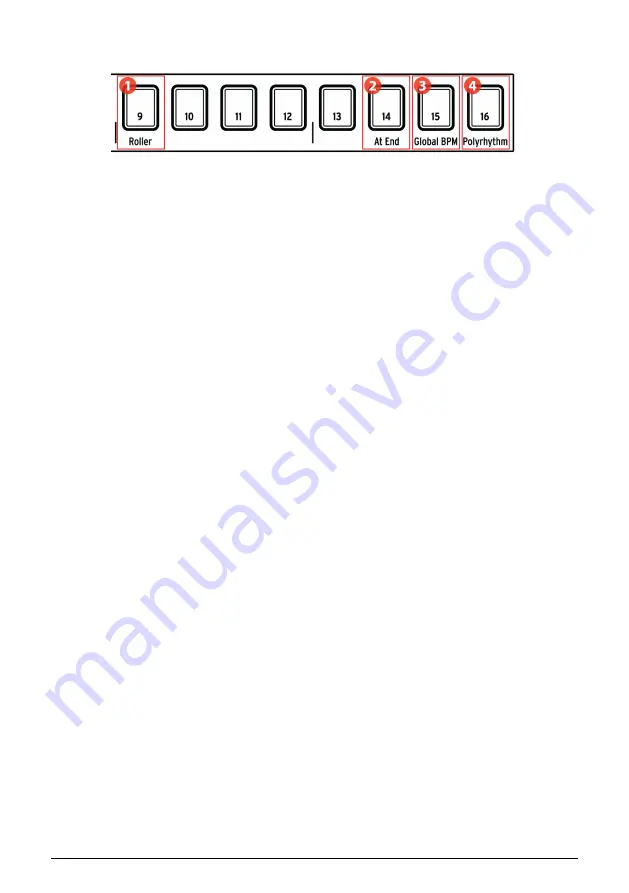
2.2.2. Configuration options
1. Shift+9: Roller/Looper
2. Shift+14: At End
3. Shift+15: Global BPM
4. Shift+16: Polyrhythm
2.2.2.1. Roller/Looper
The various behaviors of the Roller/Looper strip are described
. Hold the Shift
button and press Step button 9 to toggle between Roller mode and Looper mode. If Step
button 9 is lit when you press the Shift button, Roller mode is active. This selection be made
in the
also.
2.2.2.2. At End
This button allows you to specify whether a new pattern will be loaded as soon as you select
it or not. If not, the unit will wait until the end of the current pattern before switching to the
next one.
To toggle between these behaviors, hold the Shift button and press Step button 14. If that
button is lit when you press the Shift button, that means the At End feature is active. This
setting also can be edited in the
.
2.2.2.3. Global BPM
It is possible for each pattern and song to have its own tempo, or you can use this parameter
to force them all to play back at the same tempo. To toggle this feature, hold the Shift button
and press Step button 15.
2.2.2.4. Polyrhythm feature
Individual instrument tracks within a pattern can loop independently when the Polyrhythm
feature is enabled. This setting is stored separately for each pattern. To enable this feature,
hold the Shift button and press Step button 16.
To learn more about the Polyrhythm feature, see the
section.
Arturia - User Manual DrumBrute Impact - Basic Operations
24
Summary of Contents for DRUMBRUTE IMPACT
Page 1: ...USER MANUAL...








































