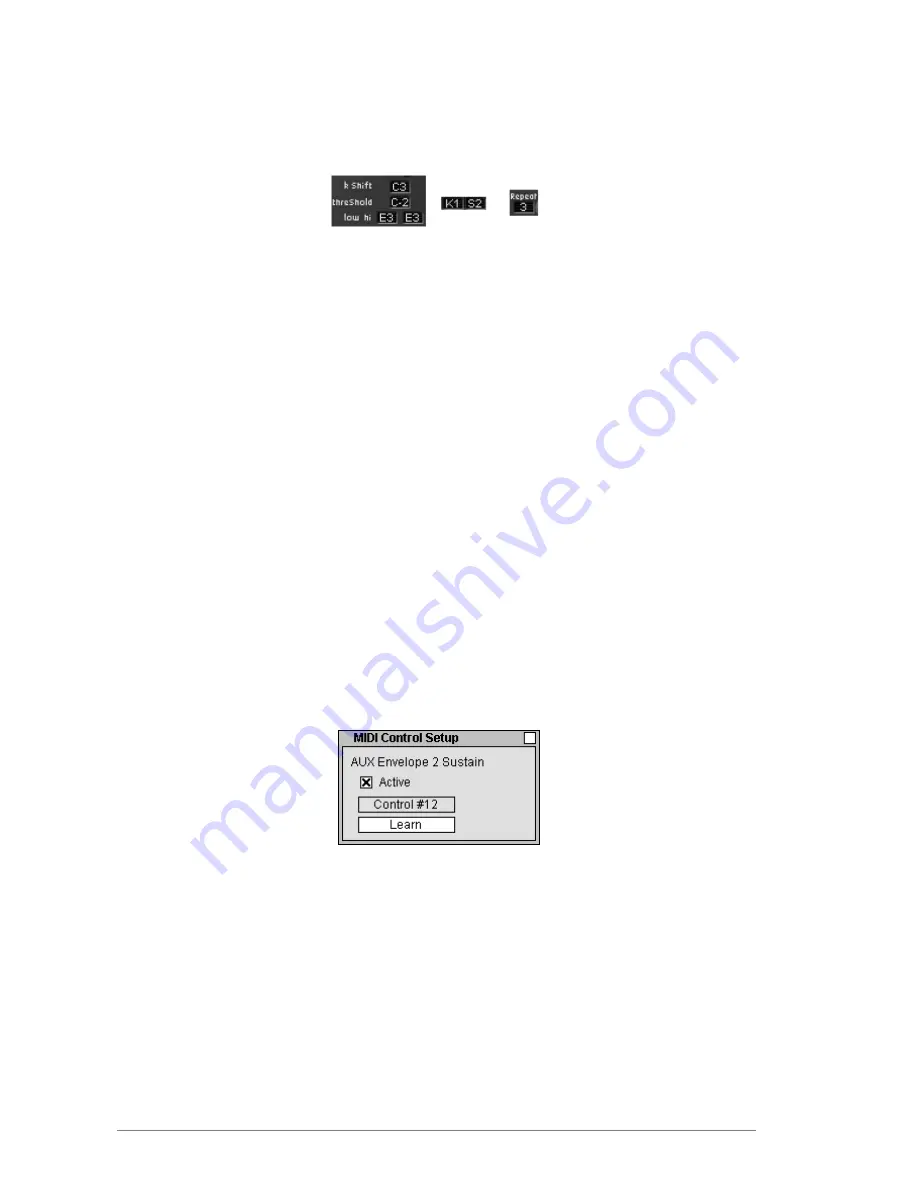
60
ARTURIA – MOOG MODULAR V – USER’S MANUAL
•
The digital displays
: They are notably used in the sequencer. We can manipulate by click
and drag (like the potentiometers), or by a simple click: a left click increments the value,
while a right click (Shift + click for Mac) decrements the value.
Digital displays
4.3.4 Keyboard
The keyboard lets us listen to the synthesizer sounds without having to use an external master MIDI
keyboard, and without programming a melody in the sequencer. Simply click on a key to hear the
corresponding sound. The keyboard also has a modulation wheel and a pitch-bend wheel, which can
be moved with the mouse.
4.3.5 MIDI
Control
All of the potentiometers, cursors, joysticks, and modulation inputs of the Moog Modular V can be
directed with external MIDI controllers. Before anything, make sure that the MIDI device that you
wish to use is connected to the computer, and that the sequencer or Moog Modular V application is
correctly configured to receive MIDI events coming from the device.
Each instance of the Moog Modular V receives MIDI events transmitted on a certain channel. This
reception channel is defined in a global manner for the synthesizer, either in your sequencer, or the
independent Moog Modular V application (see the corresponding chapters). On the reception chan-
nel, the Moog Modular V can receive up to 120 different MIDI controls. It is possible to choose a re-
ception control for each potentiometer. For this, click hold down the Control button on the key-
board and click on the potentiometer that you wish to control. A configuration window will appear,
allowing you to choose a MIDI control number. You can also click on the “Learn” button and manipu-
late one of your physical MIDI controllers. In this case, the control number will automatically be de-
tected and configured. To deactivate the MIDI control of a potentiometer, just uncheck the “Ac-
tive” checkbox in the MIDI control window.
Potentiometer MIDI configuration control window
Summary of Contents for Moog Modular V
Page 1: ...USER S MANUAL Moog Modular V 2 ...
Page 4: ......
Page 8: ......
Page 18: ...18 ARTURIA MOOG MODULAR V USER S MANUAL ...
Page 52: ...52 ARTURIA MOOG MODULAR V USER S MANUAL ...
Page 85: ...ARTURIA MOOG MODULAR V USER S MANUAL 85 Independent mode Parallel mode Serial mode ...
Page 102: ...102 ARTURIA MOOG MODULAR V USER S MANUAL ...
















































