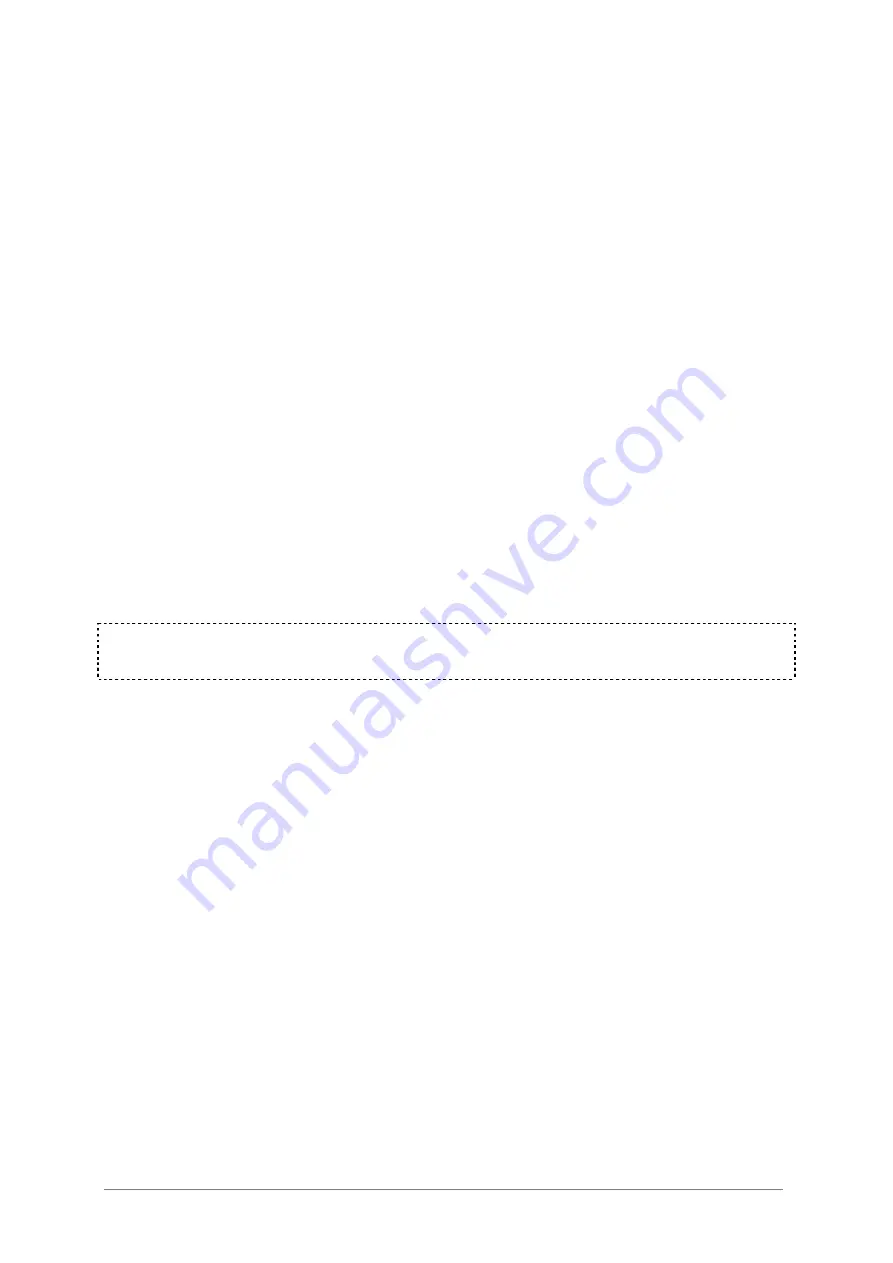
ARTURIA – ORIGIN – USER’S MANUAL
111
-
The [
Square
] possesses a more «hollow» sound that the sawtooth. It only contains odd
harmonics with lower amplitudes for higher harmonics. This waveform can be used for
sub-bass sounds that come out well in the mix (the square oscillator is often set an octave
below that of the sawtooth), wood sounds (clarinet, if the square signal is a little
filtered), etc.…
-
The [
Triangle
] can be considered as a filtered (and soft) square signal. It contains only
odd harmonics at very low amplitudes. Use this waveform for example for sub basses and
flute sounds.
-
The [
Sine
] is the purest available waveform. It contains only one harmonic referred to as
the “fundamental”. Use it for example to reinforce the low end of a bass sound or as a
modulation source in FM routings.
-
The [
White no
] (“white noise”) waveform produces acoustic energy across a broad
spectrum of frequencies with no discernible “fundamental” or harmonic signature. For
this reason, the noise module is used to create different noises like the imitation of wind
or special effects.
-
The [
PW
] slider allows you to manually modify the waveform cycle of the square wave.
This feature is only available when the square waveform is selected.
•
The Input connections:
-
[
FM
]: The FM modulation allows you to modulate the frequency of the oscillator. You can
connect for example an LFO for vibrato effects, or use another oscillator for FM sounds.
This can yield interesting results for inharmonic sonorities like bell sounds, but it can also
be quickly distorted if you introduce a square or sawtooth signal.
-
[
AM
]: This input allows you to modulate the level of the audio output of the oscillator.
You can use for example a LFO to create tremolo effects or an envelope to control the
output level over time.
NOTE:
The high frequency modules outputs (such as oscillators) are not available at the AM input.
If you wish to generate non-harmonic frequency components like metallic sounds, you can use the
dedicated [Ring modulator] module.
-
[
PWM
]: This input allows you to modulate the pulse width of the square signal. This input
is only active when the square waveform is selected. It allows you to modify the
waveform cycle with for example an envelope or LFO. The pulse width modulation creates
spectrum modifications comparable to a chorus effect if you use an LFO.
-
[
Sync
]: At this input you can establish a sync connection between the Jupiter oscillator
and any other one. When the other oscillator completes one period, the Jupiter oscillator
is reset to its starting phase. When the two oscillators are not in tune, this phase reset
causes sudden jumps in the waveform which generates the typical sharp sync sound.
-
The
Amount
knobs allow you to set the depth of the selected modulation.
-
The
Bi
polar or
Uni
polar selector allows you to set the polarity of the selected modulation.
•
The Output connections:
-
[
Audio
]: This is the audio output of the oscillator. You can for example connect this
output to a mixer module to mix the oscillator signal with other audio modules.
Alternatively you can connect it directly to a filter or VCA module.
-
[
Sync
]: This is the sync output of the oscillator. It can be connected to another oscillator
to establish a sync connection. When the oscillator completes one period, the oscillator
selected at this input is reset to its starting phase. When the two oscillators are not in
tune, this phase reset causes sudden jumps in the waveform which generates the typical
sharp sync sound.
















































