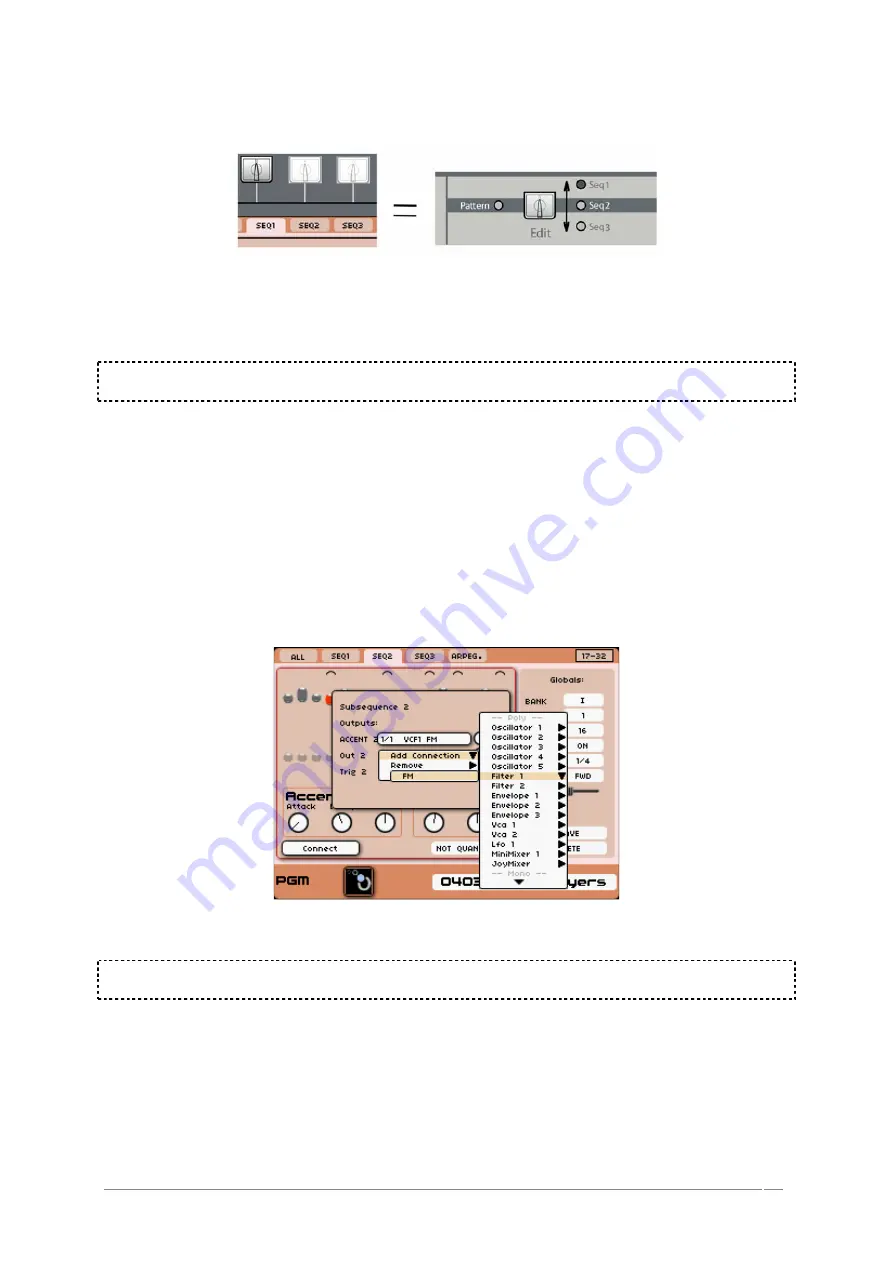
ARTURIA – ORIGIN – USER’S MANUAL
87
You can also press the sequencer [Edit] button several times to catch the desired sub-sequence
1…3.
Select a sequence
The main space of this screen shows graphical bars corresponding to the steps 1… 32 settings values
for the three sub-sequences. They reflect the settings coming from the [1…16/17…32] encoders.
NOTE:
The corresponding step value is displayed on a popup which appears on the Program title
bar (on the bottom of the screen) when an encoder is touched.
The [Connect] menu offers three different types of connections:
The [Accent] menu allows connecting one (or several) modulation input(s) to the accent
envelope
The [Out 1…3] menu allows connecting one (or several) modulation input(s) to the selected sub-
sequence output.
The [Trig] menu allows connecting a trig signal to the selected sub-sequence. (Actually the
keyboard trig output)
The sub-sequence output can be connected to any modulation inputs in this way:
Go to the “connection” menu’s box using the jog dial or the [
▲
/
▼
] or the [
◄
/
►
] buttons.
Press the jog dial or the [Enter] button to open the menu and select a new modulation input.
Add a connection for the Accent (the Filter 1 FM input)
NOTE:
You can connect several modulation inputs on the same sub-sequence. The global limit of
connection for a program is 64.
To set the value of the modulation amount, change the amount knob:
Use the jog dial to cycle through the values of the amount of modulation sent by the sub-
sequence. Changing values takes immediate effect.
Press the “data” or the [Enter] button to commit the value.
















































