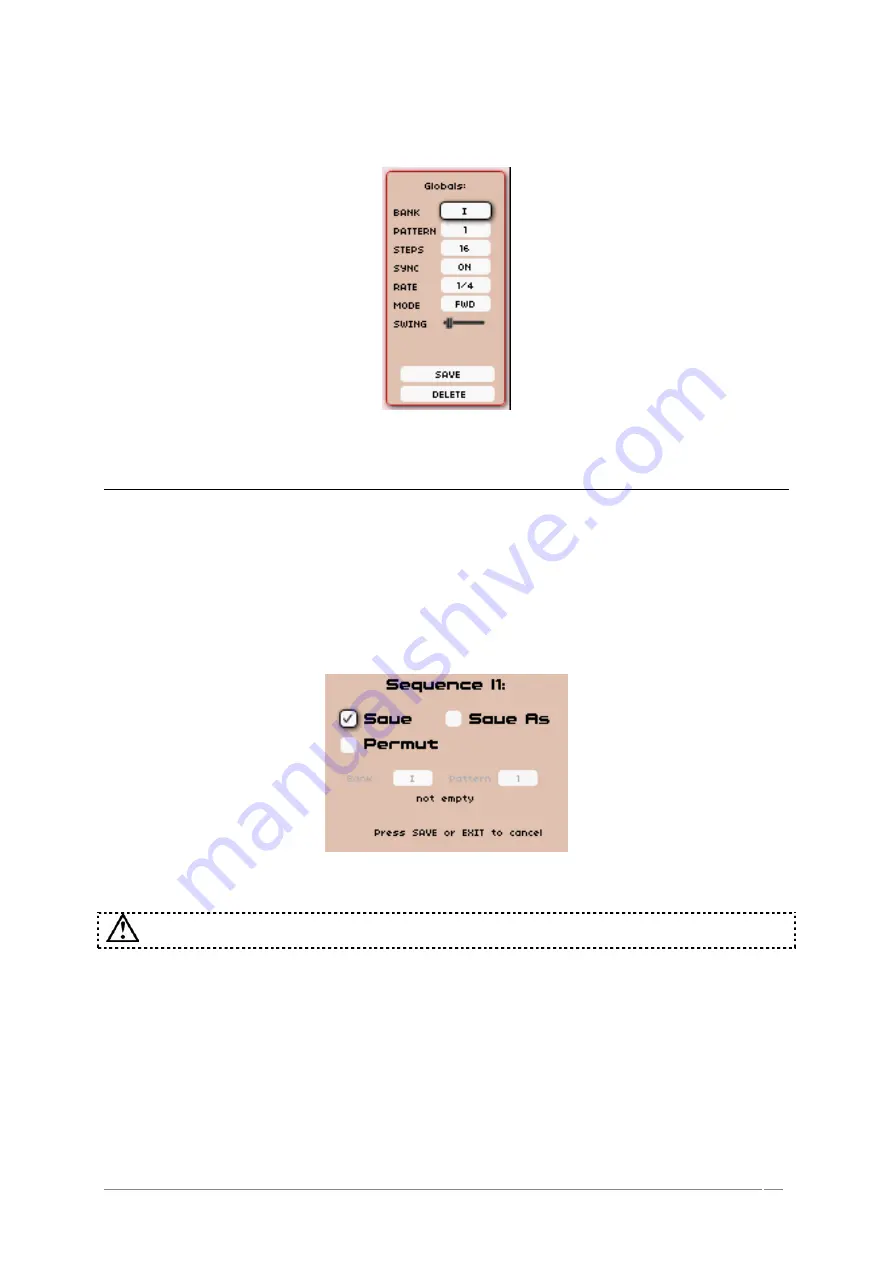
ARTURIA – ORIGIN – USER’S MANUAL
89
-
The [
Swing
] setting automatically brings a tertiary quantization to the “off beats” of the
sequence. This parameter is very useful to add “groove” to a sequence for house music,
for example.
The [Global] edit section of the sequencer
8.5.10.5
[Save] and [Save as] a sequence
256 pattern memories are available on the Origin sequencer. They are divided in 128 Factory
patterns and 128 User patterns.
They are placed on sixteen banks (from “
A”
to
“H
” for the Factories banks and from “
I
” to “
P
” for
the User’s banks), composed of sixteen patterns each.
To save the current edited pattern, select the [Save] button, on the bottom of the [
Global
]
section, using the jog dial or using the [
▲
/
▼
] buttons. Then press on the jog dial or on the [Enter]
button to open the [Save] box.
The [
Save
] option allows to save directly the current pattern on its own memory.
The [Save] option
WARNING! This option is not enabled for the Factory patterns.
The [Save as] option allows to the current pattern on another memory space. This directs you to
the last user Bank used for the last pattern save.
Browse a new bank letter using the jog dial, then, press the jog dial again or the [Enter] button
to validate the choice.
Choose a memory number from [
1 to 16
] using the jog dial then, press the jog dial again or the
[Enter] button to validate the choice.
















































