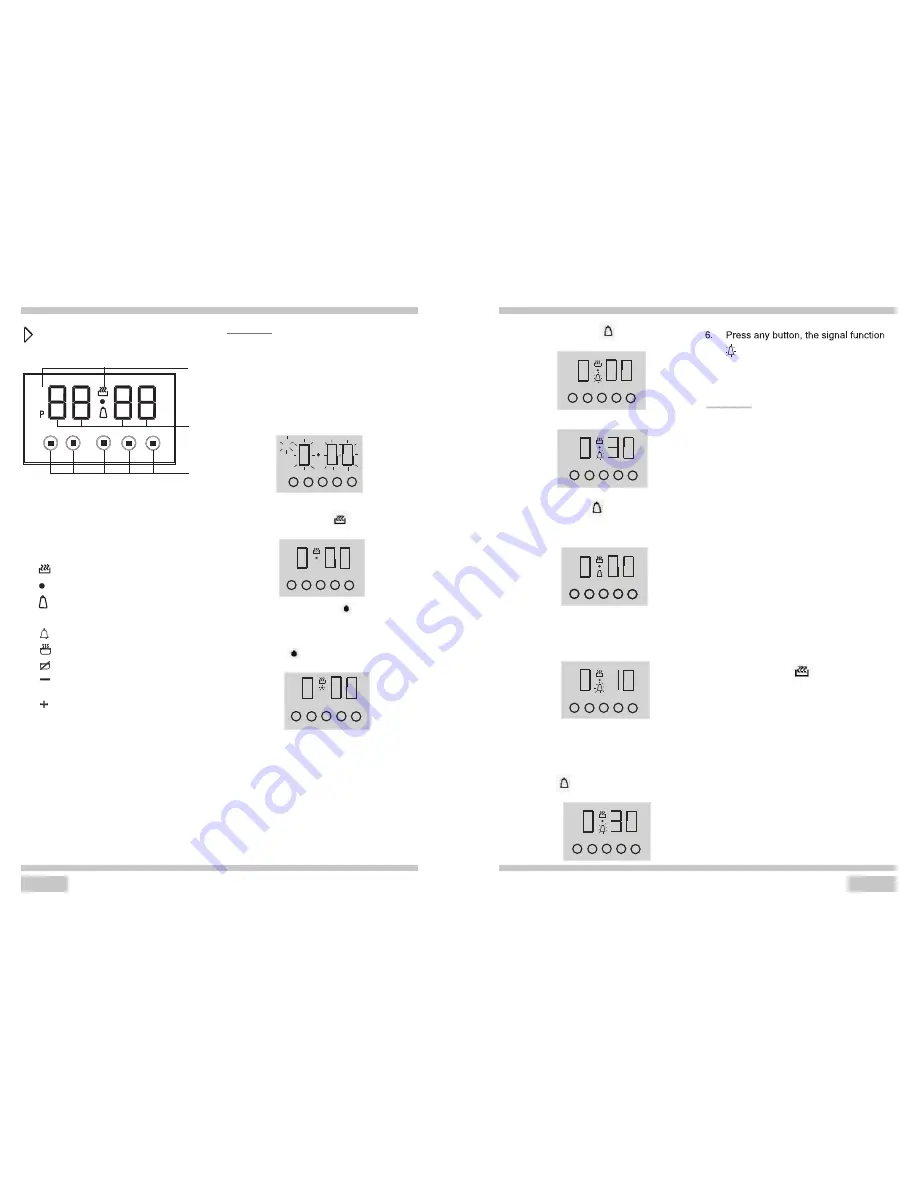
14
OPERATION
OPERATION
13
Setting
the
time
1. After connection to the mains or
reconnection after a power cut
,
the
display, shows flash
“
0 .00” and
“A”.
2. Press buttons 2 and 3 simultaneously,
the signal function
is on.
1
2
3
4
5
1
2
3
4
5
3. The signal function
is flashing , set
the current time using buttons 4 and 5.
5 seconds after the time has been set,
the new data will be saved. The signal
function
is on.
1
2
3
4
5
Timer
The timer can be activated at any time and
any function. The timer can be set for from
1 minute to up to 23 hours and 59 minutes.
To set the timer you should:
1. Press button 1, the display will show
1
2
3
4
5
1
2
3
4
5
3. 5 seconds after the time is set, the
signal function
is on. The new data
will be saved and the display will show
the current time.
4. Press button 1, the remanent time will
be shown on the display.
(
In the last
minute, the display will show the
remanent seconds
)
1
2
3
4
5
If you want to reset the timer, repeat
step 2 and set time to 0:00.
1
2
3
4
5
2. Set the timer using buttons 4 and 5.
5. When the set time is up the alarm
signal will be ac tivated and the signal
function
starts flashing again.
1
2
3
4
5
“0.00” and flashing
.
Caution
!
Before
any
setting
,
press
buttons
2
and
3
simultaneously
to
start
the
oven
.
A
Besides timer alarm, any other alarms can
be turned off by pressing button1, 2 or 3. If
the alarm signal is not turned off manually,
it will be turned off automatically after 7
minutes.
There are three different clarm sounds for
your choice. When the disp lay field shows
the current time, press button 4 , you can
select the alarm sound you want. Once the
alarm sound is set, it will be introduced to
the memory.
Caution
!
Semi
-
automatic
operation
If the oven is to be switched off at a given
time, or after defined period, you should:
1. Set the oven function knob and the
temperature regulator knob to the
setting at which you want the oven to
operate.
2. Press buttons 2 and 3 simultaneously ,
the oven will begin to work and the
function signal
is on.
3. Press button 2 or 3, then the display
will show flashing “A”.
4. Set t he required time using buttons 4
and 5, within a range from 1 minute to
10 hours.
5. The set time is introduced to the
memory after 5 seconds, then the
display will show the current time. At
the same time, the fun ction signal “A”
is on.
6. When the set time has passed
, the
oven is switched off automatically, the
alarm is activated, the signal function
and alarm signal will go off.if
signal is not turned off
be turned off
minutes.
the
alarm
manually,it will
automatically after 7
Electronic
programmer
1-
Display
field
2-
Functions
P-
60Hz indication
-
Cooking
indication
-
Running
indication
-
Timer
AAutomatic
operation
indication
-
3-
Buttons
-
Timer
-
Cooking
time
-
End of cooking time
A
1
2
3
-To decrease the numbers
on the digital display
-To increase the numbers
on the digital display


































