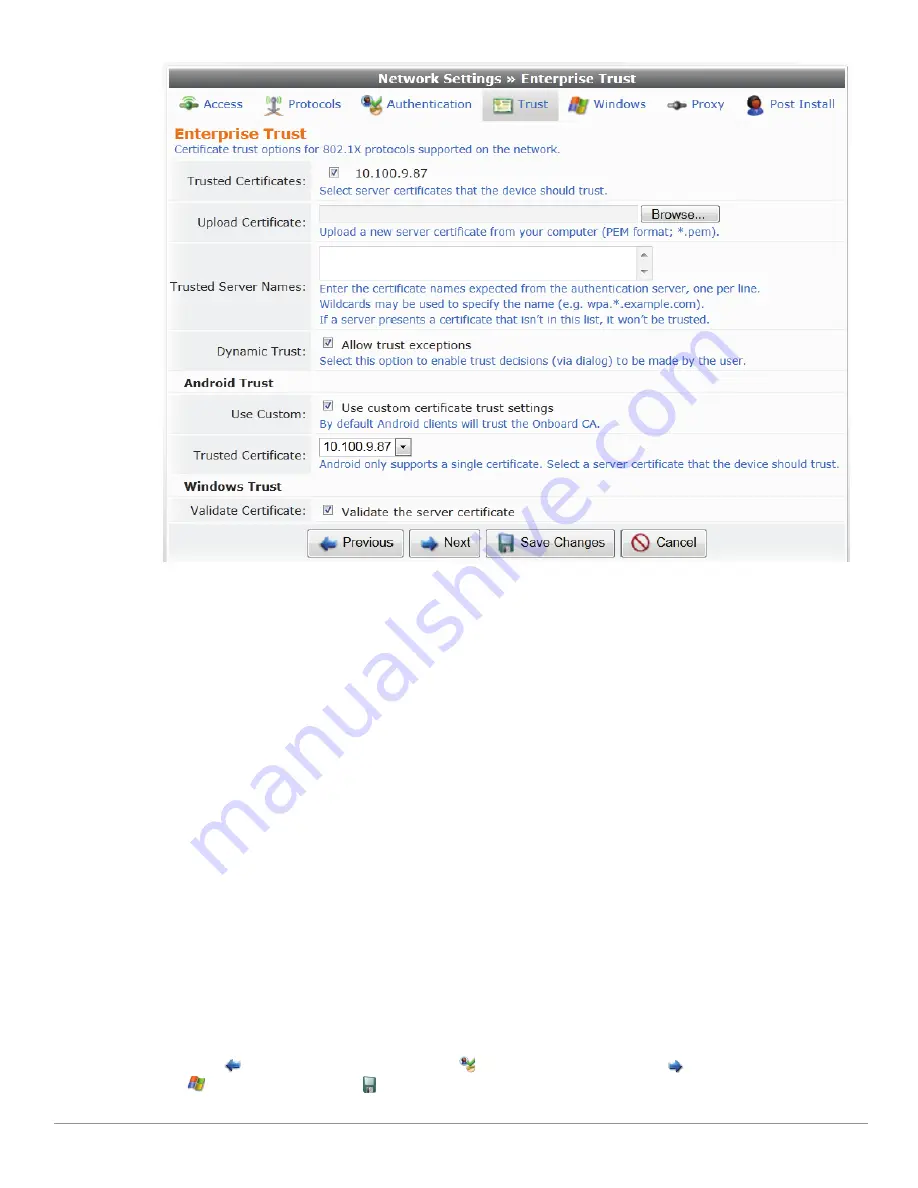
ClearPass Guest 3.9 | Deployment Guide
Onboard |
101
In the
Trusted Certificates
row, mark the check box for each server certificate that the client should
trust.
Use the
Upload Certificate
field to upload additional server certificates. These certificates will be
displayed in the certificate management list view with the type “tls-server”.
These best practices are recommended for enterprise trust options:
Provide the certificate for each authentication server that a provisioned device will use, and select it in
the
Trusted Certificates
list.
Avoid marking the
Allow trust exceptions
check box – the network administrator should make all
trust decisions. Users will not generally review certificates for potential issues before accepting them.
Mark the
Validate the server certificate
check box for Windows. This ensures that the provisioned
device will check the server certificate is valid before using the server for authentication.
In the
Android Trust
row, the default setting is for Android devices to automatically provision Onboard’s
Root CA certificate to the device. You can choose to provision a custom certificate instead. To provision a
custom certificate for an Android device, mark the
Use custom certificate trust settings
check box. The
form expands to include the Trusted Certificate row. In the drop-down list, choose the certificate the device
should trust.
Click the
Previous
button to return to the
Authentication tab. Click the
Next
button to continue to
the
Windows tab. Click the
Save Changes
button to make the new network configuration settings
Summary of Contents for ClearPass Guest 3.9
Page 1: ...ClearPass Guest 3 9 Deployment Guide ...
Page 32: ...32 Management Overview ClearPass Guest 3 9 Deployment Guide ...
Page 178: ...178 RADIUS Services ClearPass Guest 3 9 Deployment Guide ...
Page 316: ...316 Guest Management ClearPass Guest 3 9 Deployment Guide ...
Page 410: ...410 Administrator Tasks ClearPass Guest 3 9 Deployment Guide ...
Page 414: ...414 Administrator Tasks ClearPass Guest 3 9 Deployment Guide ...
Page 423: ...ClearPass Guest 3 9 Deployment Guide Hotspot Manager 423 ...
Page 440: ...440 High Availability Services ClearPass Guest 3 9 Deployment Guide ...
Page 518: ...518 Index ClearPass Guest 3 9 Deployment Guide ...















































