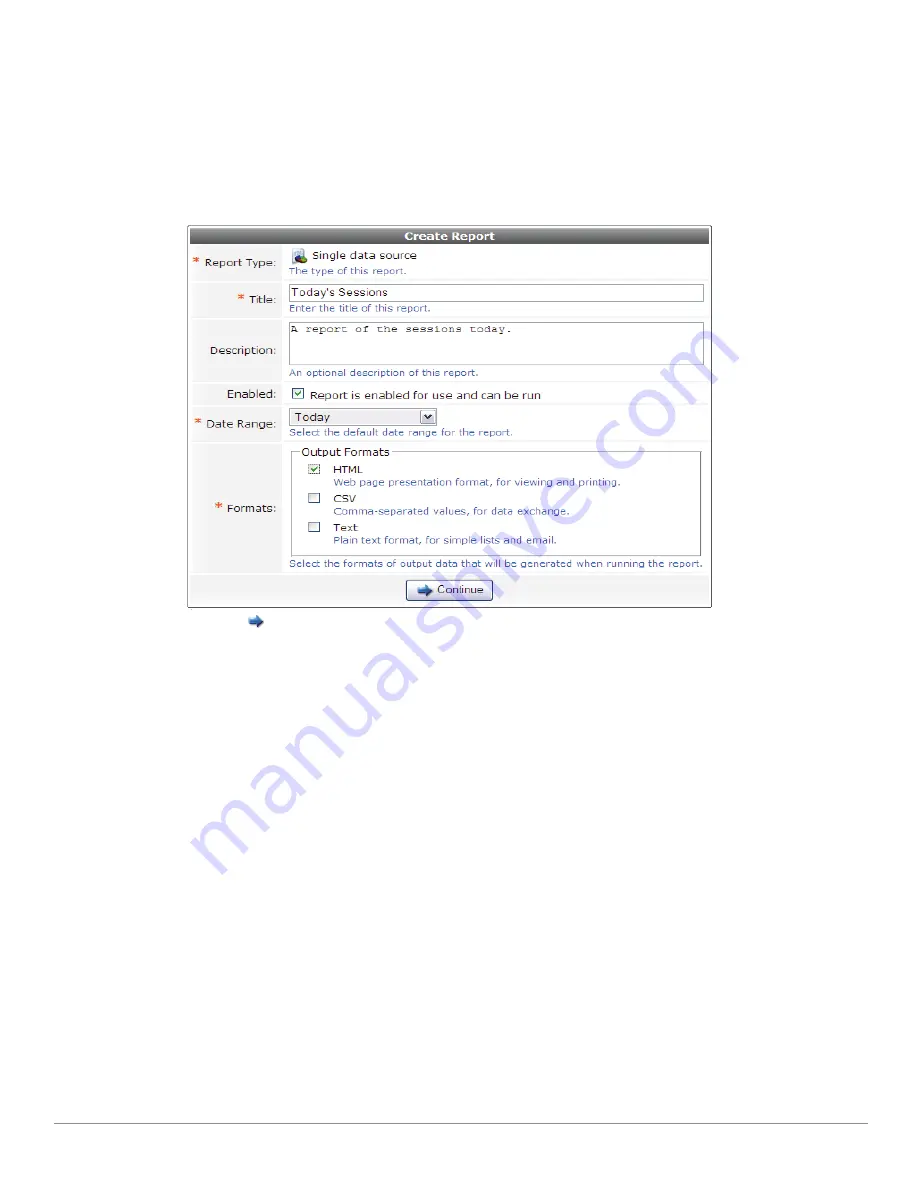
ClearPass Guest 3.9 | Deployment Guide
Report Management |
351
Report Created from Report Manager using Create New Report
To create a report that lists today’s user sessions, follow this process.
1. To create a new report without it being based on an existing report, click
Create New Report
.
2. You must give the report a Title. For this report,
Today’s Sessions
would be an appropriate name.
3. Enable the report by marking the Enabled check box.
4. Ensure that the Date Range is Today and select an Output Format. These changes are shown in the
screen below.
5. Click the
Continue
button to move to Step 2.
Summary of Contents for ClearPass Guest 3.9
Page 1: ...ClearPass Guest 3 9 Deployment Guide ...
Page 32: ...32 Management Overview ClearPass Guest 3 9 Deployment Guide ...
Page 178: ...178 RADIUS Services ClearPass Guest 3 9 Deployment Guide ...
Page 316: ...316 Guest Management ClearPass Guest 3 9 Deployment Guide ...
Page 410: ...410 Administrator Tasks ClearPass Guest 3 9 Deployment Guide ...
Page 414: ...414 Administrator Tasks ClearPass Guest 3 9 Deployment Guide ...
Page 423: ...ClearPass Guest 3 9 Deployment Guide Hotspot Manager 423 ...
Page 440: ...440 High Availability Services ClearPass Guest 3 9 Deployment Guide ...
Page 518: ...518 Index ClearPass Guest 3 9 Deployment Guide ...
















































