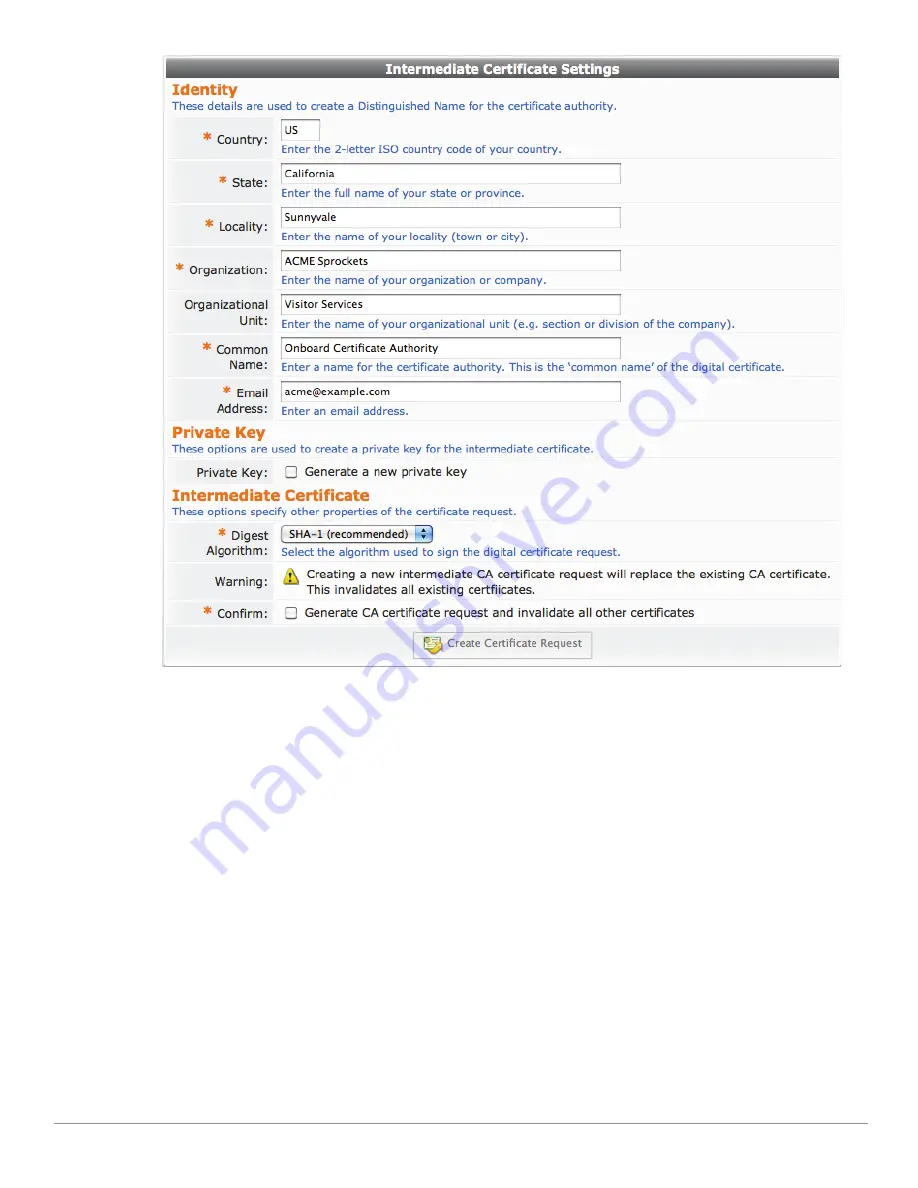
ClearPass Guest 3.9 | Deployment Guide
Onboard |
73
In the
Identity
section of the form:
Enter values in the
Country
,
State
,
Locality
,
Organization,
and
Organizational Unit
text fields that
correspond to your organization. These values form part of the distinguished name for the certificate
authority.
Enter a descriptive name for the certificate authority in the
Common Name
text field. This value will be
used to identify the intermediate certificate as the issuer of client and server certificates from this
certificate authority.
Enter a contact email address in the
Email Address
text field. This email address will be included in the
certificate authority’s certificate, and provides a way for users of the certificate authority to contact your
organization.
In the
Private Key
section:
Mark the
Generate a new private key
check box to create a new private key for the intermediate
certificate. This is only necessary if you are recreating the entire certificate authority from the beginning.
Note:
If you have previously created any client or server certificates or performed device provisioning
using the existing intermediate CA certificate, these certificates will be invalidated when changing the
intermediate CA’s private key.
Summary of Contents for ClearPass Guest 3.9
Page 1: ...ClearPass Guest 3 9 Deployment Guide ...
Page 32: ...32 Management Overview ClearPass Guest 3 9 Deployment Guide ...
Page 178: ...178 RADIUS Services ClearPass Guest 3 9 Deployment Guide ...
Page 316: ...316 Guest Management ClearPass Guest 3 9 Deployment Guide ...
Page 410: ...410 Administrator Tasks ClearPass Guest 3 9 Deployment Guide ...
Page 414: ...414 Administrator Tasks ClearPass Guest 3 9 Deployment Guide ...
Page 423: ...ClearPass Guest 3 9 Deployment Guide Hotspot Manager 423 ...
Page 440: ...440 High Availability Services ClearPass Guest 3 9 Deployment Guide ...
Page 518: ...518 Index ClearPass Guest 3 9 Deployment Guide ...
















































