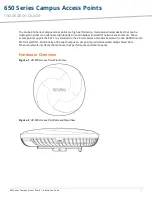n
Microwave ovens and other 2.4 or 5 GHz objects (such as cordless phones)
n
Cordless headset such as those used in call centers or lunch rooms
Access Point Installation
All Aruba access points should be professionally installed by an Aruba-Certified Mobility Professional (ACMP). The
installer is responsible for ensuring that grounding is available and meets applicable national and electrical codes.
Failure to properly install this product may result in physical injury and/or damage to property.
Tous les points d'accès Aruba doivent impérativement être installés par un professionnel agréé. Ce dernier doit
s'assurer que l'appareil est mis à la terre et que le circuit de mise à la terre est conforme aux codes électriques
nationaux en vigueur. Le fait de ne pas installer correctement ce produit peut entraîner des blessures corporelles et /
ou des dommages matériels.
For indoor use only. The access point, AC adapter, and all connected cables are not to be installed outdoors. This
stationary device is intended for stationary use in partly temperature controlled weather-protected environments
(class 3.2 per ETSI 300 019).
Software
Aruba 650 Seriesrequires ArubaOS or Aruba Instant
8.8
or later. For instructions on choosing operating modes
and initial software configuration, refer to the
Aruba access points are classified as radio transmission devices, and are subject to government regulations of the
host country. The network administrator(s) is/are responsible for ensuring that configuration and operation of this
equipment is in compliance with their country’s regulations. For a complete list of approved channels in your country,
refer to the Aruba Downloadable Regulatory Table at
https://www.arubanetworks.com/techdocs/DRT/Default.htm
Verifying Post-Installation Connectivity
The integrated LEDs on the access point can be used to verify that the access point is receiving power and
initializing successfully (see Table 1 and Table 2). Refer to the
AP Software Quick Start Guide
for further
details on verifying post-installation network connectivity.
Electrical and Environmental Specifications
Electrical
n
Ethernet
l
E0: 100/1000/2500Base-T auto-sensing Ethernet RJ-45 Interfaces
l
E1: 100/1000Base-T auto-sensing Ethernet RJ-45 Interfaces
l
Power over Ethernet (IEEE 802.3at and 802.3bt compliant)
If a power adapter other than the Aruba-approved adapter is used in the US or Canada, it should be NRTL listed, with
an output rated 48V DC, minimum 0.75A, marked “LPS” and “Class 2,” and suitable for plugging into a standard power
receptacle in the US and Canada.
Environmental
n
Operating
l
Temperature: 0°C to +50°C (+32°F to +122°F)
Rev 01 | October 2021
|
7