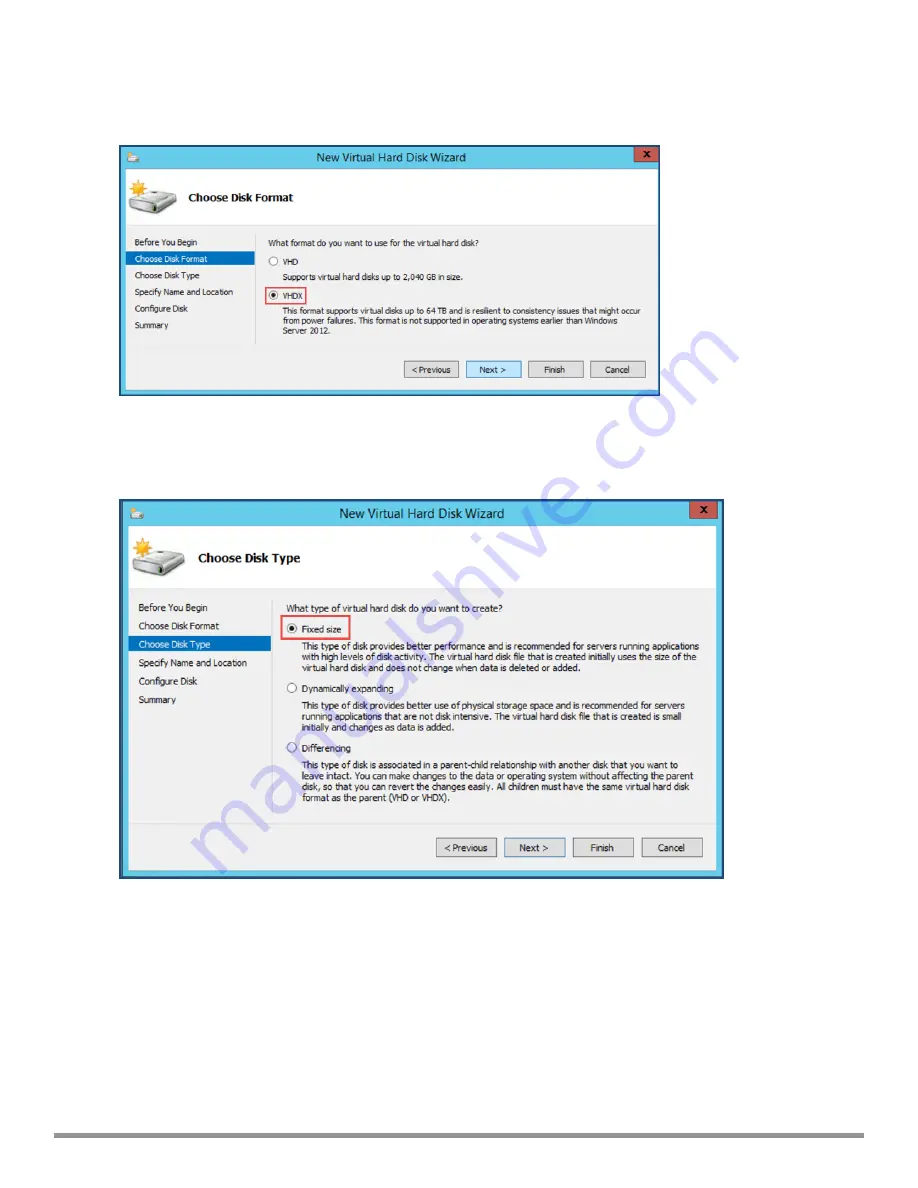
7. From the
Before You Begin
dialog, click
Next
.
The
Choose Disk Format
dialog opens.
Figure 37
Specifying the Disk Format
8. For the disk format, choose
VHDX
, then click
Next
.
The
Choose Disk Type
dialog opens.
Figure 38
Specifying the Virtual Hard Disk Type
9. For the disk type, choose
Fixed size
, then click
Next
.
The
Specify Name and Location
dialog opens.
45
ClearPass 6.7 Getting Started Guide
















































