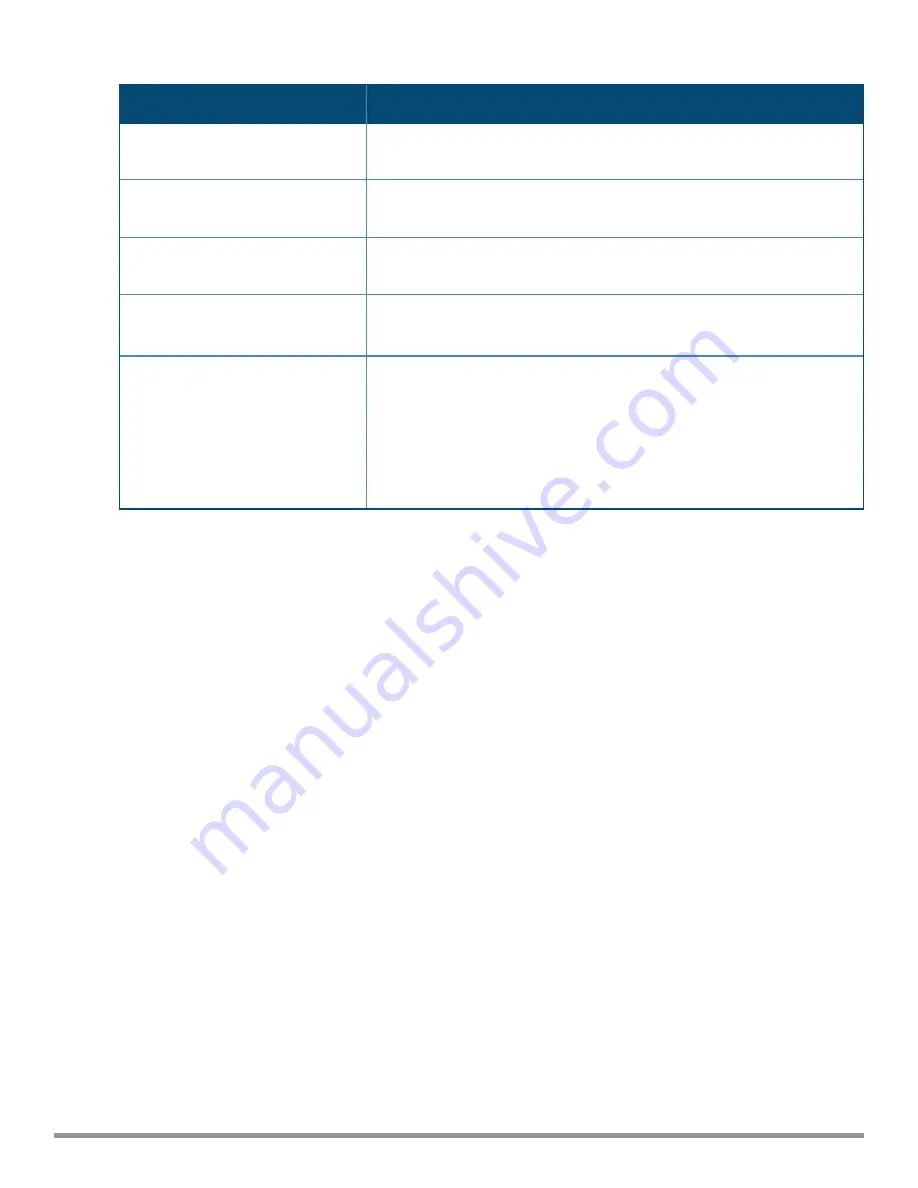
Parameter
Description
l
Select
New
for configuring a new external RADIUS or LDAP server for
authentication.
Load balancing
Select
Enabled
to enable load balancing if two authentication servers are
used.
Reauth interval
Select a value to allow the IAPs to periodically reauthenticate all associated
and authenticated clients.
Blacklisting
(Applicable for WLAN SSIDs only.)
If you are configuring a wireless network profile, select
Enabled
to enable
blacklisting of the clients with a specific number of authentication failures.
Accounting mode
(Applicable for WLAN SSIDs only)
Select an accounting mode from the
Accounting mode
drop-down list for
posting accounting information at the specified accounting interval. When
the accounting mode is set to
Authentication
, the accounting starts only
after client authentication is successful and stops when the client logs out of
the network. If the accounting mode is set to
Association
, the accounting
starts when the client associates to the network successfully and stops when
the client is disconnected.
Table 26:
Internal Captive Portal Configuration Parameters
Aruba Instant 6.5.0.0-4.3.0.0 | User Guide
Captive Portal for Guest Access |
127
















































