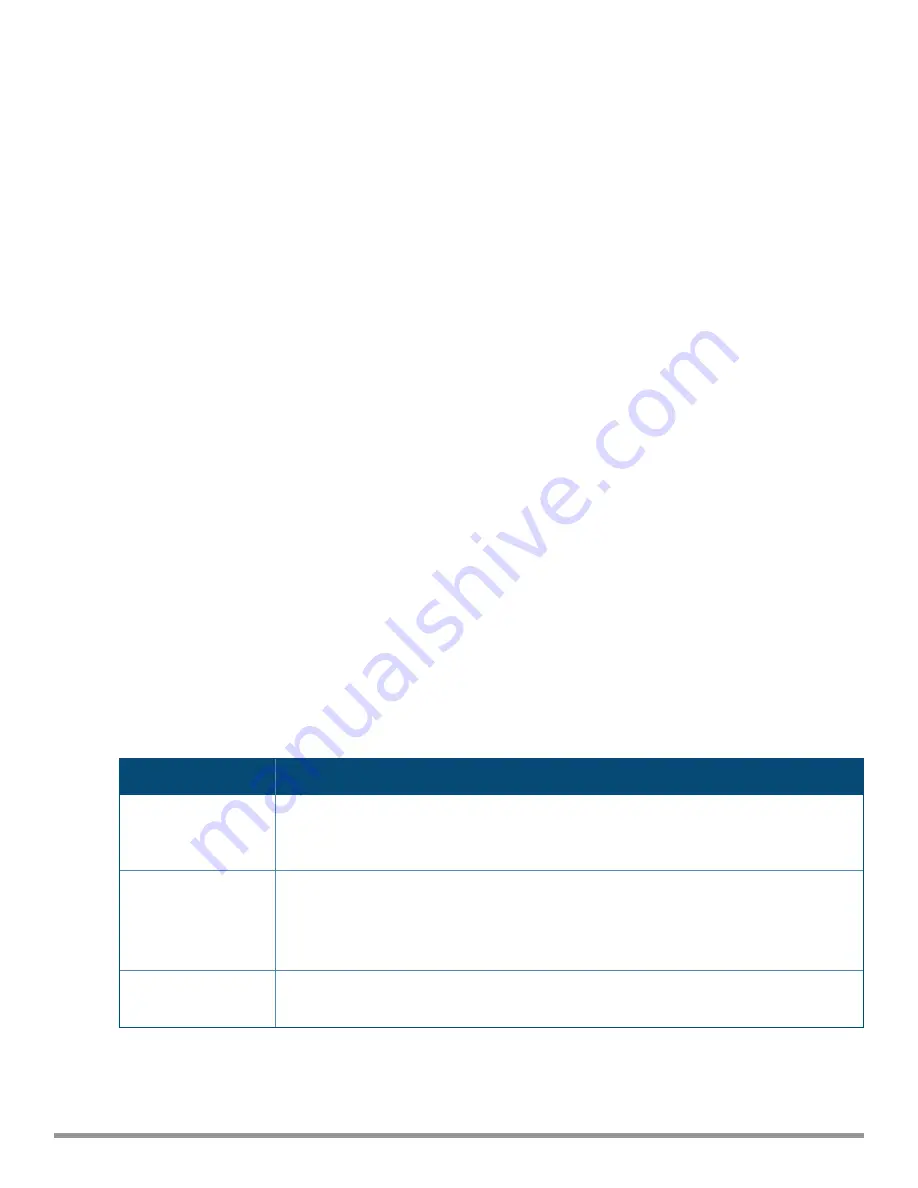
In the CLI
To configure an external captive portal profile:
(Instant AP)(config)# wlan external-captive-portal [profile_name]
(Instant AP)(External Captive Portal)# server <server>
(Instant AP)(External Captive Portal)# port <port>
(Instant AP)(External Captive Portal)# url <url>
(Instant AP)(External Captive Portal)# https
(Instant AP)(External Captive Portal)# redirect-url <url>
(Instant AP)(External Captive Portal)# server-fail-through
(Instant AP)(External Captive Portal)# no auto-whitelist-disable
(Instant AP)(External Captive Portal)# server-offload
(Instant AP)(External Captive Portal)# switch-ip
(Instant AP)(External Captive Portal)# prevent-frame-overlay
(Instant AP)(External Captive Portal)# end
(Instant AP)# commit apply
Configuring an SSID or Wired Profile to Use External Captive Portal
Authentication
You can configure external captive portal authentication when adding or editing a guest network profile using
the Instant UI or the CLI.
In the Instant UI
1. Navigate to the WLAN wizard or Wired window.
l
To configure external captive portal authentication for a WLAN SSID, on the
Network
tab, click
New
to
create a new network profile or
edit
to modify an existing profile.
l
To configure external captive portal authentication for a wired profile, Go to
More > Wired
. In the
Wired
window, click
New
under
Wired Networks
to create a new network, or click
Edit
to select an existing
profile.
2. On the
Security
tab, select
External
from the
Splash page type
drop-down list.
3. From the
Captive Portal Profile
drop-down list, select a profile. You can select and modify a default
profile, or an already existing profile, or click
New
and
4. Configure the following parameters based on the type of splash page you selected.
Parameter
Description
Captive-portal proxy
server
If required, configure a captive portal proxy server or a global proxy server to match your
browser configuration by specifying the IP address and port number in the
Captive-portal
proxy server
text box.
WISPr
Select
Enabled
if you want to enable WISPr authentication. For more information on WISPr
authentication, see
Configuring WISPr Authentication on page 175
NOTE:
The WISPr authentication is applicable only for the
External
and
Internal-
Authenticated
splash pages and is not applicable for wired profiles.
MAC authentication
Select
Enabled
if you want to enable MAC authentication. For information on MAC
authentication, see
Configuring MAC Authentication for a Network Profile on page 170
Table 28:
External Captive Portal Configuration Parameters
Aruba Instant 6.5.0.0-4.3.0.0 | User Guide
Captive Portal for Guest Access |
131
















































