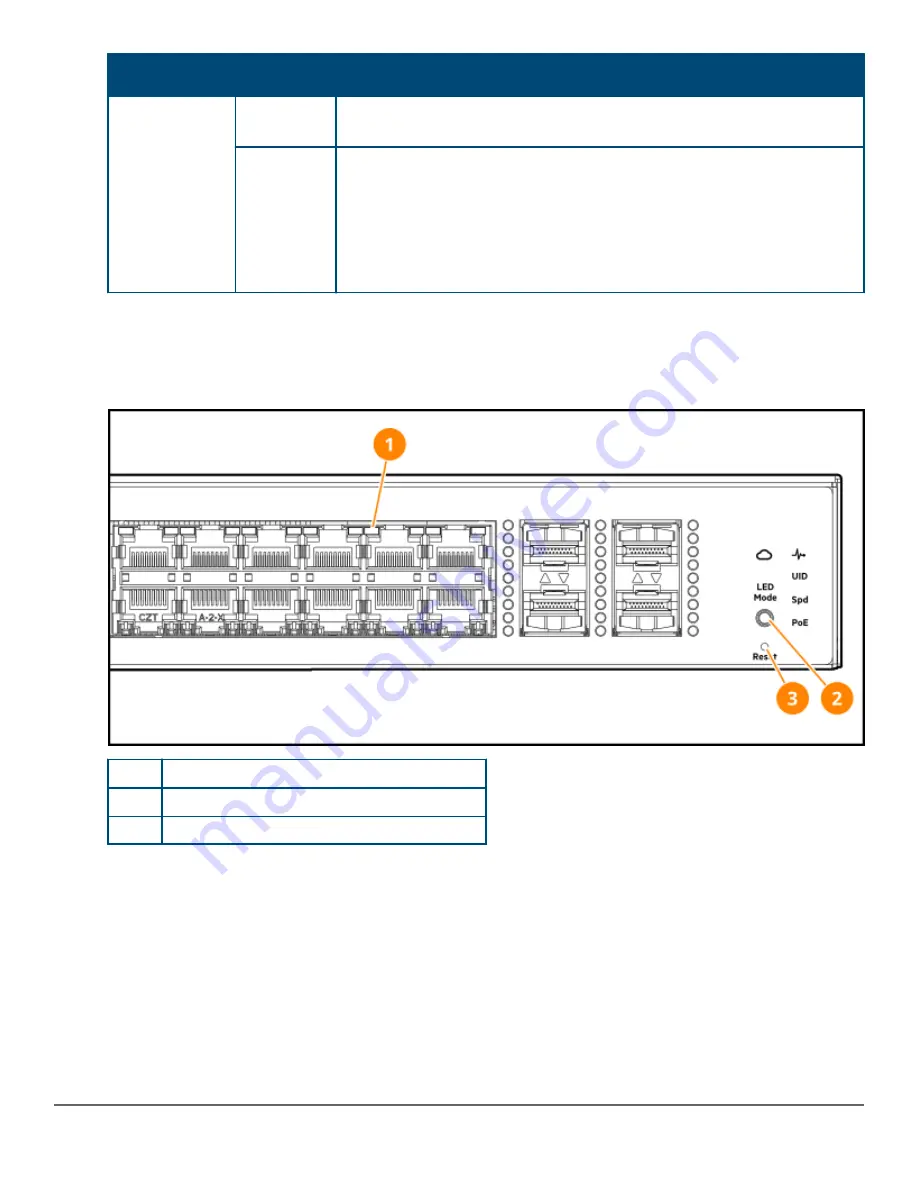
LED
State
Meaning
UID
Slow flash
(blue)
Locator LED identifying switch located.
Off
One of these condition exists:
• User has not activated the Locator LED.
• User has turned off the Locator LED.
• User-configurable timeout period has expired; default time-out period
is 30 minutes.
Mode button
The 1930 PoE switches have one Mode LED per port. The Mode LED shows either the port speed or the PoE
status. In PoE mode, it shows whether the port is configured to provide PoE power. The operation of the
Mode LED is controlled by the Mode select button. Press the Mode button to select the PoE mode.
1
Port LEDs
2
LED Mode pushbutton
3
Reset pushbutton (recessed)
Reset button
The Reset button (pictured in the preceding illustration) is used to restore Factory Default settings, or reset
the switch while it is powered on.
• Resetting the Switch — Press and release the button. This action clears any temporary error conditions
that may have occurred and executes the switch self test.
• Restoring Factory Default Configuration — Press and hold down for over 5 seconds, the switch will
then complete its self test and begin operating with its configuration restored to the factory default
Chapter 2 Overview
15
















































