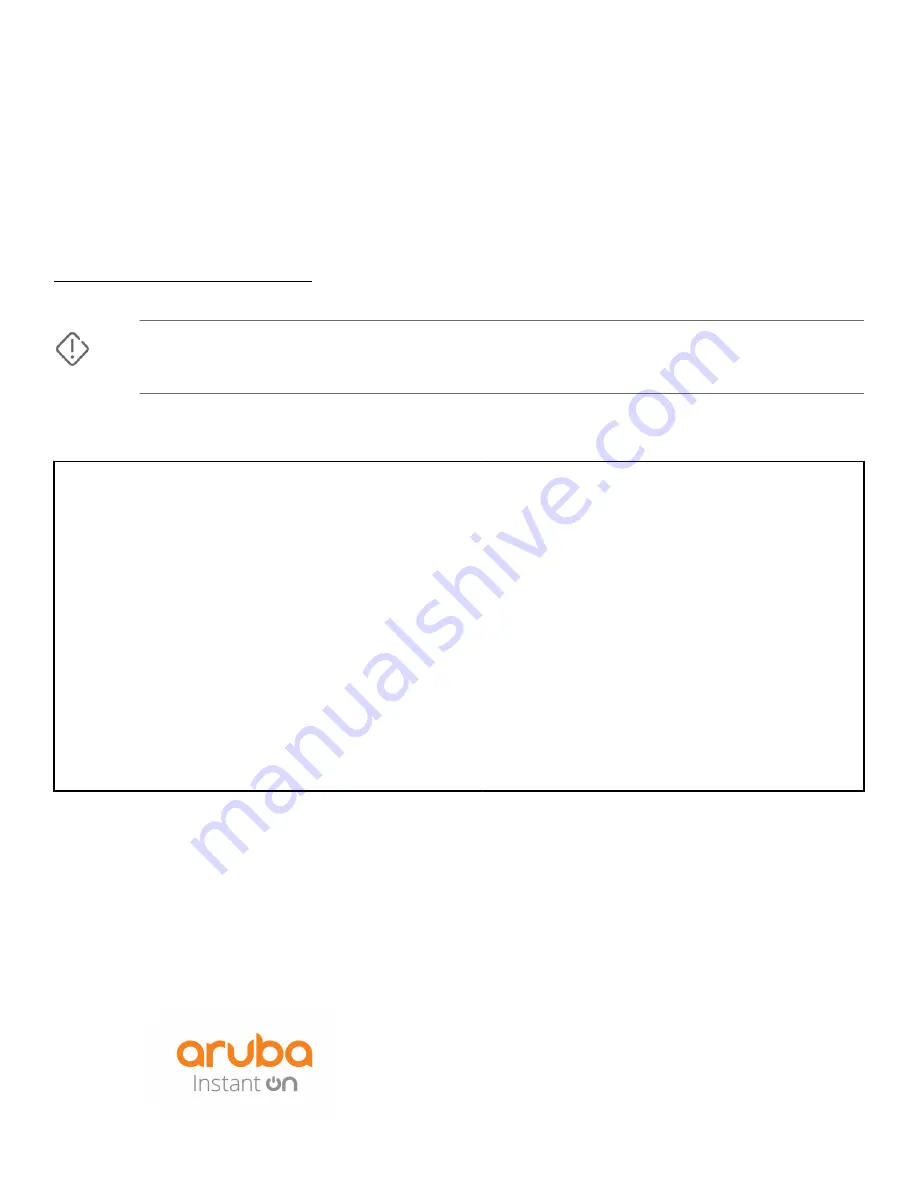
START HERE: Installation, Safety, and Regulatory
Information for the Aruba Instant On 1930 Switches
All product documentation
For the latest release of hardware and software documentation for Aruba Instant On 1930 switches and accessories,
visit the Aruba Support Portal at the following link and click Support.
https://www.arubainstanton.com/
See the rest of this guide for important presetup information.
WARNING: There are no user-serviceable parts in the Aruba Instant On 1930 switches, or the AC
adapter used with the 8G switch. For switch or accessory service needs, contact an authorized Aruba
representative.
Applicable products
Aruba Instant On 1930 8G 2SFP Switch
JL680A
AC Power Adapter:
• 13W External AC Adapter (5066-5562)
• 13W External AC Adapter (5184-5864)
• 13W External AC Adapter (5300-1005)
• 15W External AC Adapter (5066-5563)
Aruba Instant On 1930 8G Class4 PoE 2SFP
124W Switch
JL681A
Aruba Instant On 1930 24G 4SFP/SFP+
Switch
JL682A
Aruba Instant On 1930 24G Class4 PoE
4SFP/SFP+ 195W Switch
JL683A
Aruba Instant On 1930 24G Class4 PoE
4SFP/SFP+ 370W Switch
JL684A
Aruba Instant On 1930 48G 4SFP/SFP+
Switch
JL685A
Aruba Instant On 1930 48G Class4 PoE
4SFP/SFP+ 370W Switch
JL686A
Used with the JL680A Aruba Instant On 1930 8G 2SFP Switch. All other Aruba Instant On 1930 switches operate with internal
power supplies. For more information on power adapters, see the latest Installation and Getting Started Guide for your Aruba
Instant On 1930 Switch.
*5200-5868*
©
Copyright 2020 Hewlett Packard Enterprise Development LP
Part Number: 5200-5868
Published: January 2020
Edition: 1


























