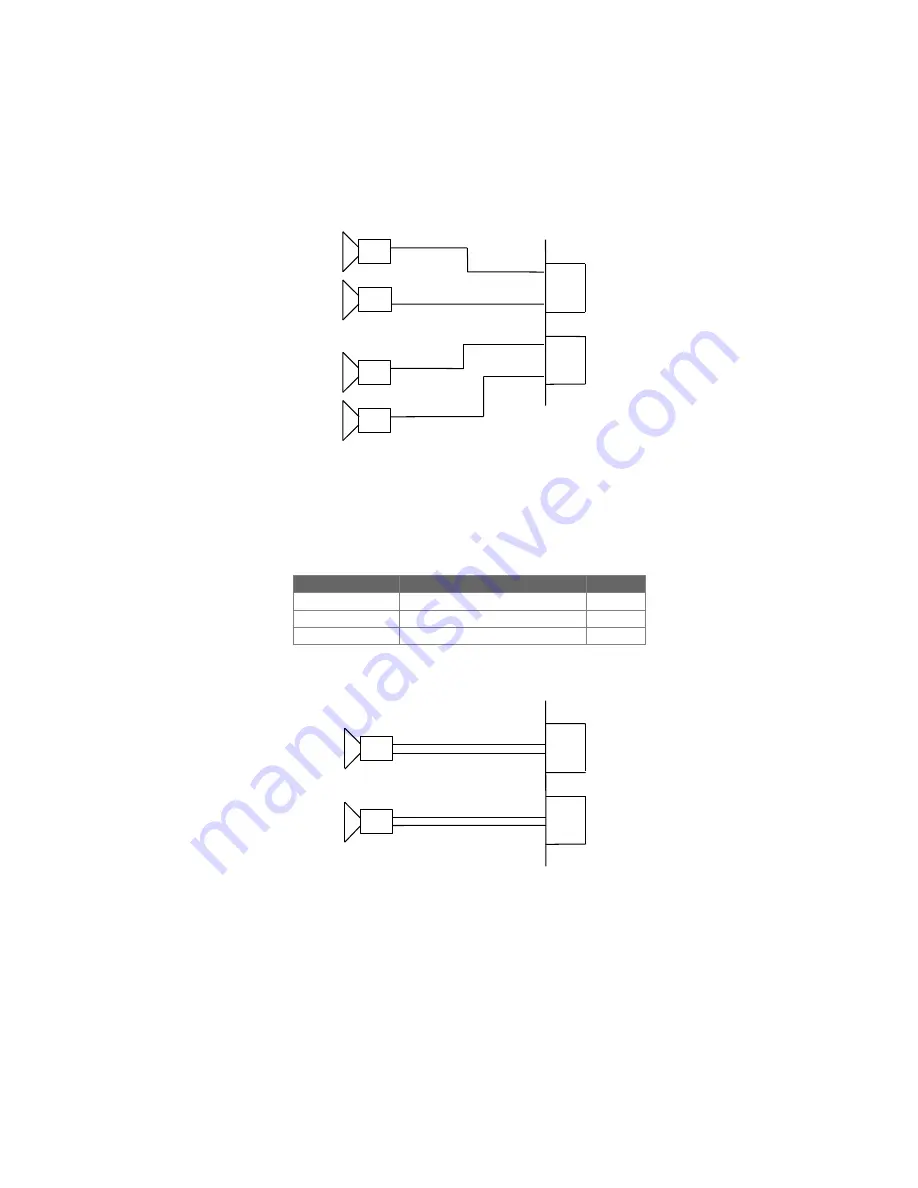
GETTING STARTED
Example to connect four composite video signals to the
picasso
TM
:
Table 2 shows the connection of two S-video sources to the
picasso
TM
. A connection example is
given in Figure 4.
The selection of the different Video inputs is software controlled. You can select one mode at
one time.
ATTENTION: When you use the delivered cable with the frame grabber then the RED cinch-
plug (phono connector) is connected to pin 3 of the VID 0/1 minidin and the
BLACK cinch-plug is connected to pin 4.
Cam.
Cam.
Cam.
Cam.
A
B
C
3
4
3
4
VID0
VID1
D
Figure 3
3
4
3
4
VID0
VID1
Cam.
Cam.
Y and C
Y and C
Figure 4
Input (S video)
Pins
Mode
VID0
3=luminantie, 4=chrominantie
Mode 6
VID1
3=luminantie, 4=chrominantie
Mode 7
GND
1,2 of VID0 and VID1
Table 2: Connecting S-video to the picasso
TM
.































