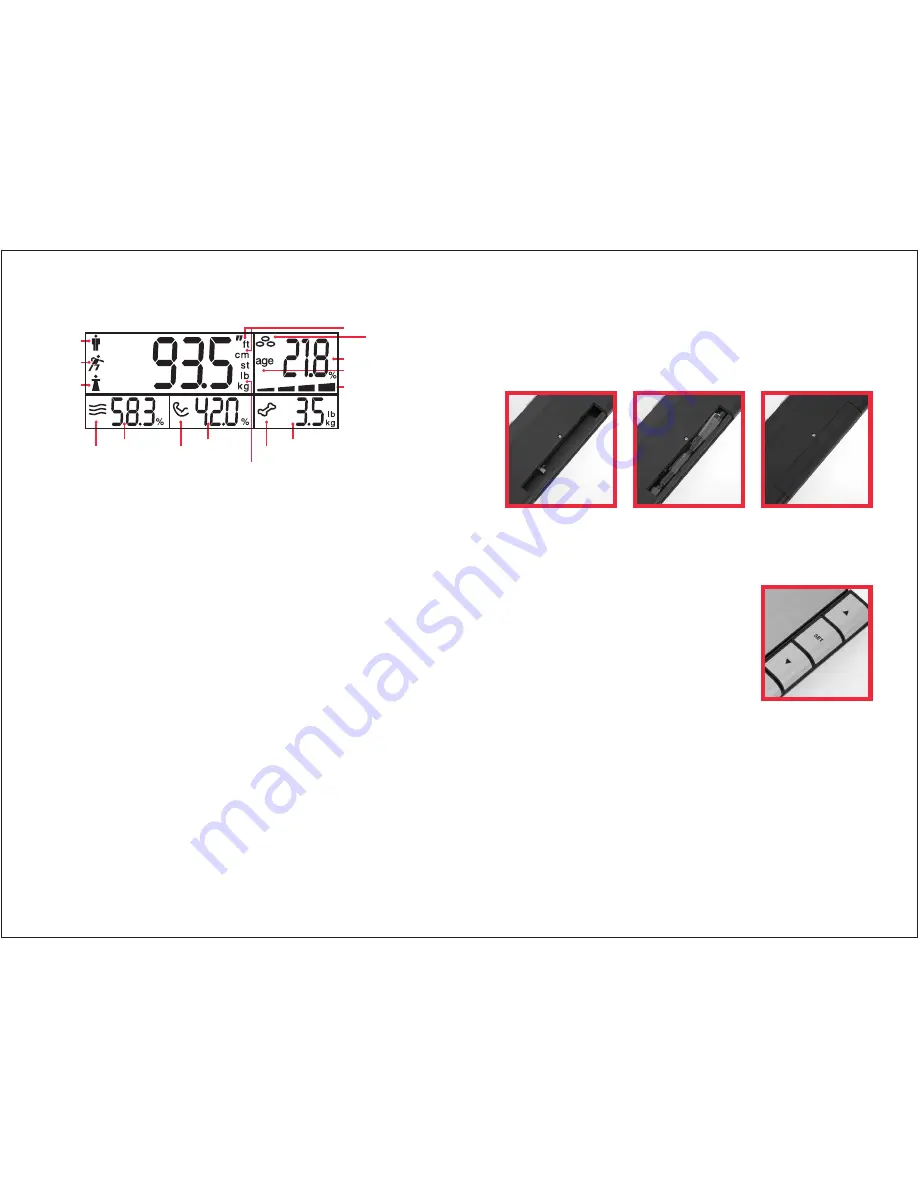
4
5
LCD Display Content/Indicators
OPERATION AND MAINTENANCE
RECOMMENDATIONS
• Placing your
Arzum Fitsense Body Analysis Scale
on hard and flat surface will
provide the maximum accuracy and repeatability.
• Always get weighted with the same scale placed on the same place. Uneven
surface may affect the weight figures.
• Get weighted without dressing and shoe and before the meals and always at the
same hour.
• Your scale has 100 gr (0,1 kg) sensitivity. In case you get weighted for two times
and you obtain different measurements, then your weight is between these two
values.
• Clean your scale with a damp cloth, but
NEVER
allow waters to enter in. Do not
use chemical cleaners.
• Do not store your scale in excessively damp places; do not immerse the device
in water or other liquids.
• Water will impair the electronic equipments of your scale.
• Do not keep your
Arzum Fitsense Body Analysis Scale
straight while it is not in
use. When you keep straight, the batteries may leak and cause failure.
• Remove the batteries whenever you will not use for a long time.
• Do not drop your scale to the surface and do not jump on it.
• Do not attempt to repair your scale on your own when it is broken. Take it to the
nearest
Arzum Authorised Service
.
• If the LCD display does not open, control whether the battery is placed correctly
or not or whether the power of the battery is low or not.
• In case some error messages appear on the display or if your application does not
shut off for a long period of time remove the battery of your device for 3 seconds.
Replace the battery and correct the failure.
Inserting The Battery
• Insert 4 x 1,5 volt AAA battery into the battery section which is under your
scale.
OPERATION
Fat, Hydration, Muscle and Bone
Measurement
• Press the
(SET)
button to turn on the unit. All of the
indicators on the display will appear for a short period of
time and will start the memory selection process. You can
see the setting circuits of all of the parameters by pressing
the
(SET)
button again.
• Press (
) the up or down keys to reach the
memory unit you want to select, and press the up down
directional arrow keys for the units. Press the on/set
(SET)
key to confirm the setting. LCD display will pass to
next parameter setting (Gender) at the same time.
• Press (
) the up or down arrow keys to make the gender setting in memory
or a new one. Press the on/set
(SET)
key to confirm the setting. LCD display will
pass to next parameter setting (Height) at the same time.
• Press (
) the up or down arrow keys to make the height setting in memory or
a new one. Press the on/set
(SET)
key to confirm the setting. LCD display will pass
to next parameter setting (Age) at the same time.
• Press (
) the up or down arrow keys to make the age setting in memory or
a new one. Press the on/set
(SET)
key to confirm the setting. LCD display will pass
to the memory settings at the same time.
• All of the settings have been made.
Fat
Male
Athlete
Female
Height index
Age index
Body fat
indicator
Fat % index
Hydration %
index
Muscle %
index
Bone index
Weight index
Muscle
Bone
Hydration


























