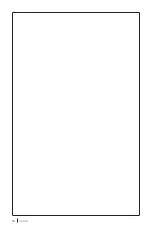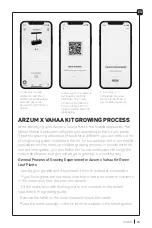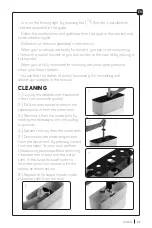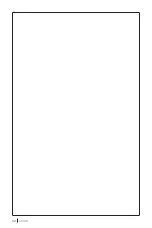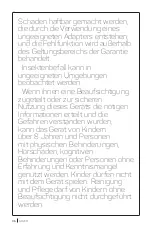25
ARZUM
1. After your mobile
application and Smart
Garden are successfully
matched, press the
Sow button on the main
screen.
2. After giving the relevant
permissions, read the
QR Code in the Arzum
x Vahaa Kit by following
the instructions on the
screen and complete the
procedures.
3. Scanning is
completed, now your
plants are identified in
your mobile application.
ARZUM X VAHAA KIT GROWING PROCESS
After identifying your Arzum x Vahaa Kits to the mobile application, the
Vahaa Mobile Application will guide you according to the kit you prefer.
Since the growing adventure of each kit is different, you can refer to the
plant growing guides available in the kit, on our website and in our mobile
application for the most up-to-date growing process. In parallel with the
current user guides, you can follow the future notifications through the
mobile application and you can do your growing in a healthy way.
General Process of Growing Experience for Arzum x Vahaa Kit Green
Leaf Plants
• Unplug your garden and disconnect it from the adapter connection.
• If you have grown before, make sure that there is no water or nutrients
in the water tank from the previous growth.
• Fill the water tank with drinking water and nutrients to the extent
specified in the growing guide.
• Remove the label on the seed pods and check the seeds.
• Place the seed capsules in the kit into the baskets in the smart garden.
EN