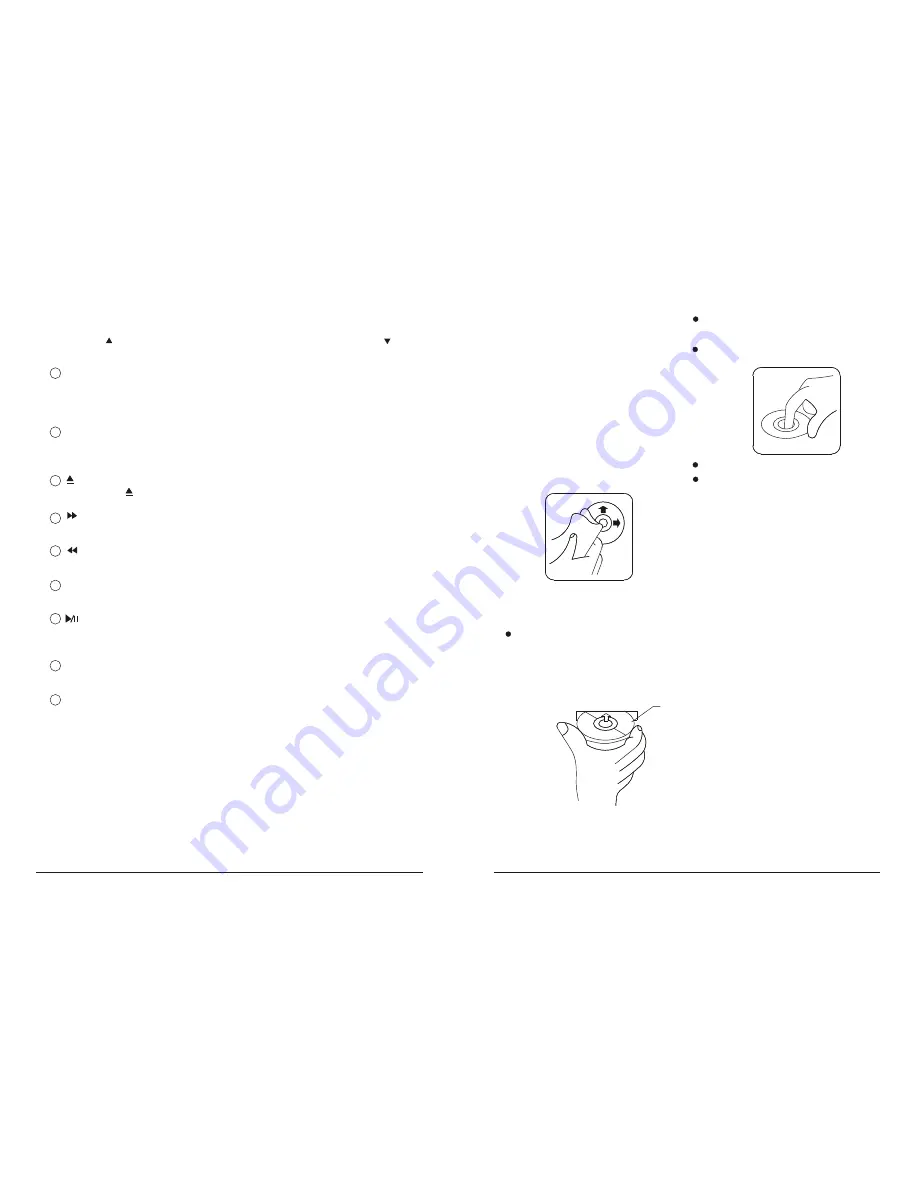
9
10
FADER CONTROL
i ) Press the "SEL" button to select the fader mode until "FAD" indicator lights up.
ii)Press " " button to decrease the sound level of rear sp eakers or press " "
button to decrease the sound level of front speakers.
BUTTON (PLAY PAUSE)
Press to start playback, press once to pause, press again to resume play from
the point at which you pause.
TUNING BUTTON
Rotate the knob to tune to the desired radio station.
Press the button to reset
LOC/RPT BUTTON
IN RADIO MODE Press this button once in weak signal area.
IN RADIO MODE Press it once again for strong signal area.
IN CD PLAY Press "RPT" button to play one song repeatedly.
CD LOADING SLOT
To load a CD through this slot. Upon a disc being loaded, CD immediately starts
to play (CD mode)
(CD EJECT) BUTTON
Push button " " to eject disc.
BUTTON (FAST FORWARD
)
Press to search forward.
BUTTON (FAST REVERSE)
Press to search backward.
BAN(BAND) BUTTON
Each press for MW(AM)/FM
4
5
6
7
8
11
12
* Do not leave the front panel in any area
expose to high temperatures or direct
sunlight.
* Do not drop the front panel or otherwise
subject it to strong impact.
* Do not allow such volatile agents as
benzine, thinner, or insecticides to come
Into contact with the surface of the front
panel.
* Never try to disassemble the front panel.
DISC PLAY
Cleaning discs
Before playing, clean the disc with a clean,
lint-free cloth.
Wipe the disc in the direction of the arrow.
Do not use solvents such as benzine, thinners,
commercially available cleaners or antistatic
spray intended for analogue discs.
Label
surface up
Note:
Do not Insert a disc with the label surface down. Doing so
may damage the unit.
NOTE:
Do not try to insert another disc when one has
been already inserted. Doing so may damage
the unit.
Handle the disc by its edge, and to keep the
disc clean, do not touch the surface.
Do not stick paper or tape on the disc.
Do not expose the disc to direct sunlight or
heat sources such as hot air ducts, or leave it
in a car parked in direct sunlight where there
can be a considerable rise in temperature.
7
2
Summary of Contents for AquaTronics MS-850
Page 1: ...OWNER S MANUAL ...























