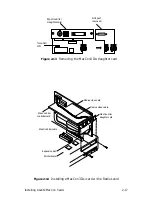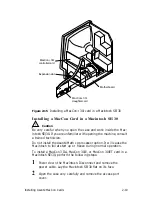Installing Asanté MacCon Cards
2-11
2
Remove the rear access panel case (see Figure 2-10).
Figure 2-10
The rear panel removed on the Color Classic
3
Make sure you are grounded: check that your anti-static
wrist strap is properly attached to your wrist and to the
Macintosh chassis.
4
Slide out the motherboard.
5
Insert the card into the expansion slot.
I
O
Tabs
Access panel
Thumbscrews