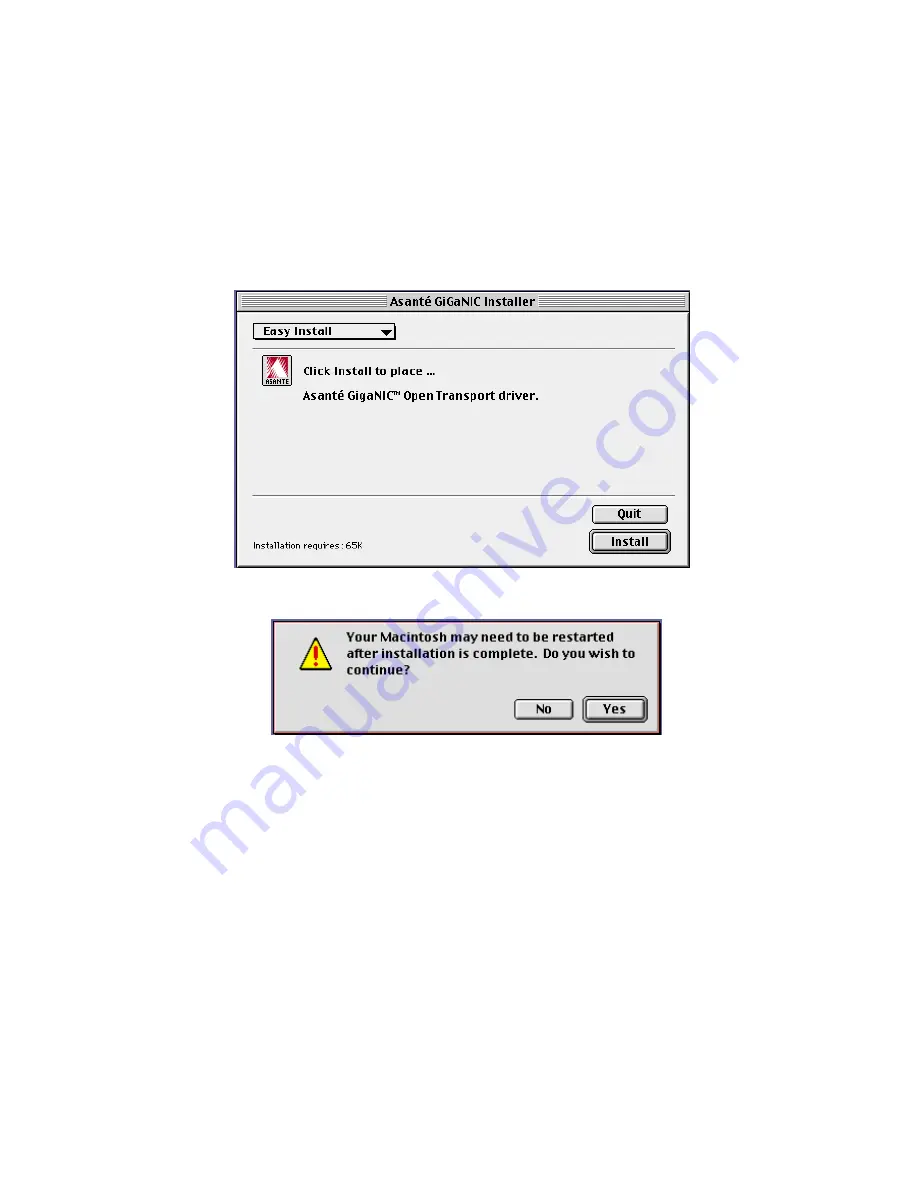
Page 3-10
Installing Network Drivers
3
The Easy Install dialog box appears.
4
Click the
Install
button.
5
Click the
YES
button when the message appears stating that
your Macintosh may need to be restarted after installation is com-
plete.
6
Click the
Restart
button when the message appears stating that
the installation was successful.
After successfully installing the adapter and the driver, you need
to configure the AppleTalk control panels on the Macintosh.
7
Select
Control Panels
from the Apple Menu.
Summary of Contents for GigaNIC 1064SX
Page 1: ...Asanté GigaNIC 1064SX PCI Ethernet Adapter Installation Guide ...
Page 2: ......
Page 6: ......
Page 18: ...Page 3 12 Installing Network Drivers ...
Page 24: ...Page 4 18 Troubleshooting ...
Page 25: ......











































