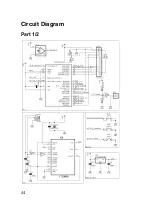Software Screenshot
Software Operation
First, select the COM port the counter is connected to
A
and
click "Open". The connection will be established. The display
B
shows the values in a similar manner as the counter's display.
Press one of the buttons
C
to change the channel. The controls
assigned to this channel
D
will be activated, the functions are
identical to direct control on the device. Use
E
to change the
decimal point. The frequency can be shown as a graph
F
. The
graph can be saved to a file or printed.
G
allows logging all
measurements and saving them as a *.csv file. A pass/fail
function is also available
H
. It will indicate if the set min/max
values are exceeded.
I
shows various statistics.
J
shows
information about the connected device.
52
Summary of Contents for AE20401
Page 23: ...Finished Component Side Finished Solder Side without the LCD LCD Mounting 17 ...
Page 31: ...Operation Functions Menu Structure 25 ...
Page 37: ...31 Example 1 noise Example 2 one signal superimposed on another ...
Page 50: ...Circuit Diagram Part 1 2 44 ...
Page 51: ...Part 2 2 45 ...
Page 63: ... Nr of valid counts depends on range 57 ...
Page 64: ...ASCEL ELECTRONIC www ascel electronic de 2015 ...