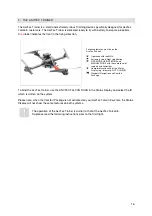12
C.
PAYLOADS – CAMERA OPTIONS
Every payload must be integrated mechanically and electronically into the UAV. Thus it is only
allowed to use approved payloads by Ascending Technologies. Payloads might affect the compass
calibration due to magnetic fields of the cameras and have impact on the flight performance. We will
be happy to help you to find a perfect camera option for your planned application. When installing a
new payload onto an existing AscTec Falcon 8 system, the compass has to be (factory) calibrated
once. The AscTec Falcon 8 system will save the calibration with that exact payload and remember it
the next time you use that payload.
SONY – CAMERAS & CAMCORDER
The Sony systems are powered directly by the AscTec Falcon 8 battery to save weight. This means
shutting down the UAV instantly shuts down the power of the camera. When changing camera settings,
make sure to
switch off the camera at least 10 seconds before switching off the UAV to save the
settings and the pictures.
We recommend to set the HDMI resolution on AUTO.
Sony NEX-5N
Sony NEX-7
Sony Alpha 7
Sony Alpha 7R
Camcorder/Handycam®:
If you want to export the images off your camcorder, keep the flight
system turned on and connect the camcorder to your computer via USB cable.
Alternative SD Card removal:
To remove the SD Card simply loosen the screw at the bottom and
turn it carefully till you can open the battery compartment of the camcorder and take off the SD card.
Sony CX730E
Sony CX410VE
Sony PJ780VE
Always stop recording, before you switch off the UAV!
Otherwise recording might fail and the floating lens cover won´t close properly!
Then before you again turn on the camcorder wait ca. 30 seconds, so that the camcorder can fully shut down.
Sony Alpha NEX-7:
Fully integrated.
Modified hardware for direct remote
control and power supply.
Actively stabilized camera mount.