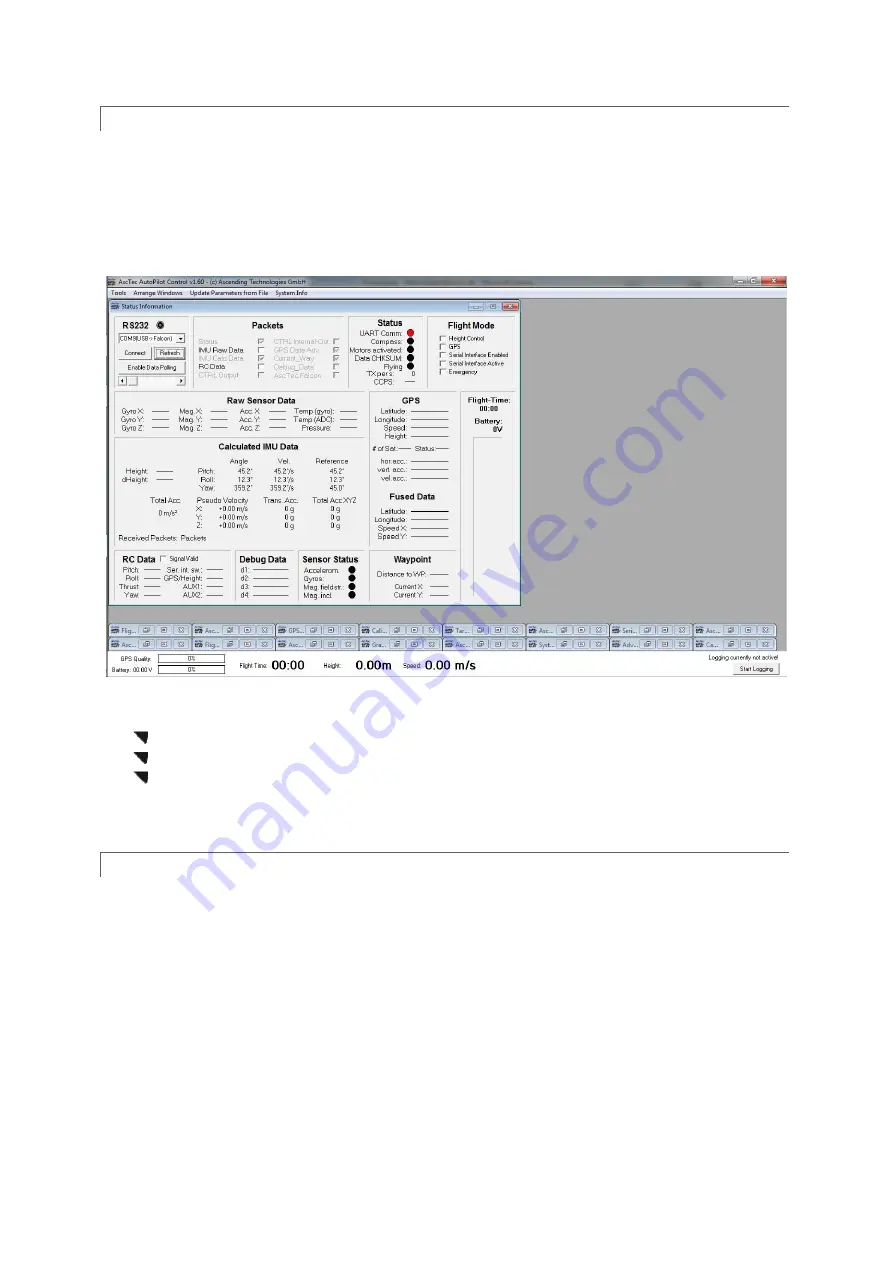
37
THE SOFTWARE INTERFACE
The ASCTEC AUTOPILOT CONTROL is a versatile software including diverse tools to test and
control all GPS based functions of your UAV. The communication protocol is open to transmit
waypoints. You may also use custom software interfaces to interface with the UAV.
The STATUS INFORMATION WINDOW regularly displays all flight information. As it is available on the
displays of the MGS less detailed.
In the TOOLS MENU you find the following functions:
CAMERA CONTROL: Control camera angle and trigger.
GPS MISSION: Plan your mission waypoint based. Available with WAYPOINT NAVIGATION.
JOYSTICK CAMERA CONTROL: Control camera with a joystick, when you are doing team
work. Do not forget to dedicate a responsible camera operator. Available with JOYSTICK
CAMERA CONTROL. Please ask for that feature if you are interested
CONNECTING UAV AND ASCTEC AUTOPILOT CONTROL
To connect the UAV to the software interface, please follow these steps:
1.
Power up UAV and MGS.
2.
Plug in the mini USB cable to the diversity data link and connect it with a computer. Wait until
Windows pops up with a notification message that the FTDI drivers have been initialized.
3.
Start ASCTEC AUTOPILOT CONTROL.
4.
Select the COM port, where USB –> FALCON is stated.
5.
Click CONNECT.
6.
The red button turns green.
If there is no such COM port, the MGS is not correctly connected to the computer or the FTDI driver
initialization failed. Click DISCONNECT, close the program, unplug and repeat the whole procedure,
please.









































