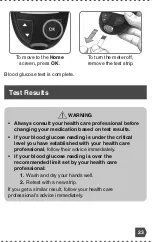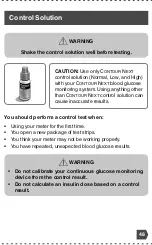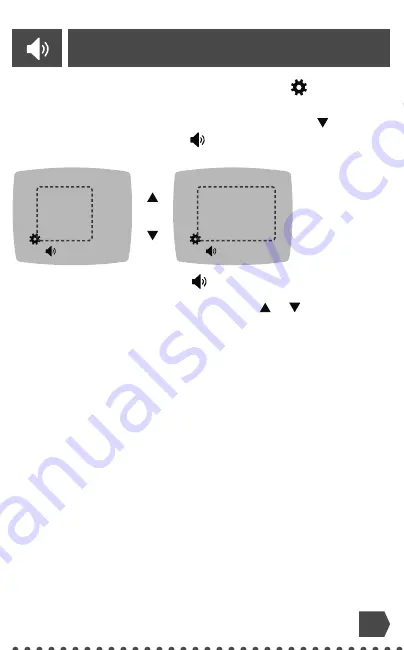
Set the Sound
1.
From the
Home
screen, select the
Settings
symbol and
press
OK
to enter
Settings
Ɣ
2.
¾»ÄÏÅË·È»ÅÄʾ»
Settings
screen, press the button
repeatedly until the
Sound
symbol is blinking, then
press
OK
Ɣ
0n
or
Off
ÅËĺÏøÅÂƓ
3.
To turn the
Sound
ÄÅÈŮƑÆÈ»ÉÉʾ»
or
¸ËÊÊÅÄƔ
4.
Press
OK
Ɣ
Your meter comes with the
Sound
ÊËÈÄ»ºÄƔ»ÈÊ·¿Ä»ÈÈÅÈ
ûÉÉ·½»ÉÅÌ»ÈÈ¿º»·ÄÏ
Sound
É»ÊʿĽƔ
¾»Ä
Sound
is On:
•
Ä»ÂÅĽ¸»»Æ¿Äº¿¹·Ê»É·¹ÅÄŰÈ÷ʿÅÄƔ
• Two beeps indicate an error or something that needs your
·ÊÊ»ÄÊ¿ÅÄƔ
NOTE:
ÅûÉÅËĺÉȻ÷¿ÄĻ̻Ä;»ÄÏÅËÊËÈÄʾ»
Sound
¼»·ÊËÈ»ŮƔÅÊËÈÄÉÅËĺÉŮ¼ÅÈ·¸»ÂÅÍƖʷȽ»Ê¸ÂÅź½Â˹ÅÉ»
reading, turn the
smartLIGHT
¼»·ÊËÈ»ÊÅŮƔ
33