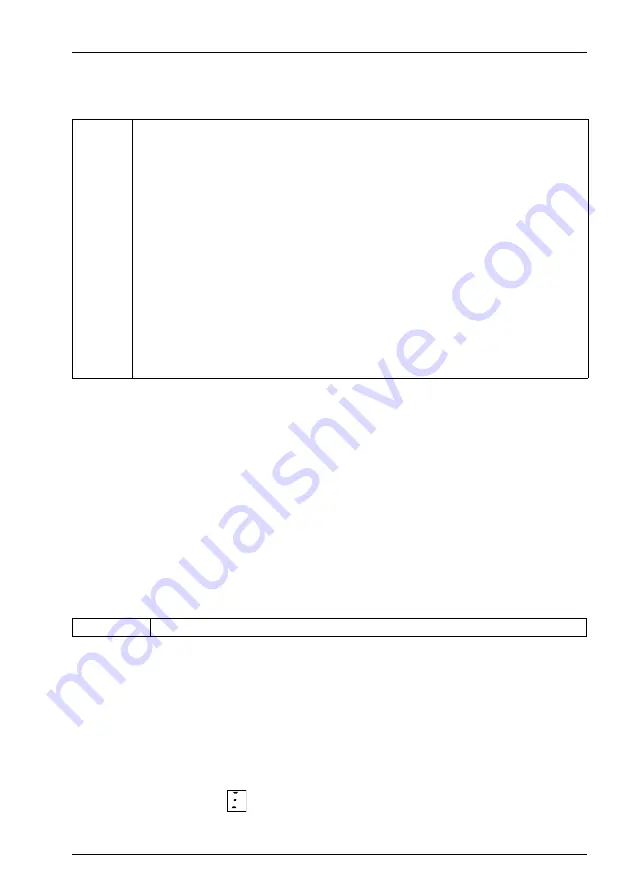
Ascotel® IntelliGate® 2025/2045/2065 as of I7.9
Operation and Maintenance
243
sy
d-
020
4/1.
7
– I7.
9
– 1
2
.2009
6. 5. 4. 1
Switch positions of the HEX rotary switch
Tab. 110 Functions of the switch positions
Once the servicing phase is completed, turn the HEX rotary switch back to the orig-
inal position.
6. 5. 4. 2
Entering rotary switch sequences using the example
of the initialization function
Rotary switch sequences triggered during startup must be entered in a particular
sequence.
Example
Tab. 111 Rotary switch sequences for initialization function
Starting position: PBX is in operation.
1.
Turn the rotary switch to "1".
2.
Press the Prog. pushbutton (see
and
). Various self-tests are carried
out.
3.
Wait for the digit "1" to start flashing on the 7-segment display.
4.
Turn the rotary switch to position "F".
If the timeout symbol
appears on the display, start again with step 1.
0
Normal operation; start with simple RAM test (normally takes about approx. 3 seconds). This test
is triggered only after a restart when the 230 V mains supply to the system (Power Up) is switched
on.
2
Same as 0, except with a thorough RAM test (approx. 1 minute) followed by an indication of the
RAM size. This test is triggered only after a restart when the 230 V mains supply to the system
(Power Up) is switched on.
3
Same as 0 except with other operating state displays on the mainboard’s 7-segment display,
which are useful in an AIN (see
).
5
Same as 0, except that the password-free access is enabled. (Only locally using the Office 45,
Pocket Adapter or V.24 on the mainboard, not in the case of remote maintenance via ISDN.)
7
Same as 0 except that it allows remote access via an external dial-up connection to the AIN. (In an
AIN the position of the Master’s HEX rotary switch is crucial. This is irrespective of whether dial-up
access is via a satellite or directly to the Master).
B
Same as 0, except the installed version of the system software is displayed
(e.g.: U.0.0.9.0<Pause>U.0.0.9.0… indicates Version 0.90).
Others
Reserved (same function as position 0).
1-F-0
Forces a system initialization (also possible via the menu)
















































