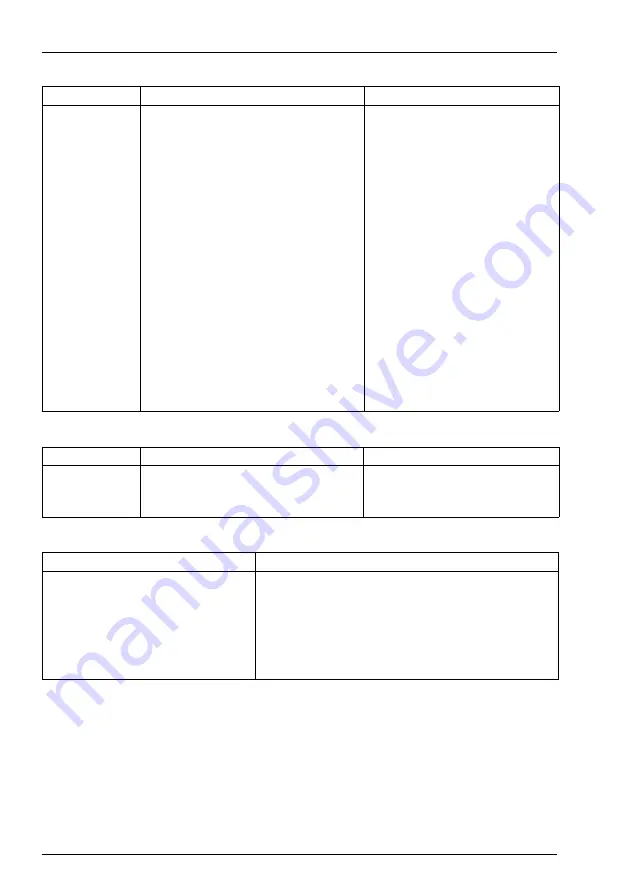
Ascotel® IntelliGate® 2025/2045/2065 as of I7.9
250
Operation and Maintenance
sy
d-
020
4/1.
7
– I7.
9
– 1
2
.2009
Tab. 120 Self-test error messages (system unable to run)
Tab. 121 Self-test error messages in Xmodem mode (system unable to run)
Tab. 122 General self-test error displays
Identification
Error description
Error handling
505
DRAM SIMM defective
• Replace mainboard
520
Incompatible Flash size (e.g. the I6 system
2065 requires a 8MB Flash memory)
• New Flash card with appropriate Flash
component required (e.g. from the I6
"Update-Set")
521
Incompatible RAM size
• New RAM card with appropriate RAM
component required (e.g. from the
“Update set”)
522
Incompatible boot software
• New Flash card with appropriate boot
software required (e.g. from the
"Update set")
530
Flash card: No free replacement blocks availa-
ble
• Replace Flash card
531
Flash card: Inconsistent "Bad Block Table"
• Replace Flash card
532
Flash card: ECC has detected an uncorrectable
read error
• Delete the current system software
using the HEX rotary switch sequence
"1-E-0" and carry out an emergency
upload
533
Flash card: Block 0 is faulty; the "Bad Block
Table" cannot be used
• Replace Flash card
Identification
Error description
Error handling
601
XMODEM transfer aborted
• Retry transfer
602
XMODEM transfer rejected
• Ensure that correct file is being trans-
mitted
7-segment display
Description
Horizontal bars moving up and down
RAM test running
3 horizontal bars
Time-out appears, i.e. an input via BCD code is expected on the
HEX rotary switch.
E U L
Emergency Upload system software
P (flashing)
Software waiting for software transfer via Xmodem.
n o L I C
EIM error or missing EIM card
















































