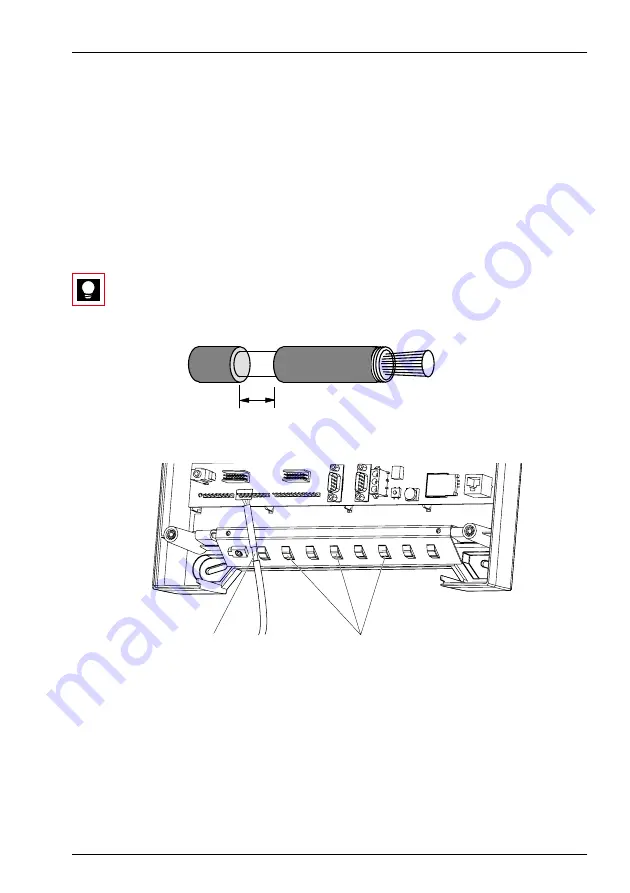
Ascotel® IntelliGate® 2025/2045/2065 as of I7.9
Installation
71
sy
d-
020
4/1.
7
– I7.
9
– 1
2
.2009
4. 2. 2
Connecting the cable screening
Procedure:
1.
Exposing the screening: Strip off the plastic outer sheath over a length of 30-
40 mm in the area of the connecting terminals for cable ties.
2.
Wrap the tracer tightly about 5 times around the extremity of the screen
(
3.
Contact the screen with the housing: Use a cable tie to secure the cable section
over a large area to the intended contact surface with the screening exposed
(
Tip:
Secure several small-diameter cables together in a bundle.
Fig. 24
Cable screening
[1]
Exposed cable screening in the area of the connecting surface
Fig. 25
Connecting terminals for cable ties on the PBX (basic system 2025/2045)
The position and appearance of the connecting terminals for cable ties on the 2065
basic system are in accordance.
Sheath
Sheath
Screen
30-40 mm
Tracer
Wires
haz1188aaena0
haz1106aaenc0
Connecting terminals for cable ties
[1]
















































