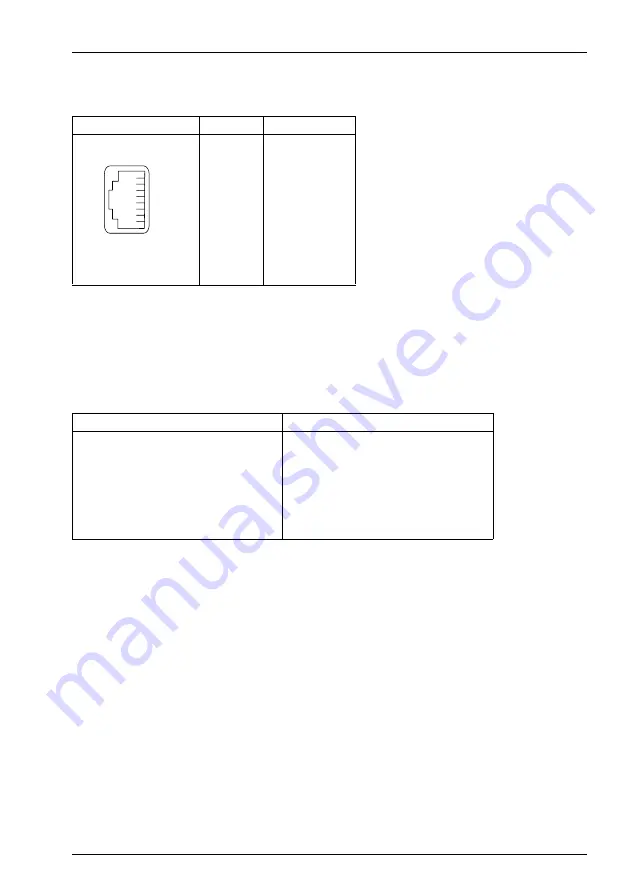
Ascotel® IntelliGate® 2025/2045/2065 as of I7.9
Installation
143
sy
d-
020
4/1.
7
– I7.
9
– 1
2
.2009
Connection
Tab. 70
Connection of Ethernet interfaces
Settings
The IP address can either be taken from a DHCP server in the IP network or config-
ured statically. If a DNS server is used, the system can also be addressed via its host
name.
Tab. 71
Initialization values, IP address
First-start response
The IP addressing after a first start depends on whether a static IP addressing is al-
ready stored on the EIM card from a previous configuration. A static IP addressing
(IP address, subnet mask, gateway) entered manually is stored on the EIM card and
remains available after a first start. This means that the system remains accessible
via Ethernet interface in the same way as before the first start.
If no IP addressing is entered on the EIM card, the system is started with DHCP after
a first start. The system tries to log on with the DHCP server and to enter its host
name on the DNS server. If logon is successful the system is accessible via the host
name. If the logon to the DHCP server fails, the system deactivates DHCP temporar-
RJ45 socket
Pin
Signal
1
Tx+
2
Tx–
3
Rx+
4
—
5
—
6
Rx–
7
—
8
—
Parameter
Parameter value
IP address
192.168.104.13
Subnet mask
255.255.255.0
Gateway
0.0.0.0
DHCP
Yes
Host name
intelligate<MAC address>
1)
Example: intelligate00085d803100
1)
This entry is hidden and does not appear in the parameter’s input field
















































