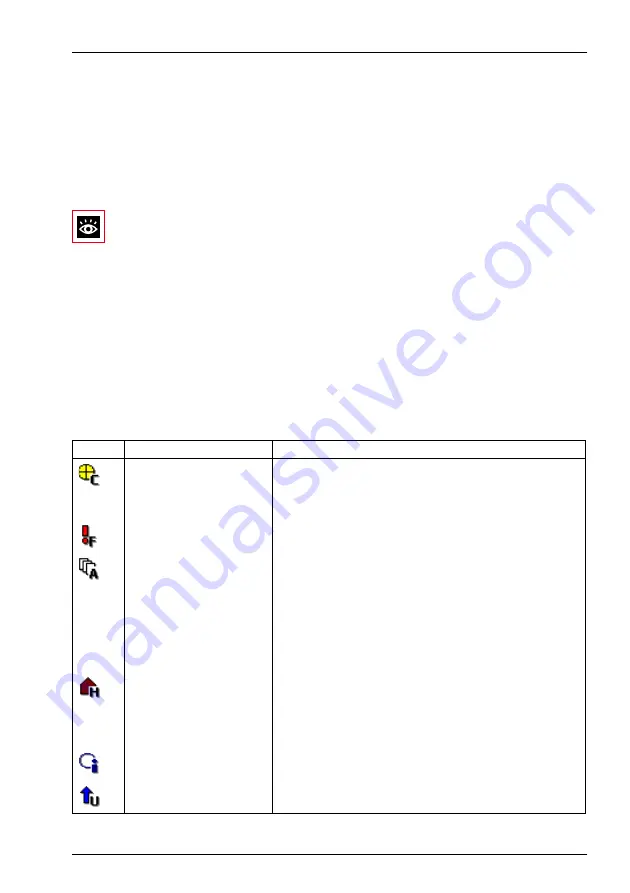
Ascotel® IntelliGate® 2025/2045/2065 as of I7.9
Configuration
159
sy
d-
020
4/1.
7
– I7.
9
– 1
2
.2009
5. 1. 1
AIMS Shell
The AIMS
Shell is used to administer the systems, replicate the nodes of an Ascotel®
IntelliGate® Net (AIN) and set the access parameters. The numbering plan of a pri-
vate leased-line network can also be specified here across all the nodes.
Other useful functions include
Backup
and
Restore
,
Upload
and
Download
and im-
porting data from Project Manager or data from older systems.
See also:
How to operate AIMS and the individual functions are described in detail
in AIMS help.
AIMS comprises several functional software modules. These are the AIMS Managers
and auxiliary applications. Most are operated centrally from the AIMS Shell.
5. 1. 2
AIMS Managers
The table below shows the main properties and functions of the individual AIMS
Managers:
Tab. 89
Overview of AIMS Managers
Symbol
Manager
Function
Configuration Manager (CM)
• Configure system and customer data offline
• Configure system and customer data online (via local access,
dial-up access or LAN)
• Adapt system or customer data flexibly and quickly
Fault & Maintenance Manager
(FM)
• Configure remote alarming
• Display, evaluate and analyse event messages
Account Manager (AM)
• Configuration of OCL and ICL data
• Configuration of the OCL and ICL output interface
• Recording of ICC data per user, network interface or cost centre
(totalizer only)
• Configuration and allocation of the surcharge calculator to the
ICC counters
• Data import from LCR tables
• LCR management
Hotel Manager (HM)
• Check-in and check-out
• Configure room phones
• Acquisition and printout of call charges
• Room management (room available, occupied)
• Wake-up calls for guests
Information Manager (IM)
Information Manager (IM) supports the customers with helpful
offline documentation.
Upload Manager (UM)
The Upload Manager (UM) is used to update the software of a sys-
tem from the PC.
















































