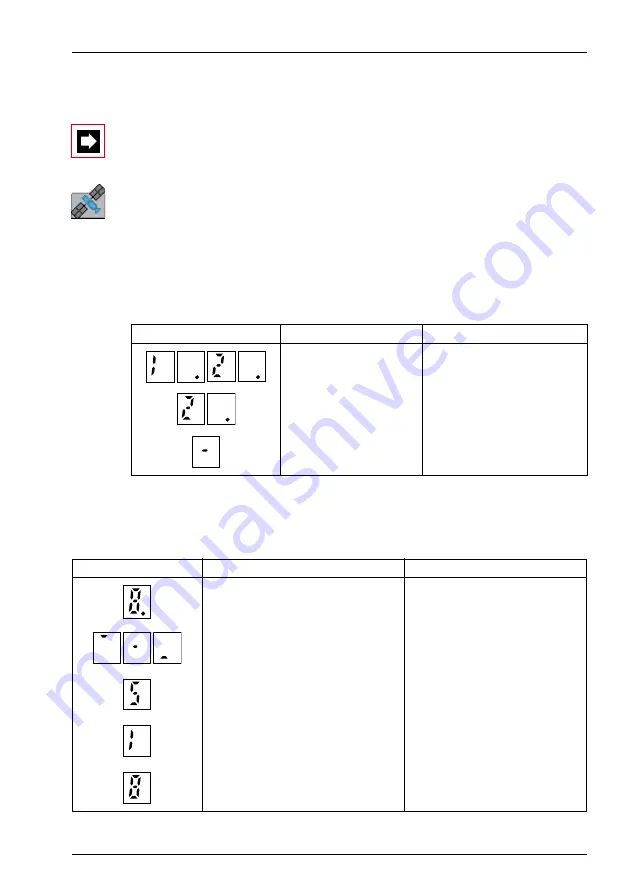
Ascotel® IntelliGate® 2025/2045/2065 as of I7.9
Operation and Maintenance
241
sy
d-
020
4/1.
7
– I7.
9
– 1
2
.2009
Note:
If the HEX rotary switch is in position B, the current software version will
be displayed instead of the port states.
Ascotel® IntelliGate® Net:
In an AIN the operating state display in normal mode is visible only on the
Master’s 7-segment display. An alternative display is available on both the
master and the satellites. For this the HEX rotary switch has to be on Pos.
3. The master then indicates sequentially all the connected satellites, and
the satellites indicate their node number.
Tab. 107 Operating state displays of the 7-segment display in AIN mode
Besides the normal mode there are also various other modes with their own status
display on the 7-segment display.
Tab. 108 Operating state displays other than normal mode (selection)
2)
In an AIN every node can be individually prebarred and unlocked again. However, only when the Master is
prebarred is it displayed. The barred state of a satellite is visible neither on the Master nor on the satellite.
7-segment display
Detailed Description
State / Remarks
Repeat continuously
Display example on the Master
with two existing satellites
Repeat continuously
Display example on satellite No. 2
Flashing slowly
Satellite is in offline mode
(Also indicated with HEX rotary
switch on Pos. 0)
7-segment display
Detailed Description
State / Remarks
All segments lit
Display test during startup
Segments moving rapidly up and down
RAM test during startup
1)
Permanently displayed
Start of the startup mode
Permanently displayed
Preparing to load the system soft-
ware or searching for system software
Rotating segments, forming the figure "8" Loading the system software
















































