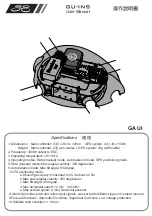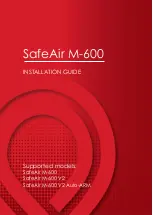X-3D-BL User’s Manual
3.3.3 Calibration of the acceleration
sensors
Before the first flight you have to calibrate the
X-ACC. To do so, connect the X-Base with the X-
Control software, open the X-ACC setup and follow
the instructions given by the wizard. To achieve the
best performance it is very important that the cali-
bration is done very precise. Please check that after
the calibration the X- and Y-outputs are roughly zero
and the Z-output is roughly -1000 if the X-3D-BL is
standing in a horizontal orientation. The automatic
calibration gives usable results, but sometimes the
values can still be optimized manually. Please also
check the scale factors, i.e. see, if all sensor outputs
are about
±
1000 if you hold the vehicle with the
respective axis in a vertical orientation. If everything
seems o.k. you can finalize the calibration by clicking
on ”Finished” and on ”Transmit and disconnect”.
3.4 Calibration and setup of
the X-3D Mag
The X-3D Mag requires a firmware revision V1.9
or higher on the FunPilot and the X-Control
V2.12 or higher! Please read 3.1.2 for details how
to update the FunPilot.
The X-3D Mag is only active in the X-ACC
and X-ACC with height control mode!
Switch on your X-3D BL Ufo. The green LED of the
X-3D should light up. After the FunPilot Initialisation
the LEDs blinks in the same speed as the yellow LED
on the FunPilot. Prior using the X-3D Mag a calibra-
tion is neccessary. Connect to the FunPilot with the
X-USB cable and go to the ”OSP controller/sensor
values” tab. Click on ”Calibrate compass” and follow
the instructions. After the calibration and rebooting
the X-3D BL-Ufo the compass is active which is in-
dicated on the FunPilot status page in the X-Control
software.
www.x3d-shop.de
- 27 -
www.asctec.de