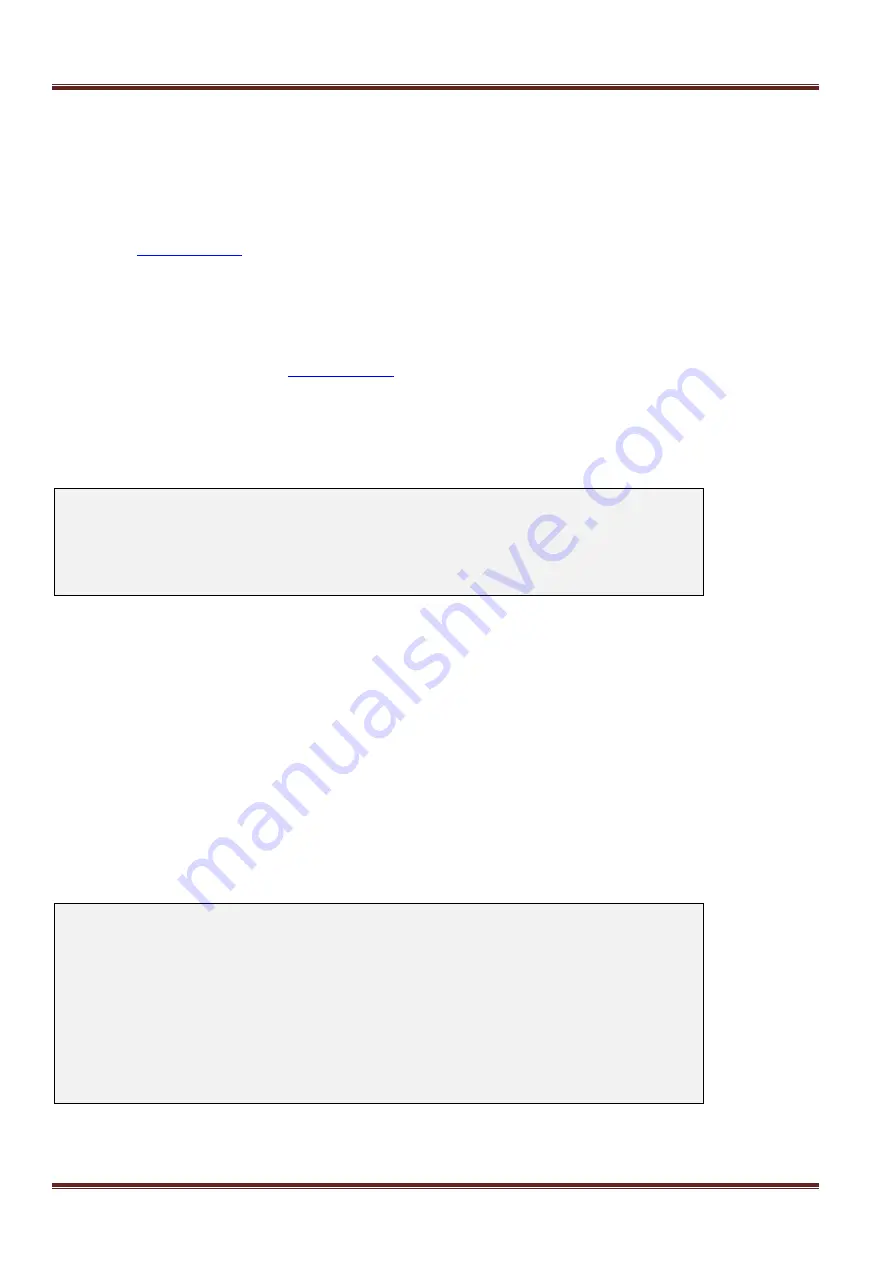
Asentria SiteBoss 571 UserManual
Page 102
Reminder Interval
Set the time in minutes (0
– 65535) at which an action is repeated if the sensor (contact closure, temperature,
humidity, or voltage) that triggered the alarm is still in the “active” state. When the sensor has been returned to the
inactive state, the reminder interval is no longer in effect. The default setting is 120 minutes.
Asentria Alarm Version
This option toggles between 1.0 and 1.1 to indicate which type of Asentria Alarm notification will be displayed. Set
this 1.0 for the Dialup POTs modem. Set it at 1.1 if you are using other delivery methods for your alarm actions.
Refer to the
section in the Features chapter for a detailed explanation of Asentria Alarms. The
default setting is 1.1
Require Asentria Alarm ACKs
This is an ON/OFF toggle to enable or disable forcing the unit to require an acknowledgment when first connecting,
and after each Asentria Alarm. If disabled, the S571 will allow non-CRC mode where Asentria Alarms are
delivered without waiting for any indication that the messages were properly delivered. If enabled, CRC mode is
required by the S571. Refer to the
section for more information about CRC and non-CRC modes.
The default setting is OFF.
Action Schedule
Use this menu to limited alarm actions to defined days and times.
SiteBoss 571 - Action Schedule Settings
A) Action Schedule Enable [OFF]
B) Begin Time [08:00]
C) End Time [17:00]
D) Weekdays Only [ON]
Action Schedule Enable
This is an ON/OFF toggle to enable the action schedule. The default setting is OFF.
Begin Time / End Time
Use these options to set the beginning and ending times (24 hour clock) during which alarm actions can be taken.
The default settings are 08:00 (Begin Time) and 17:00 (End Time).
Weekdays Only
This is an ON/OFF toggle to set whether actions are only performed Monday thru Friday. The default setting is
ON.
General Settings
The General Settings menu is where you can set the site name, answer string, confirmation prompt, date/time, and
other general settings. The Low Voltage Shutdown Event settings are located in this menu tree.
SiteBoss 571 - General Settings
A) Site Name [571-571010405]
B) Answer String [SiteBoss]
C) Escape Key [27]
D) Confirmation Prompt [ON]
E) Time Stamp Format [HH:MM:SS]
F) Date Stamp Format [MM/DD]
G) Space After Date/Time Stamp [ON]
H) Prompt [>]
I) Date/Time Setup
J) Joinable Pass-through [ON]















































