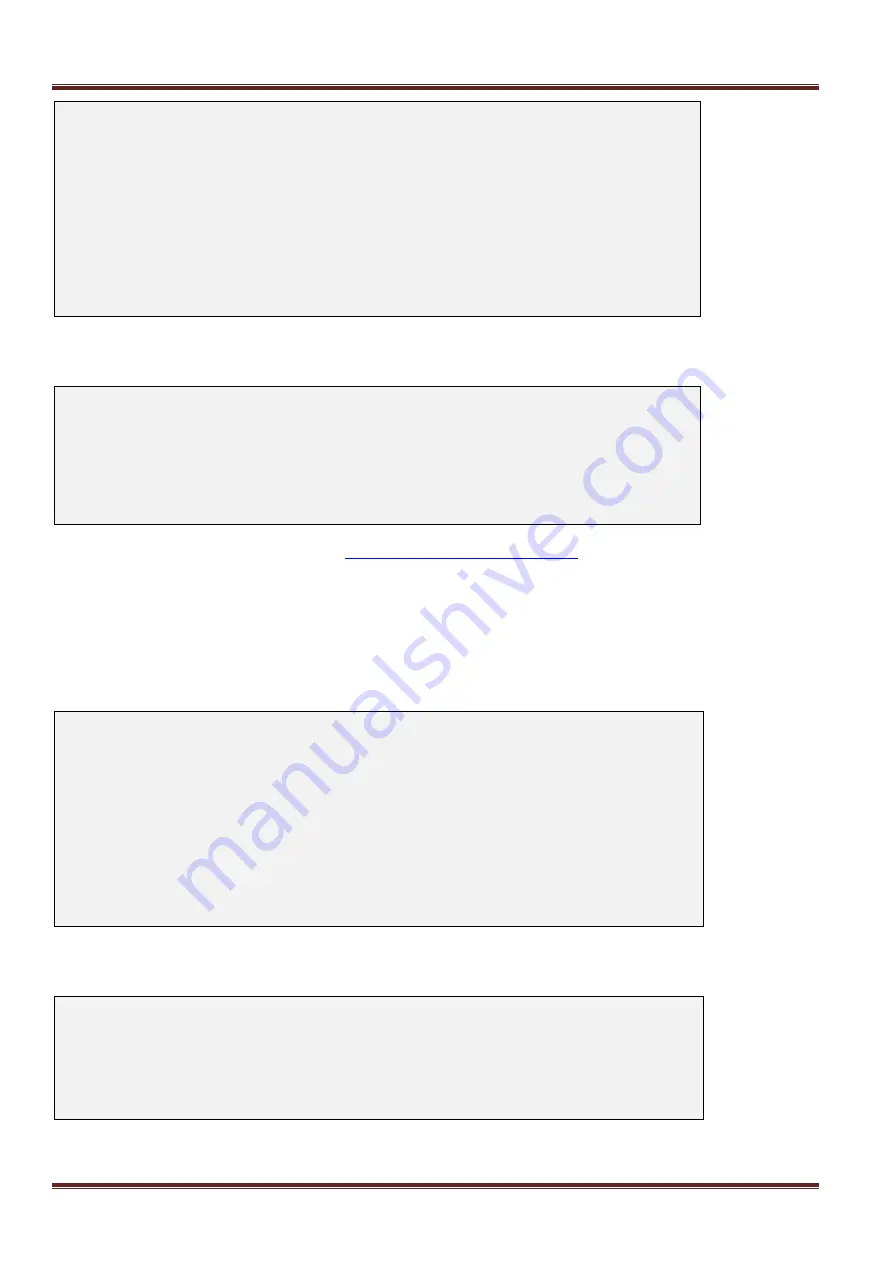
Asentria SiteBoss 571 UserManual
Page 108
SiteBoss 571 - Script 1 Settings
A) Enable [OFF]
B) Name []
C) File Name []
D) Run Always [OFF]
E) Run At Startup [OFF]
F) Run At Scheduled Time [OFF]
G) Repeat Interval (minutes) [0]
H) Arguments []
I) Start Script Now
J) Stop Script Now
K) Detailed Status [Disabled]
Manage Script Files
This option displays a menu which allows the user to manage script files.
SiteBoss 572 - Manage Script Files
A) List Script Files
B) View Script File
C) Edit Script File
D) Delete Script File
E) Download Script File to Unit
F) Upload Script File From Unit
Refer to the Scripting Feature Guide on the
Asentria Product Information Portal
for a more complete description
and usage instructions for the LUA scripts and the scripting menu options and functions.
Output Control
The Output Control menu allows you to toggle a power output from its current state (ON or OFF) to the opposite
state, or set a timed operation where the output is toggled from its ON state to the OFF state for a certain number
of seconds, at which time it will toggle back to its ON state.
SiteBoss 571 - Output Control
Device: Internal Sensors
Num Name State
A) 1 unnamed ON
B) 2 unnamed ON
C) 3 unnamed ON
D) 4 unnamed ON
E) 5 unnamed ON
F) 6 unnamed ON
G) 7 unnamed ON
H) 8 unnamed ON
I) 9 unnamed ON
This menu displays the 9 internal power outputs, the names assigned to them, and their current state (either ON or
OFF). Select the output you wish to control and this menu is displayed:
SiteBoss 571 - Output Control
Device: INTERNAL
Output 1: unnamed
Current State: ON
A) Toggle Output
B) Timed Output Operation















































