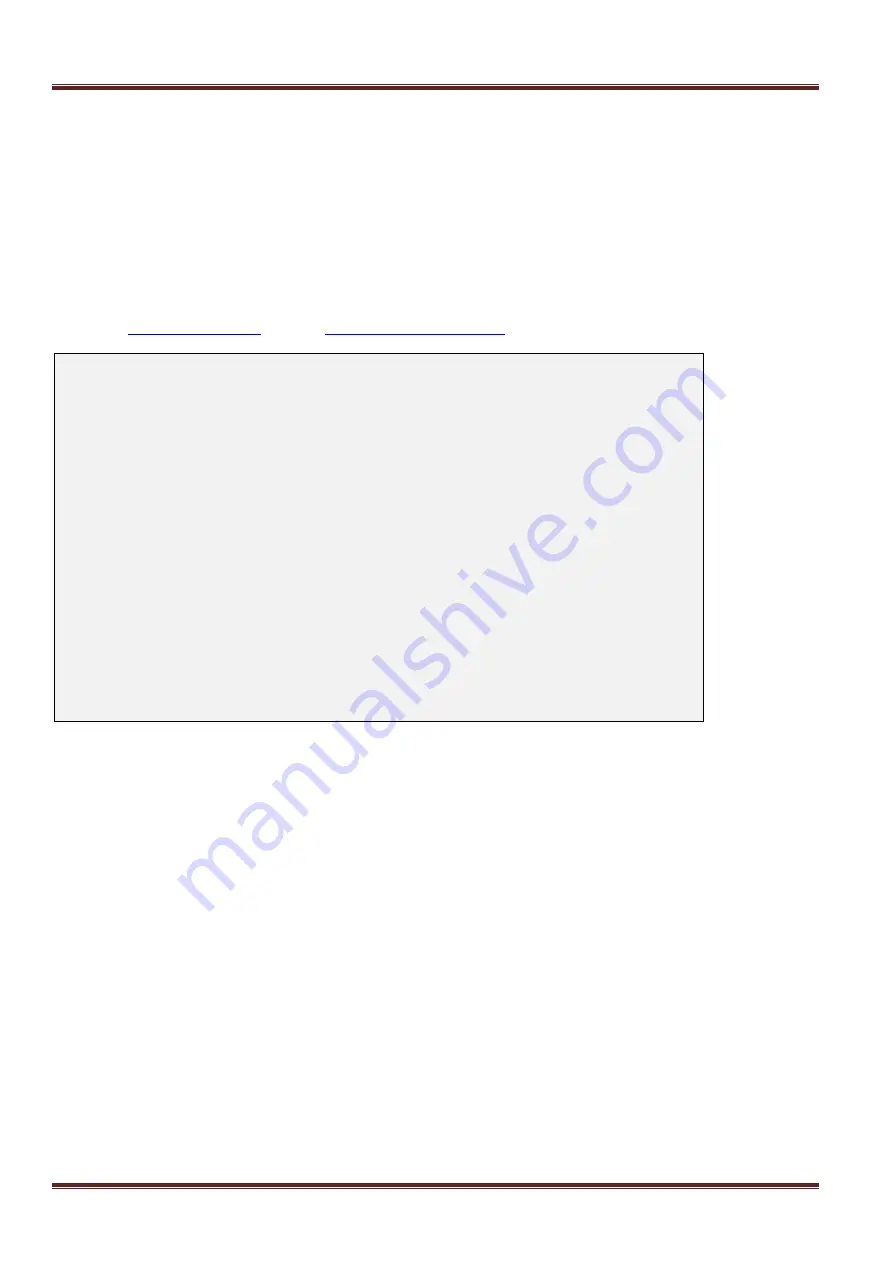
Asentria SiteBoss 571 UserManual
Page 48
The Username and Password make it so there is an extra layer of authentication to fulfill in order for the VPN to
connect. Note: the OpenVPN server must be configured appropriately for this.
Manual Configuration
This displays a menu to set up to 16 manual configuration items for OpenVPN, when the VPN mode is either SSL
Client or SSL Server. Any configuration items you need which are not automatically handled for you by the unit
(such as SSL port, SSL password, certificates, etc.) should be configured here.
CPE Settings
The CPE Settings menu is where up to 64 different the Customer Premises Equipment (CPE) devices can be
configured for keep-alive monitoring by the SiteBoss. Activate the Alarm functions in the Alarm/Event
Definitions/
. Contact
SiteBoss 571 - CPE Pages
A) CPE Page 1 (CPEs 1-16)
B) CPE Page 2 (CPEs 17-32)
C) CPE Page 3 (CPEs 33-48)
D) CPE Page 4 (CPEs 49-64)
Enter your Selection: A
SiteBoss 571 - CPE Settings
A) CPE 1 []
.. . .
P) CPE 16 []
Enter your Selection: A
SiteBoss 571 - CPE 1 Settings
A) IP Address []
B) Name []
C) Description []
D) Alarm Keep-alive Period (seconds) [0]
E) Alarm Threshold [1]
F) Alarm Reminder Interval (minutes) [0]
IP Address
Set the IP address of the CPE. Value is a dotted quad IP address.
Name
Set the name given to the CPE. The only restriction on the name is that it cannot have any double or single quotes
( ' or " ) in it. (Maximum length is 24 chars)
Description
Set a description of what the CPE device is. The only restriction on the description is that it cannot have any
double or single quotes ( ' or " ) in it (Maximum length is 64 chars).
Alarm Keep-alive Period (seconds)
Set the number of seconds between periodic pings (ping cycle) sent by the S571 to the CPE to make sure it is
"alive“. 1 ping frame is transmitted per CPE per ping cycle. Values are: 0 to 65535. The default setting is 0.
Alarm Threshold
This option sets the number of times that the unit receives no response to the keep-alive ping from the device
before triggering the CPE down event. Values are: 1 to 255. The default setting is 1.
Alarm Reminder Interval (minutes)
Set the number of minutes for the associated CPE to be “down” before a reminder alarm is sent. The reminder
alarm shares the same event configuration (actions/trap number/class) as a CPE Down event, but includes the text
“Reminder“. 0 means no reminder event is configured. The default setting is 0.















































