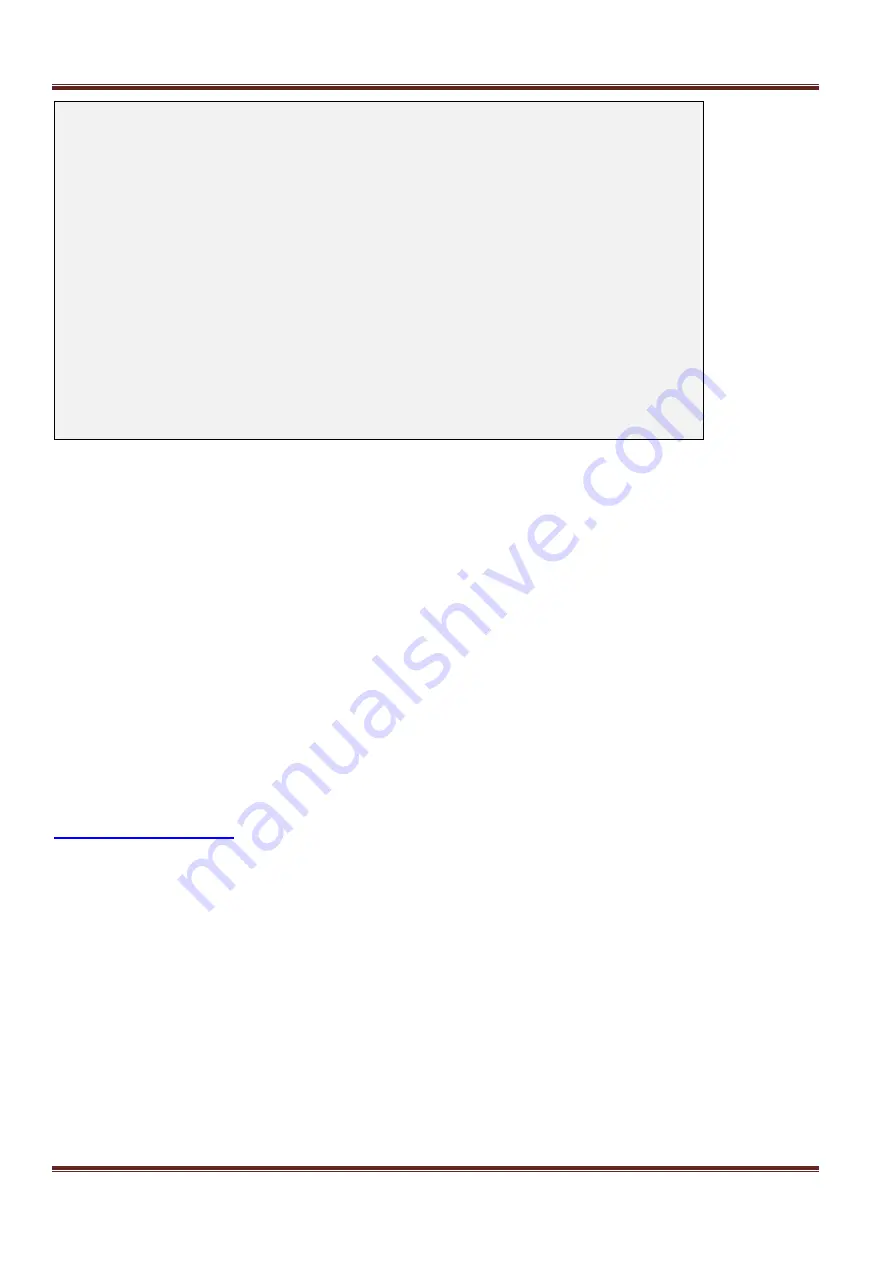
Asentria SiteBoss 571 UserManual
Page 51
SiteBoss 571 - Store Data To
A) FILE1 [ON]
B) FILE2 [OFF]
C) FILE3 [OFF]
D) FILE4 [OFF]
E) FILE5 [OFF]
F) FILE6 [OFF]
G) FILE7 [OFF]
H) FILE8 [OFF]
I) FILE9 [OFF]
J) FILE10 [OFF]
K) FILE11 [OFF]
L) FILE12 [OFF]
M) FILE13 [OFF]
N) FILE14 [OFF]
O) FILE15 [OFF]
P) FILE16 [OFF]
Q) AUX1 [OFF]
R) AUX2 [OFF]
S) AUX3 [OFF]
Store Alarms During Pass-Through
This is an ON/OFF toggle to determine whether data strings that meet data event criteria are stored in the Events
File when a pass-through session is active on this port. The default setting is OFF.
Strip Sent Pass-Through LFs
This is an ON/OFF toggle to enable the stripping of linefeeds on pass-through data
sent out
of the S571. The
default setting is OFF.
Strip Received Pass-Through LFs
This is an ON/OFF toggle to enable the stripping of linefeeds on pass-through data
received
by the S571. The
default setting is OFF.
Normalize Received Pass-Through EOLs
This option is an ON/OFF toggle to enable the following translations on data received on a serial port and sent to
the pass-through client. Some pass-through devices have mixed/inconsistent EOL output; this setting is intended
to make it consistent. The default setting is OFF.
CR[non-LF]->CRLF[non-LF]
[non-CR][LF]->[non-CR]CRLF
CRLF->CRLF (i.e., no translation of CRLF)
This selection displays the Multiline Record Settings menu. If the records are separated by a specific number of
blank lines, this basic configuration menu will suffice. If a more complex delineation scheme is used, enable
Complex Multiline Detection.
Data Type
Data Type toggles between ASCII and Binary to indicate the type of data being collected on this port. The default
setting is ASCII.
Change ETX to CR/LF
is an ON/OFF toggle to set whether ETX characters in the incoming data should be
converted to CR/LF characters. Default setting is OFF.
Multiline Record Settings
The S571 has the ability to monitor incoming serial data for multi-line records (individual records that are broken
into multiple lines with carriage returns). If the records are separated by a specific number of blank lines, this basic
configuration menu will suffice. If a more complex delineation scheme is used, enable Complex Multiline
Detection.
















































