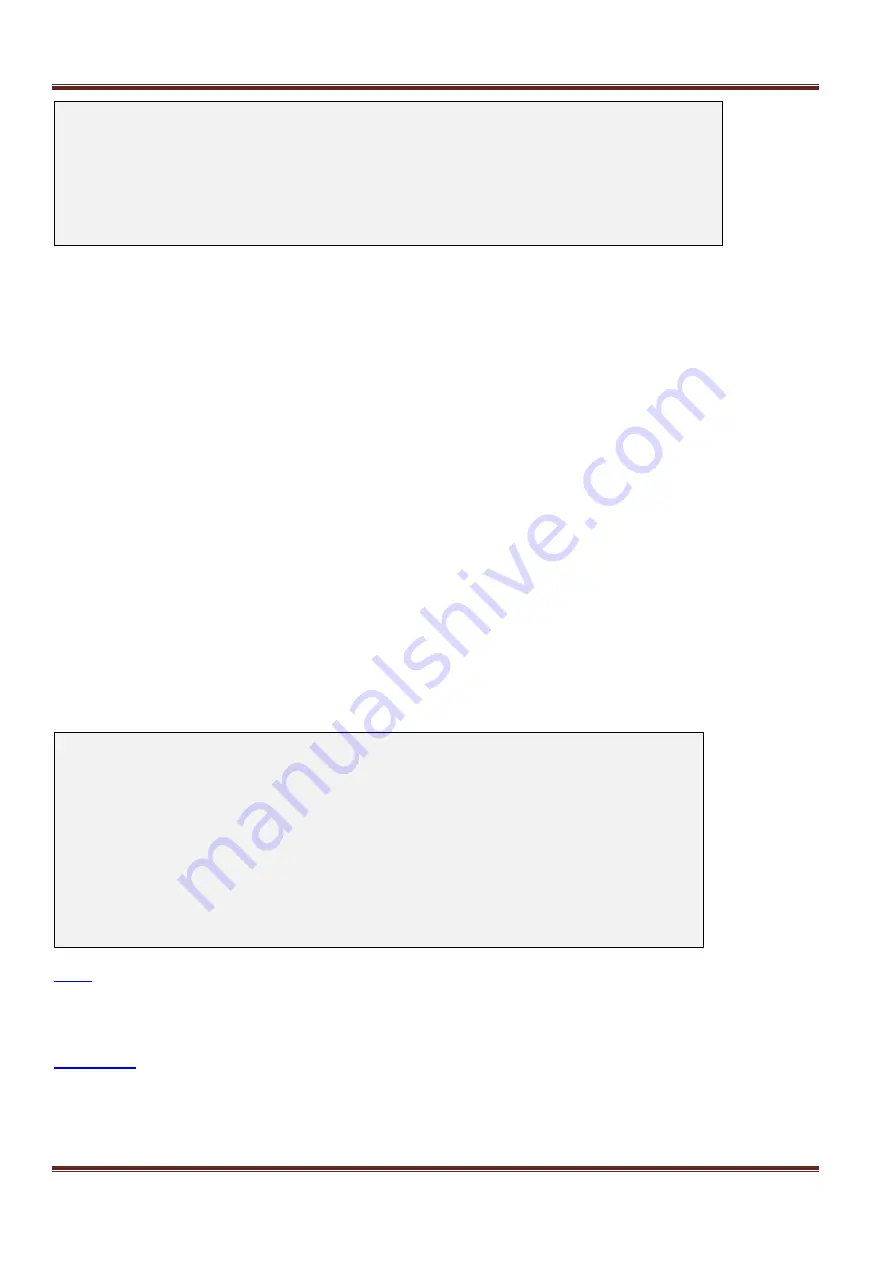
Asentria SiteBoss 571 UserManual
Page 75
SiteBoss 571 - Load Shedding Settings for Output 1
Device Number: 0 Device ID: 0C000000 Device Name: INTERNAL
A) Enable [OFF]
B) Voltage Threshold (tenths of volts) [480]
C) Voltage Shutoff Delay (minutes) [1]
D) Time Shutoff Delay (minutes) [0]
E) Restore Delay (minutes) [1]
Enable
This is an ON/OFF toggle to set whether load shedding is enabled or disabled for this particular output. The
default setting/value is OFF.
Voltage Threshold
This option sets the voltage level at which the shutoff timer for this output starts. This is an integer value in tenths
of a volt, with range of 0 to 600. The default setting/value is 480 (48.0 volts). A value of 0 disables shutoff based
on voltage level.
Voltage Shutoff Delay
This option sets the amount of time that the voltage level must remain below the threshold before it is shut off. If
the voltage goes above the threshold before shutoff occurs, the timer is reset. This is an integer value in minutes,
with range of 0 to 180. The default setting/value is 1.
Time Shutoff Delay
This option sets the amount of time after mains power is lost before shutting off output, regardless of voltage level.
This is an integer value in minutes, with range of 0 to 180. A value of 0 disables this feature. The default value is
0.
Restore Delay
This option sets the amount of time to wait before restoring power to the output after mains power returns. This is
an integer value in minutes, with range of 0 to 180. The default setting/value is 1.
Power Distribution Settings
Power Distribution Settings allows the user to configure the Current and Voltage Sensors for power used by the
unit and the Current and Fuse Sensors for each of the individual power distribution outputs.
SiteBoss 571 - Internal Power Distribution Settings
Name Number
A) MAIN 200
B) unnamed 1
C) unnamed 2
D) unnamed 3
E) unnamed 4
F) unnamed 5
G) unnamed 6
H) unnamed 7
I) unnamed 8
J) unnamed 9
The Main Power Distribution Settings option displays the menu for configuring the Main Current and Voltage
Sensor settings and associated alarm actions. The Main current is the total current drawn by the devices, including
the SiteBoss. The Main voltage is the total voltage across the main power bus bars.
Use these Power Distribution options to configure the current sensor alarm actions and thresholds for each
individual power output.
















































