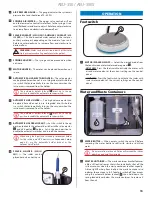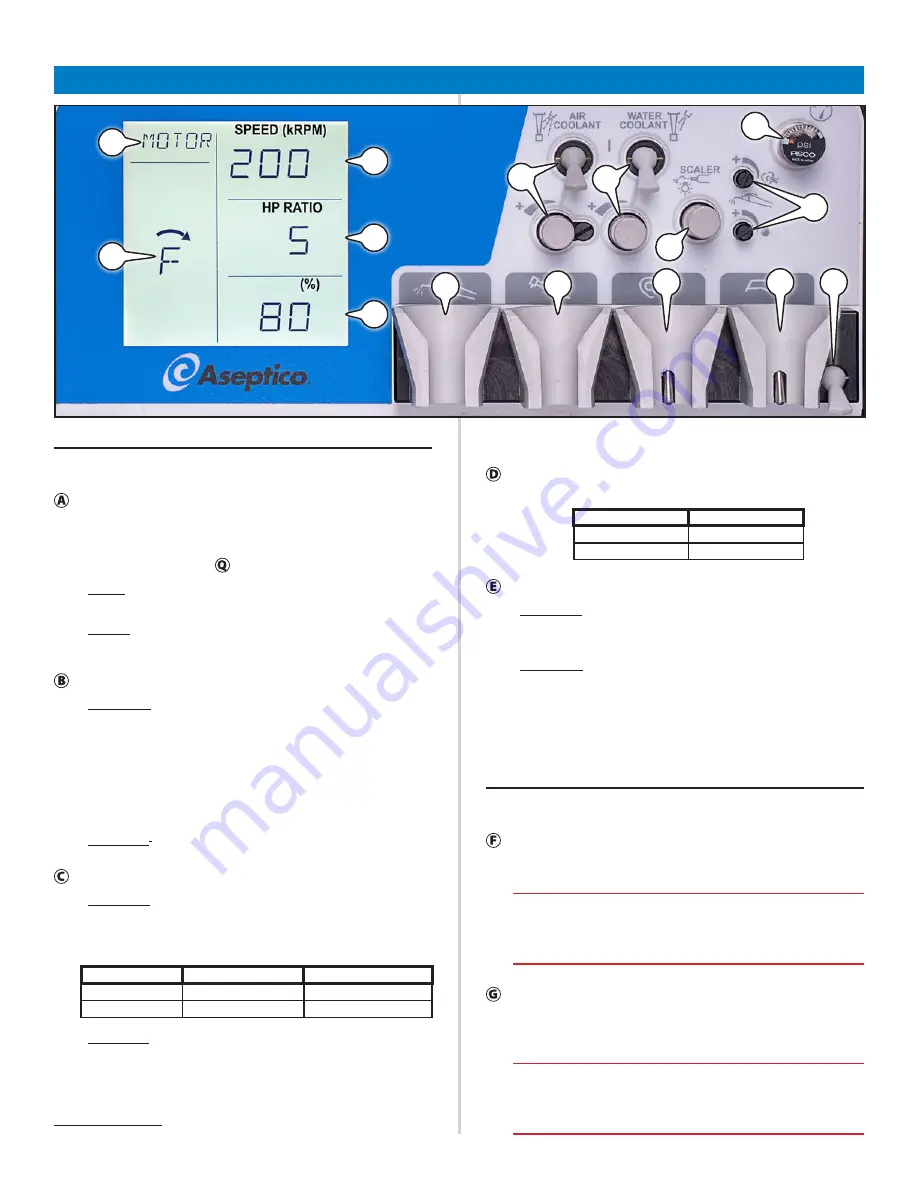
12
AEU-350 / AEU-350S
CONTROL PANEL
A
B
C
D
E
F
G
H
J
I
K
L
M
N
O
Touch Screen
MOTOR / SCALER MODE
—
The AEU-350 has only one mode,
motor mode; the AEU-350S has both motor and scaler modes
available. The mode displayed here (either motor or scaler)
indicates the functions of the touch screen and operational
mode of the footswitch (page 13).
•
AEU-350
: The touch screen displays only motor mode. Pressing
this segment of the screen does nothing.
•
AEU-350S
: Press this segment of the screen to alternate
between motor and scaler modes.
MOTOR DIRECTION / MOTOR LIGHT —
•
MOTOR MODE
: Press this segment of the screen to alternate
between forward (F) and reverse (R) motor directions. Press
and hold this screen segment to turn the motor light on/
off. An asterisk after the motor direction indicator (e.g.
F
*
or R
*
) indicates when the motor light is switched on.
When switched on, the motor light will illuminate when the
footswitch is pressed; the light will stay on for an additional
20 seconds after the footswitch is released.
•
SCALER MODE
1
: This screen segment is not used.
SPEED —
•
MOTOR MODE
: Press this segment of the screen to open the
motor speed adjustment screen, then press the
and
buttons to adjust the speed setting in the following ranges,
according to the ratio setting:
RATIO SETTING
SPEED RANGE
SPEED DISPLAYED
1:5
25,000–200,000
25–200
1:1
5,000–40,000
5–40
•
SCALER MODE
1
: This screen segment is not used.
Press anywhere on the right side of the screen to exit from the
setting adjustment screen.
1
AEU-350S only
HANDPIECE RATIO —
Press this segment of the screen to
alternate between 1:5 and 1:1 handpiece ratios:
RATIO SETTING
NUMBER DISPLAYED
1:5
5
1:1
1
TORQUE —
•
MOTOR MODE
: Press this segment of the screen to open the
torque adjustment screen, then press the
and
buttons
to adjust the torque setting between 30–100%.
•
SCALER MODE
1
: Press this segment of the screen to open the
scaler intensity adjustment screen, then press the
and
buttons to adjust the scaler intensity setting between
5–100%.
Press anywhere on the right side of the screen to exit from the
setting adjustment screen.
Air / Water Controls
AIR COOLANT
—
Toggle this switch to turn air coolant on/off
to the motor. Rotate the knob counter-clockwise to increase
air coolant flow to the motor and clockwise to decrease flow.
Air coolant only flows when 3 things happen together:
1. The footswitch is depressed, 2. The air coolant switch is
in the on position (up), 3. The air coolant knob is NOT in
the fully-clockwise (closed) position.
WATER COOLANT
—
Toggle this switch to turn water coolant
on/off to the motor. Rotate the knob counter-clockwise to
increase water coolant flow to the motor and clockwise to
decrease flow.
Water coolant only flows when 3 things happen together:
1. The footswitch is depressed, 2. The water coolant switch
is in the on position (up), 3. The water coolant knob is NOT
in the fully-clockwise (closed) position.