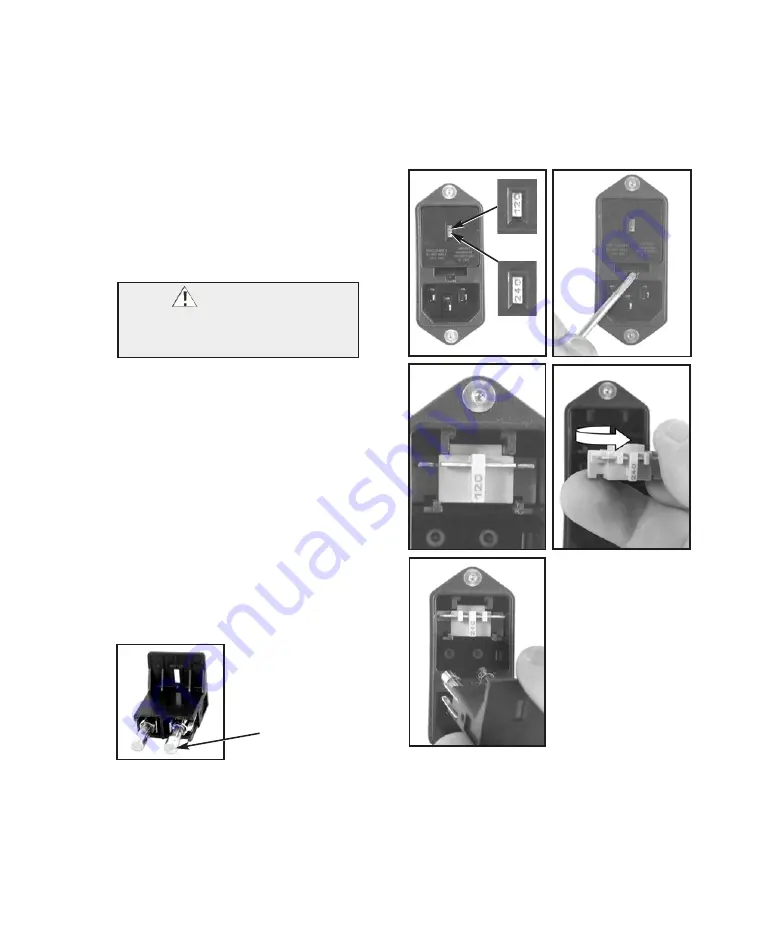
4.
120V
Indicator
Fig. 2a
240V
Indicator
Voltage Selector Module
Fig. 2d
Fig. 2b
Fig. 2c
Fig. 2e
1. Unpack the ADU-17X Case.
2. Verify that the Voltage Selector Insert is
configured properly by checking the voltage
indicator on the Voltage Selector Module
(Figure
2a)
. The Voltage Module is located on the lower
left of the Motor Cover. The Voltage Selector
Insert must be installed in the “120” position for
120V 60Hz operation or in the “240” position for
230V 50Hz operation.
To switch the voltage configuration, disconnect
power cord and insert a small flat screwdriver
under the locking tab in the front of Selector
Module. Gently depress tab until the fuse
housing releases
(Figure 2b)
. Carefully remove
fuse housing to reveal Voltage Selector Insert
(Figure 2c).
Pull insert out of housing, turn it
around and reinsert into housing with proper
voltage indicator facing out
(Figure 2d)
.
IMPORTANT: For 120V use, check that the
Fuse in use is a 6.3A medium time delay; for
230V use, check that the Fuse is a 4A Slo-Blo
type. User may have to change fuses before
use.
For 230V use, confirm that the power cord is
correct for the country of usage and carries the
proper certifications.
Carefully reinstall fuses into Fuse Holder and
slide Holder back into Selector Module
(Figure
1e)
. Apply pressure until locking tab snaps back
into position, producing a distinct clicking sound.
FUSES LOCATED
IN VOLTAGE
SELECTOR
MODULE
WARNING:
ALWAYS DISCONNECT POWER TO
THE SYSTEM BEFORE OPENING
VOLTAGE SELECTOR MODULE
SETTING UP THE UNIT
Cont’d
:


































