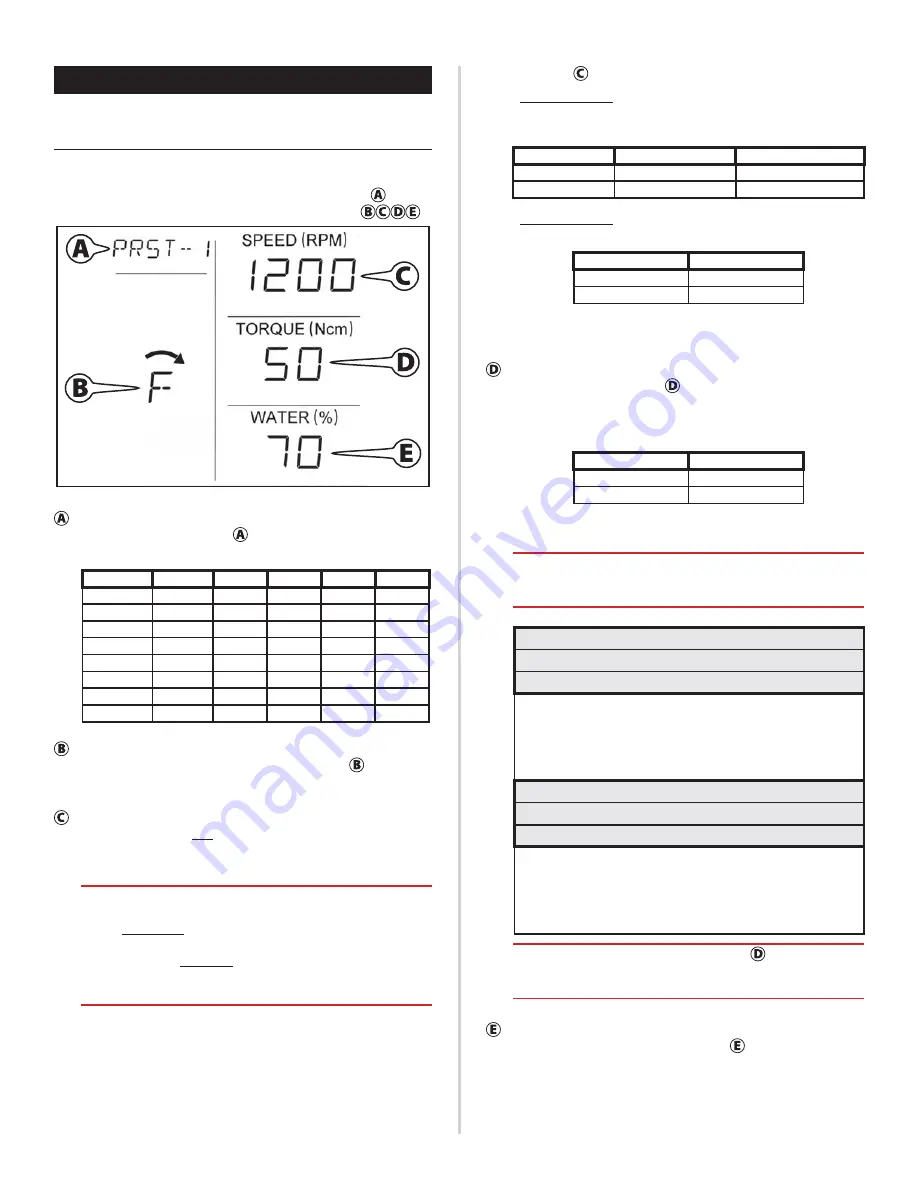
8
AEU-1070-70V / AEU-1070
CONTROL PANEL
This section describes the functions of the touch-screen.
Home Screen
The home screen displays the name of the active preset and the
current settings for each of the adjustable parameters
:
PRESET —
This segment of the screen displays the active
preset name. Press here to select presets sequentially.
Below is a table of the factory settings for each preset.
PRESET
DIRECTION SPEED
RATIO
TORQUE
WATER
PRST-1
FORWARD
1200
20:1
50
70
PRST-2
FORWARD
800
20:1
50
70
PRST-3
FORWARD
15
20:1
35
0
PRST-4
FORWARD
15
20:1
50
0
PRST-5
REVERSE
25
20:1
50
0
PRST-6
FORWARD
20
20:1
30
0
PRST-7
FORWARD
21
20:1
40
0
PRST-8
FORWARD
22
20:1
50
0
MOTOR DIRECTION —
This segment of the screen displays
the current motor rotation direction. Press here to alternate
between forward (F) and reverse (R).
SPEED / RATIO —
This segment of the screen displays both
the current speed
and
ratio settings. The ratio setting
(20:1
or 1:1)
is indicated by the format
(whole number or scientific
notation, respectively)
in which the speed setting is displayed:
RATIO INDICATOR
: The speed setting is displayed
as a whole number (e.g. 2000) to indicate when the
20:1 ratio
is currently selected. The speed setting is
displayed in scientific notation (e.g. 40E3) to indicate
when the
1:1 ratio
is currently selected. Replace “E3”
with “000” to calculate the speed of a 1:1 handpiece
(e.g. 40E3 = 40,000 RPM).
Press here to open the speed/ratio adjustment screen:
• SPEED SETTING:
Press the
and
buttons to adjust the
speed setting in the following ranges, according to the
current ratio setting:
RATIO SETTING
SPEED RANGE
SPEED DISPLAYED
20:1
15–2,000
15–2000
1:1
1,000–40,000
1E3–40E3
• RATIO SETTING:
Press the number (1 or 20) that appears
between
the
and
buttons to select the ratio setting:
RATIO SETTING
NUMBER DISPLAYED
20:1
20
1:1
1
Press anywhere on the right side of the screen to return to the
home screen.
TORQUE —
This segment of the screen displays the current
torque setting. Press here to open the torque adjustment
screen, then press the
and
buttons to adjust the torque
setting in the following ranges, according to the current ratio
setting:
RATIO SETTING
TORQUE RANGE
20:1
5–70
1:1
1–4
Press anywhere on the right side of the screen to return to the
home screen.
The speed and ratio settings determine whether the system
is in “
Torque-Limit
” mode or “
Torque Auto-Stop
” mode.
See the table below for details.
TORQUE-LIMIT MODE
When speed setting is
≥500 RPM @ 20:1
ratio
When speed setting is
≥10,000 RPM @ 1:1
ratio
A torque warning tone will beep when the handpiece
torque reaches 75% of the torque setting. The handpiece
will slow down when a load greater than the torque setting
is reached. The handpiece will resume speed once the load
is removed.
TORQUE AUTO-STOP MODE
When speed setting is
<500 RPM @ 20:1
ratio
When speed setting is
<10,000 RPM @ 1:1
ratio
A torque warning tone will beep when the handpiece
torque reaches 75% of the torque setting. The handpiece
will stop one second after the handpiece reaches the torque
setting. The handpiece will resume operation once the
footpedal is released and reapplied.
Pressing the Torque screen segment
also activates the
Factory Restore and Calibration screens, as described in
the sections below.
WATER —
This segment of the screen displays the current
irrigation flow setting. Press here to open the flow
adjustment screen, then press the
and
buttons to adjust
the flow setting (0–100%). A setting of 0% turns irrigation off.
Press anywhere on the right side of the screen to return to the
home screen.


































