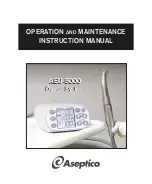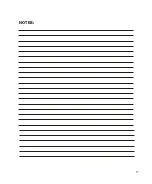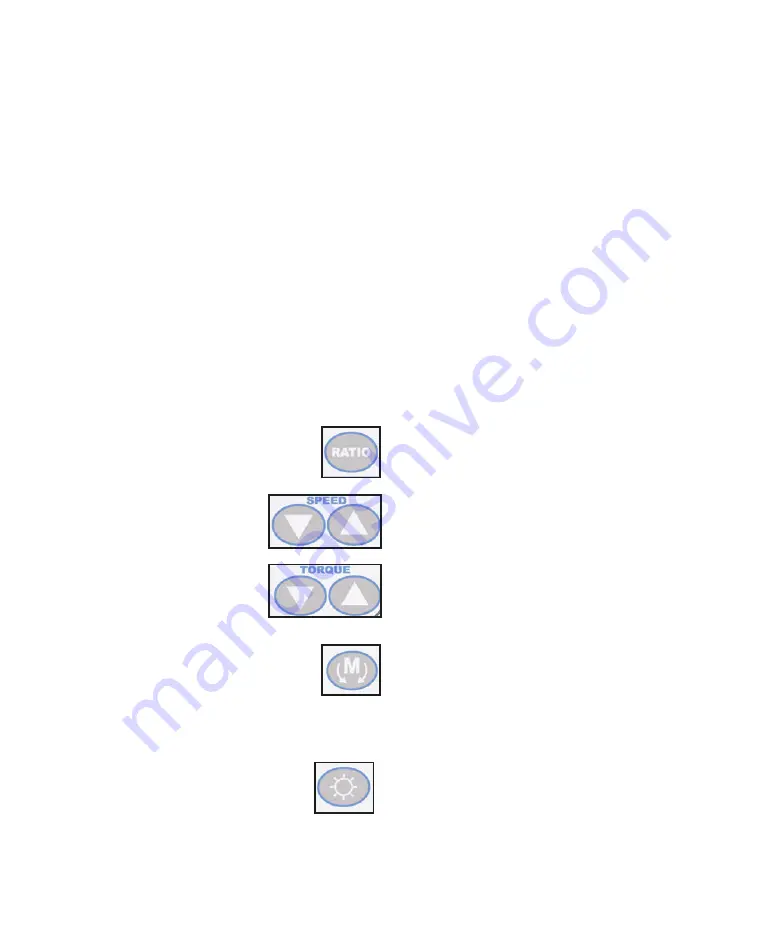
8
After the AEU-5000 System has been set up
and the user has become familiar with its
control panel functions, the unit is ready to
operate:
1.
Plug the external power supply into a
grounded electrical outlet. The Console
Display will turn on.
2.
Install the appropriate file or bur into the
handpiece.
3.
There are two different control modes that
can be used to operate the unit: Manual
Mode, using the console buttons, or Preset
Mode, using the preprogrammed Presets.
A. MANUAL OPERATION
- At any time, the
user can adjust the ratio, speed, torque,
motor direction, and handpiece LED settings
using the control panel keypad (the Preset
indicator in upper left of LCD will blink on and
off, indicating that the Preset was changed):
1)
Press the
RATIO
button
repeatedly to select the ratio that
corresponds to the handpiece
being used.
2)
Press the
SPEED
Up/Down buttons to
select the desired motor
speed.
3)
Press the
TORQUE
Up/Down buttons to
select the desired motor
torque.
4)
Press
MOTOR DIRECTION
button
repeatedly to cycle through and
select the Forward (FWD) or
Reverse (REV) settings, or the
Endodontic (ENDO) mode.
(Note: ENDO mode is only available when
an 8:1 handpiece ratio is used.)
5)
Press then release the
ILLUMINATION
button to turn the handpiece
LED On/Off. Press and hold to
enter intensity adjustment mode,
then adjust using Torque
Up/Down buttons.
B. PRESET OPERATION
- The AEU-5000
is shipped with five preprogrammed factory
Presets for each ratio (see Figure 12, page
10). This allows the user to instantly access
a wide range of settings. Each Preset can
be customized by the user with its own
unique set of operating parameters (refer to
"Customizing Presets" on page 9).
The unit will retain the factory default
settings in memory until changed by the
user. To recall the original factory defaults,
press and hold both the PRESET and
RATIO buttons simultaneously for 3
seconds.
IMPORTANT:
When factory
defaults are recalled, all user-customized
Ratio and Preset settings will be overwritten.
4.
Press the foot pedal to activate the motor
and begin operation. The motor speed is
proportional to the air pressure delivered
within a 20 PSI range, e.g., 5 PSI provides
minimum speed and 25 PSI provides
displayed speed.
5. ENDO MODE
:
When the 8:1 handpiece ratio is used, the
Endodontic (ENDO) Mode can be enabled:
a)
Press the Motor Direction button
repeatedly until the word "
ENDO
" appears
in the Motor Direction window.
b)
Select the desired Torque level using
the UP/Down Torque buttons.
c)
The unit is ready to operate - The
rotation of the handpiece will automatically
alternate between forward and reverse
when the selected torque is reached, in
order to free the instrument.
OPERATION: